BotByte
Transform your website into a 24/7 customer engagement powerhouse
Customer Engagement Chatbot OpenAI Assistant 24/7 Support Website Integration Low-code ImplementationTool Information
| Primary Task | Chatbots |
|---|---|
| Category | communication-and-support |
| Sub Categories | chatbots customer-support low-code-development |
| API Available | Yes |
| Pricing | Free + from $2.38/mo |
| Website Status | 🟢 Active |
BotByte AI is a tool that allows users to build their own customer engagement chatbots using OpenAI Assistant. These chatbots are designed to provide 24/7 support and interaction for a website's visitors. Powering chatbots with OpenAI Assistant, BotByte AI facilitates both instant support and seamless interaction that can contribute significantly to customer engagement. A key feature of BotByte AI is its easy integration: adding a few lines of code to a website is all that it takes to enable the chatbot. User inquiries are handled fluidly, with the ability for visitors to input contact information or ask questions. Beyond this, BotByte AI is versatile, supporting file attachments and allowing the chatbot to analyze a range of file types. Notably, the tool also caters to the user's platform of choice, supporting integration with WordPress, Shopify, Squarespace, and Wix. BotByte AI fosters low-code implementation and provides thorough documentation to guide users in embedding their chatbot. Users also have the opportunity to tailor their plan according to their needs, with options ranging from free to enterprise-level.
| Pros |
|---|
|
| Cons |
|---|
|
Frequently Asked Questions
1. What is BotByte AI and what does it do?
BotByte AI is a tool that enables users to create customer engagement chatbots powered by OpenAI Assistant. These chatbots serve as a 24/7 support system for a website's visitors, providing instant support and interaction that enhances customer engagement. A crucial aspect of BotByte AI is its ease of integration, requiring just a few lines of code to be added to a website to facilitate its chatbot.
2. What is the role of the OpenAI Assistant in BotByte AI?
The OpenAI Assistant in BotByte AI powers the chatbots. The tool leverages the capability of the OpenAI Assistant to understand natural language inputs by a user, provide relevant answers, handle queries, analyze file types when attached, and aid in 24/7 customer engagement by offering instantaneous support and seamless interaction.
3. How can BotByte AI be integrated into my website?
BotByte AI implements easy integration, requiring only a few lines of code to be embedded into your website to enable its chatbot functionality. The whole process is facilitated by a low-code implementation approach, making it very user-friendly and suitable for users with minimal coding expertise.
4. How does BotByte AI facilitate instant support and interaction for chatbots?
BotByte AI deploys the OpenAI Assistant, which facilitates instant support and seamless interaction. It does so by addressing visitor inquiries and providing real-time solutions, engaging users around the clock to ensure they always have the support they need, contributing to customer satisfaction and engagement.
5. In what ways can BotByte AI handle user inquiries?
BotByte AI handles user inquiries through its chatbot generated with OpenAI Assistant. The chatbot can handle a wide range of queries, collect user contact information, and even analyze file attachments sent by a user. That way, it provides continuous, dynamic, and interactive engagement, tailor-made for each user.
6. What type of files can BotByte AI's chatbot analyze?
BotByte AI's chatbot has the capability to analyze a variety of file types. Whether it's CSV, XML, or even image files, the chatbot can handle attachments and further analyze their content. This feature provides the chatbot an advantage to understand the context better and offer more personalized responses.
7. What are the platforms BotByte AI can integrate with?
BotByte AI supports integration with multiple popular website platforms, including but not limited to WordPress, Shopify, Squarespace, and Wix. The tool is designed to cater to its user's choice of platform and offers seamless integration regardless of the platform being used.
8. How does the low-code implementation of BotByte AI work?
The low-code implementation of BotByte AI involves embedding a few lines of code into your website to enable the chatbot. No expert-level programming is necessary to get the chatbot functioning on your site. The implementation process is guided by comprehensive documentation provided by BotByte AI.
9. How can I customize my BotByte AI plan according to my needs?
BotByte AI provides users with numerous plan options according to their specific needs. The options range from a free plan suitable for personal projects or experimenting to an enterprise-level plan that caters to large-scale operations and advanced requirements. Each plan offers different features and capacities, such as the number of chatbots, crawlers, files, and the volume of messages per month.
10. What is the process to enable the BotByte AI chatbot on my website?
To enable the BotByte AI chatbot on your website, you simply need to add a few lines of code to your site. The process is facilitated by the tool's low-code implementation approach and its comprehensive documentation that guides users through the embedding process.
11. Can BotByte AI handle multiple inquiries at the same time?
BotByte AI is designed to facilitate multiple inquiries simultaneously. Its underlying technology, OpenAI Assistant, has capabilities to handle multiple chat threads concurrently, assuring consistent and efficient conversation experience for all users.
12. How does the file attachment feature work with BotByte AI?
BotByte AI supports file attachments, allowing users to attach a variety of file types to their messages. The accompanying chatbot can then analyze these files, whether they are CSVs, XMLs, or images. This enables the chatbot to understand the context better, and thus provide more personalized responses.
13. How does BotByte AI contribute to customer engagement?
BotByte AI enhances customer engagement through its chatbot functionality. The tool provides instant support, seamless interaction, and 24/7 availability. It readily handles user inquiries and even analyzes file attachments, allowing for an interactive and satisfying customer experience that boosts engagement.
14. What are the different plans offered by BotByte AI?
BotByte AI offers multiple plans to cater to the user's needs. These include a free plan for personal projects or testing, a Basic plan designed for organizations requiring collaboration, a Pro plan for large-scale operations, and an Enterprise plan for bigger enterprises offering custom features.
15. Can the BotByte AI chatbot be accessed at any time?
Yes, the BotByte AI chatbot operates 24/7, providing round-the-clock engagement and support to website visitors.
16. Do I need to code to integrate and use BotByte AI?
No, BotByte AI operates with a low-code implementation approach. The integration involves embedding a few lines of code into your site. The tool requires minimal coding expertise, and provides comprehensive documentation to guide users through the process.
17. Can BotByte AI chatbot analyze image files?
Yes, BotByte AI chatbot does have the ability to analyze image files. Any attached image files in the chat can be analysed by the chatbot.
18. Is there a limit on how many inquiries I can make using BotByte AI?
In the provided plans by BotByte AI, the free plan allows up to 500 messages per month. The Basic and Pro packages, meanwhile, offer unlimited messages.
Comments
Similar Tools
Related News

The sprawling landscape of online retail, while offering unprecedented choice, often leaves consumers drowning in a sea of opti...
@devadigax | Oct 29, 2025

Codi, a burgeoning tech startup with the significant backing of venture capital giant Andreessen Horowitz (a16z), has officiall...
@devadigax | Oct 21, 2025

In a significant move that reshapes the landscape of AI chatbot accessibility, OpenAI has officially confirmed that its popular...
@devadigax | Oct 21, 2025
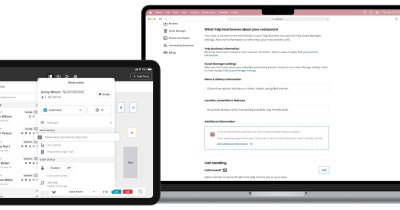
Yelp, a long-standing titan in the local business review and discovery space, is making a significant leap into the realm of ar...
@devadigax | Oct 20, 2025
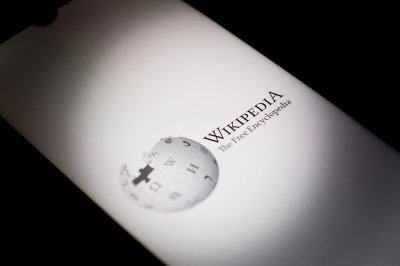
Wikipedia, the world's preeminent online encyclopedia and a beacon of open knowledge, is reportedly experiencing a significant ...
@devadigax | Oct 18, 2025
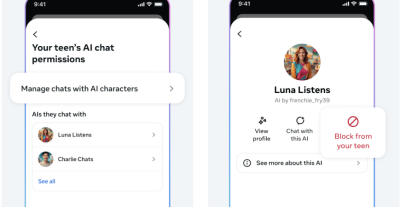
Meta, a titan in the social media and technology landscape, has announced a significant expansion of its parental control featu...
@devadigax | Oct 17, 2025
 AI Tool Buzz
AI Tool Buzz
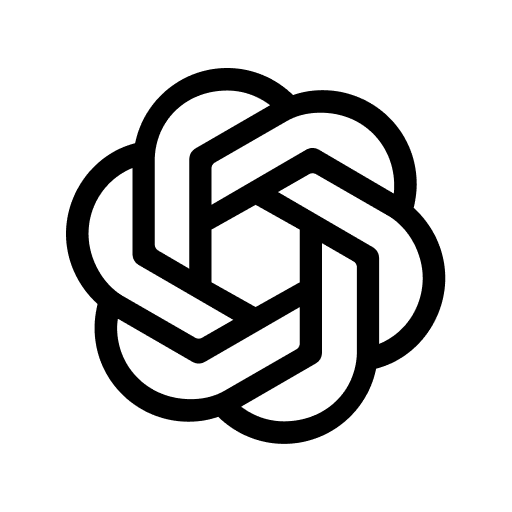 ChatGPT
ChatGPT character.ai
character.ai AI Fiesta
AI Fiesta Kruti AI
Kruti AI Gita GPT by Kishans
Gita GPT by Kishans Serge
Serge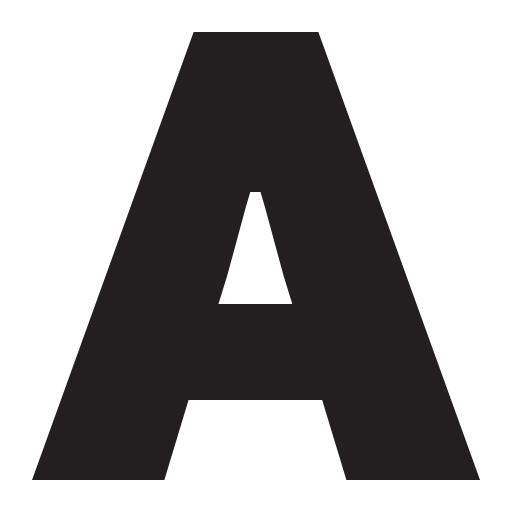 AI Desk
AI Desk