Bardeen
Automation app automates workflows and web app control.
productivity business analysis data taskTool Information
| Primary Task | Task automation |
|---|---|
| Category | operations-and-management |
| Sub Categories | workflow-automation data-analysis project-management |
| Pricing | Free + from $10/mo |
| Country | United States |
| Industry | information technology & services |
| Technologies | Amazon CloudFront, Route 53, Gmail, Google Apps, Zendesk, Amazon AWS, SendInBlue, MongoDB, Hotjar, Typekit, Vimeo, Visual Website Optimizer, Google Font API, Google Dynamic Remarketing, Google Tag Manager, Cedexis Radar, YouTube, Google Analytics, Wistia, Ruby On Rails, Hubspot, Bootstrap Framework, WordPress.org, Amadesa, Stripe, DoubleClick Conversion, DoubleClick, Google Play, Adobe Media Optimizer, ShareThis, Linkedin Marketing Solutions, Mobile Friendly, Circle, Airtable, AI, Gong, Discord, Remote |
| Website Status | 🟢 Active |
Bardeen is a powerful automation app designed to help people reduce the time and effort required to complete repetitive tasks. It offers a single-click shortcut to automate workflows and control web apps from anywhere. Bardeen provides hundreds of pre-built playbooks to help users stay in the flow, as well as an intuitive Builder feature to create custom workflows with building blocks. Additionally, Bardeen's AI-driven automations feature allows users to save time by automating manual processes. Bardeen supports integration with popular web apps like Airtable, Asana, Clearbit, ClickUp, Coda, Dropbox, Github, Google Calendar, Google Docs, Google Drive, Google Mail, Google Meet, Google Sheets, Jira, Notion, OpenAI, Pipedrive, Slack, and Telegram, allowing users to access and control these applications from anywhere. Furthermore, Bardeen is free to use, making it a cost-effective solution for automating tasks.
Bardeen is an automation and workflow platform tailored for Go-to-Market (GTM) teams. Founded in 2020 by Artem Harutyunyan and Pascal Weinberger, the company focuses on helping businesses automate repetitive tasks and streamline processes across departments like sales, customer success, and revenue operations.
The platform offers a suite of services that enable end-to-end workflow automation. It integrates with various tools, including CRMs, communication platforms, and project management systems, allowing for seamless data flow and enhanced collaboration. Bardeen's AI-powered workflows make it easy for users to automate complex tasks through a natural language interface, requiring no extensive technical knowledge.
Bardeen has attracted over 300,000 users and is trusted by companies such as Deel, Miro, and Kearney. The company has secured $22 million in funding, including a strategic investment from Dropbox and HubSpot, which supports its growth and distribution capabilities.
| Pros |
|---|
|
| Cons |
|---|
|
Frequently Asked Questions
1. What is Bardeen?
Bardeen is a robust automation application tailored towards minimizing the time and energy used to finish repetitive tasks. It provides a streamlined, one-click solution to automate workflows and control web apps from any location.
2. How does Bardeen help automate tasks?
Bardeen automates tasks by offering a collection of pre-constructed 'playbooks' that allow users to stay focused and maintain productivity. Users can also create a custom workflow with the 'Builder' feature. In addition, it possesses an AI-driven automations feature for automating manual processes and a data scraper for transferring website data into web apps.
3. What are the key features of Bardeen?
Key features of Bardeen are as follows: Workflow automation, Builder for creating custom workflows, pre-designed playbooks for various tasks, integration with various web apps, AI-driven automation of manual tasks, data scraping capabilities, and it operates locally in your browser ensuring your data remains private.
4. What are Bardeen's 'playbooks'?
Bardeen's 'playbooks' are pre-built, ready-to-use workflows that help users automate common, repetitive tasks. They function as a type of human-in-the-loop automation, enabling users to get in the flow and stay productive without interruptions.
5. What is Bardeen's 'Builder' feature?
Bardeen's 'Builder' feature is a unique tool that allows users to create custom workflows with building blocks. This feature provides flexibility and customizability, enabling users to develop and automate their own unique workflows that match their personal or business needs.
6. What type of integrations does Bardeen support?
Bardeen supports integration with a range of popular web apps. Some of these include Airtable, Asana, Clearbit, ClickUp, Coda, Dropbox, Github, Google Calendar, Google Docs, Google Drive, Google Mail, Google Meet, Google Sheets, Jira, Notion, OpenAI, Pipedrive, Slack, and Telegram.
7. Can Bardeen be used for data scraping?
Yes, Bardeen can be utilized for data scraping. The data scraping feature allows users to extract any website data directly into their web apps and spreadsheets.
8. How does Bardeen's AI feature automate manual workflows?
Bardeen's AI feature automates manual workflows by utilizing advanced artificial intelligence techniques. These techniques facilitate automations based on triggers or time-based actions, thereby conveniently replacing repetitive manual tasks with efficient automated workflows.
9. How can Bardeen help with personal productivity?
Bardeen can enhance personal productivity by automating dull and repetitive tasks, allowing users to allocate more time to the creative aspects of their work they actually enjoy. From automating email reminders and meeting scheduling to streamlining data extraction processes, Bardeen is a valuable tool for increasing individual productivity.
10. Can I build my own custom workflow using Bardeen?
Yes, a user can build custom workflows using Bardeen's 'Builder' feature. This unique tool provides the flexibility and the means necessary to create individualized automation workflows that meet specific personal or business needs.
11. What is the cost to use Bardeen?
Bardeen is free to use, offering a cost-effective solution for automating tasks, enhancing productivity, and streamlining workflows.
12. What are use cases of Bardeen?
There are broad use cases of Bardeen across different fields. It can streamline workflows for meetings, marketing, sales, product development, recruiting, and data research. Additionally, it can boost personal productivity and provide solutions for unique workflows through its 'Builder' feature.
13. How can Bardeen be used for meetings?
In the context of meetings, Bardeen can automate notifications, joining meetings, sending email reminders, and scheduling tasks. This allows users to focus more on the content of meetings rather than the logistical aspects.
14. How can Bardeen help in managing tasks in product development?
For product development, Bardeen can automate the creation, management, and discovery of tasks. It can also ensure team members remain informed through automated notifications. These features serve to streamline the product development process and improve productivity.
15. Can Bardeen help in the recruitment process?
In the recruitment process, Bardeen can automate candidate sourcing, making it up to ten times faster. It is compatible with platforms such as LinkedIn and Github, aiding recruiters in finding and sourcing potential candidates more efficiently.
16. What is the role of Bardeen in sales and prospecting?
Bardeen can be utilized in sales and prospecting by automating the building of prospect lists, enhancing CRM, and facilitating more effective personalised outreach.
17. How can I improve my marketing workflows with Bardeen?
Marketers can employ Bardeen to grow faster by automating workflows that streamline the lead generation process and data extraction. This frees up more time for strategizing and creative work, ultimately improving overall marketing outcomes.
18. What are Bardeen Autobooks?
Bardeen Autobooks are automations that get triggered by events or time. These save users a significant amount of time as they can set up tasks to automatically occur at certain intervals or when specific conditions are met.
19. What resources does Bardeen provide for learning and support?
Bardeen provides users with resources such as tutorials and a getting started guide to help new users understand how to use the platform's features. Moreover, they have a set of blogs discussing interesting use cases and stories about automation, and a YouTube channel where users can explore video tutorials and stories.
20. How can Bardeen help in automating research data extraction?
For data research and extraction, Bardeen's data scraping feature can be used to extract data from any website directly into spreadsheets and apps, simplifying the research process and reducing the time spent on manual data extraction tasks.
Comments
Similar Tools
Related News

As Microsoft prepares to bid a significant farewell to Windows 10, marking the end of an era, and simultaneously celebrates the...
@devadigax | Oct 16, 2025

Amazon is significantly upgrading its Seller Assistant tool, injecting powerful artificial intelligence capabilities to streaml...
@devadigax | Sep 17, 2025
 AI Tool Buzz
AI Tool Buzz
 Claude
Claude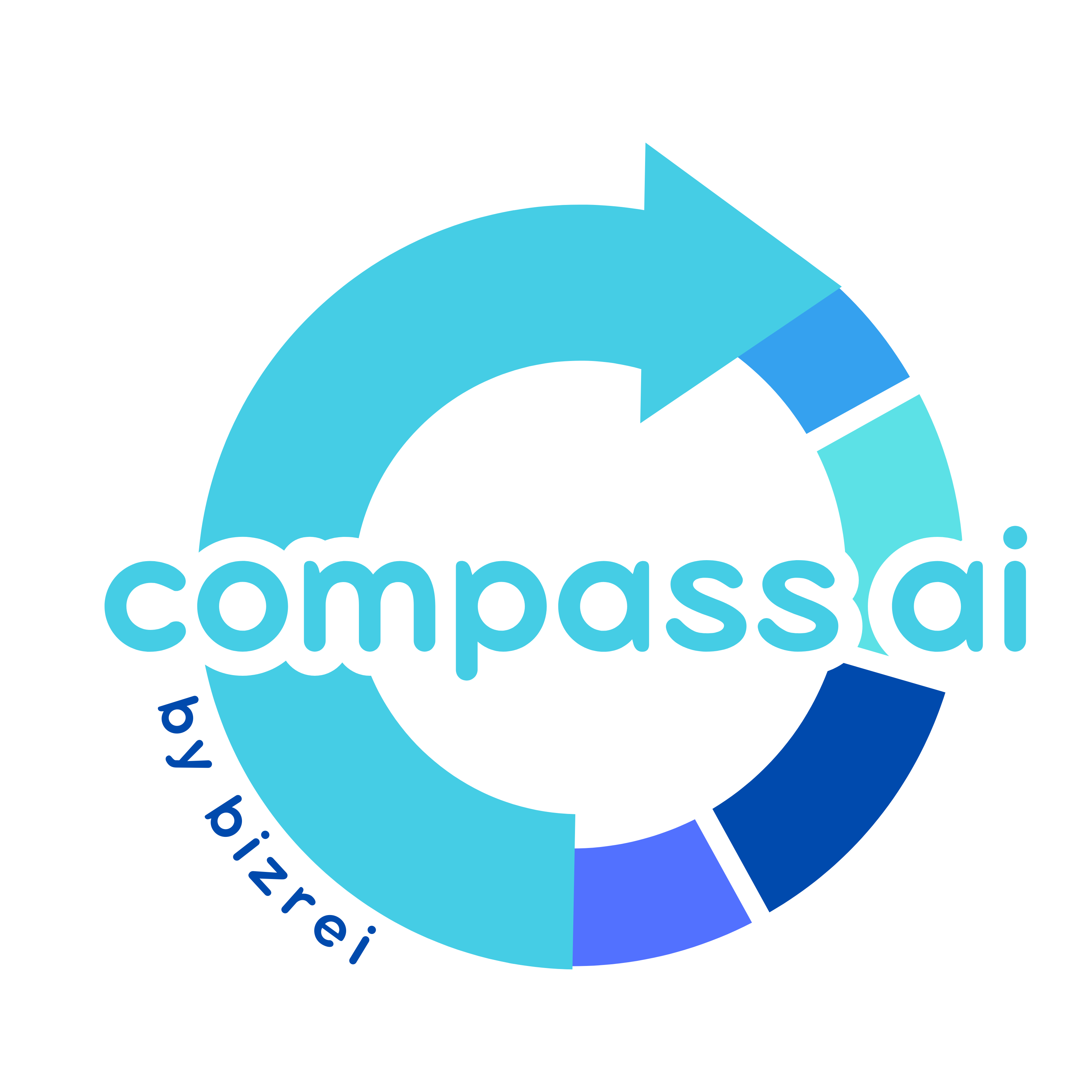 Compass AI
Compass AI Z.ai
Z.ai Hubspot Breeze
Hubspot Breeze Fellou
Fellou Trace
Trace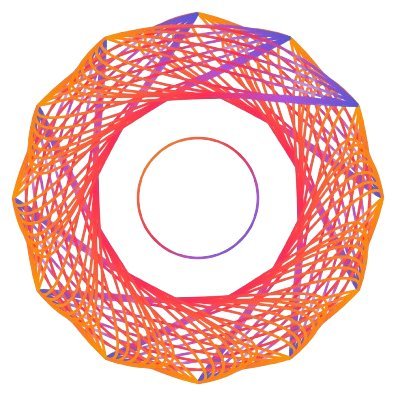 DataCove AI
DataCove AI