AI Room Styles

Personalized interior and exterior decor inspirations
home room interior design decor furnitureTool Information
| Primary Task | Interior design |
|---|---|
| Category | creative-and-entertainment |
| Sub Categories | design-generators image-to-image |
| Pricing | Free + from $4.90/mo |
| Website Status | 🟢 Active |
Winner of the Home & Garden Awards 2024 of the Most Innovative Room Design Company (LUXLife), AI Room Styles is a service that generates four inspirations from your interior or exterior pictures in a few clicks and less than one minute. The automatic mode detects the picture content and generates four neutral and modern inspirations. Otherwise, you can choose different places (living room, kitchen, garden, etc.), styles (modern, Asian, rustic, etc.), and colors to customize your interior according to your preferences. You can also replace the existing furniture or just one specific element (for instance, the couch). With 20 free renderings, you can easily make over and stage your homes to sell or enhance any living space. The AI algorithm blends different colors, textures, and materials to create a cohesive and visually pleasing look. The tool suits individuals, architects, and real estate agents. Privacy and security are top priorities; all uploaded images are kept secure and private. Users can also try the tool with the demonstrator and see the magic happen before signing up. Overall, the AI Room Styles tool is an excellent solution for those seeking a quick and easy path to home design customization and ideas.
| Pros |
|---|
|
| Cons |
|---|
|
Frequently Asked Questions
1. What modern styles does AI Room Styles offer?
AI Room Styles offers a variety of modern styles to suit a range of tastes. There isn't a list of specific modern styles defined, but the AI uses algorithms to blend colors, textures, and materials to create modern looks that are both functional and visually appealing.
2. What does the AI Room Styles tool do?
AI Room Styles is a tool that automates the process of home design. It can transform pictures of rooms into professionally designed spaces in just a few clicks. The AI can create a variety of different styles and customizes interiors according to user preferences.
3. How does the AI Room Styles tool work?
The AI Room Styles tool works by enabling users to import a picture of a room, and then customize the interior by choosing from various styles and colors. The AI algorithm blends various colors, textures, and materials to create a visually pleasing design. The user gets to choose from a variety of modern, Asian, eclectic, and traditional styles and colors.
4. What kind of styles does AI Room Styles support?
AI Room Styles supports a variety of styles including modern, Asian, eclectic, and traditional.
5. How can I use AI Room Styles tool to sell a property?
Using AI Room Styles tool, you can easily transform a property's room pictures into attractively designed spaces. This can help potential buyers visualize themselves in the space, creating an appealing impression and leading to a quicker sale at a potentially higher price.
6. How secure is AI Room Styles with my images?
AI Room Styles takes security and privacy seriously. All images uploaded by users for designing their rooms are kept private and secure.
7. Can AI Room Styles be used to design kitchens?
Yes, AI Room Styles can be used to design kitchens. You can select 'kitchen' amongst all types of rooms to customize its interior.
8. What traditional styles does AI Room Styles provide?
AI Room Styles offers traditional design styles as well as modern, Asian, and eclectic. The AI algorithm then generates customized designs combining different colors, textures, and materials to suit user's traditional style preference.
9. Can I see a demo of AI Room Styles before signing up?
Yes, AI Room Styles offers a demonstrator on their website where users can try out the tool and see how it works before signing up.
10. How can I customize my rooms with AI Room Styles?
You can customize your rooms with AI Room Styles by choosing among many different styles and color ambiances. After uploading a picture of your room, you can select your preferred style and color to generate an entirely customized design.
11. Can AI Room Styles be used by architects?
Yes, AI Room Styles can be used by architects. They can use the tool to generate custom room designs quickly and easily, saving time and resources.
12. What types of rooms can I design using AI Room Styles?
AI Room Styles allows users to choose from different types of rooms for customization. These include the kitchen, living room, bedroom, bathroom, and garden.
13. How can AI Room Styles help me design my home?
AI Room Styles helps you design your home by transforming your room pictures into your desired designs quickly and easily. You can choose from different styles and colors and the AI will generate a design that matches your preferences.
14. What materials and textures does AI Room Styles utilize in its designs?
AI Room Styles uses a variety of materials and textures in its designs. The AI algorithm blends different colors, textures, and materials to create cohesive and visually pleasing designs, customized to users' selected styles and color palettes.
15. Do I need any design experience to use AI Room Styles?
No specific design experience is required to use AI Room Styles. The tool is user-friendly and generates professionally designed interiors with just a few clicks.
16. How to sign up for AI Room Styles?
To sign up for AI Room Styles, you can visit their website and click on 'Sign Up'.
17. Is AI Room Styles available in other languages?
Yes, AI Room Styles is available in other languages, including English, Deutsch, Español, and Français.
18. How does AI Room Styles use cookies?
AI Room Styles uses cookies to improve user experience. However, users have the option to refuse them.
Comments
Similar Tools
Related News

Adam Mosseri, the influential head of Instagram, recently addressed a persistent and unnerving rumor that has plagued the platf...
@devadigax | Oct 01, 2025
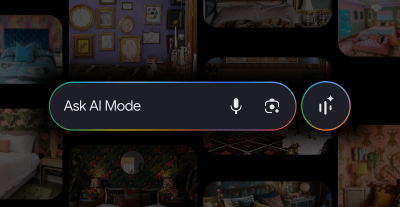
Google is once again pushing the boundaries of how we interact with digital information, announcing a significant update to its...
@devadigax | Sep 30, 2025
 AI Tool Buzz
AI Tool Buzz
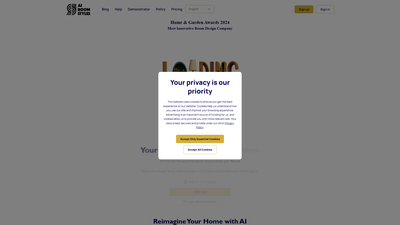
 NanoBananaAI
NanoBananaAI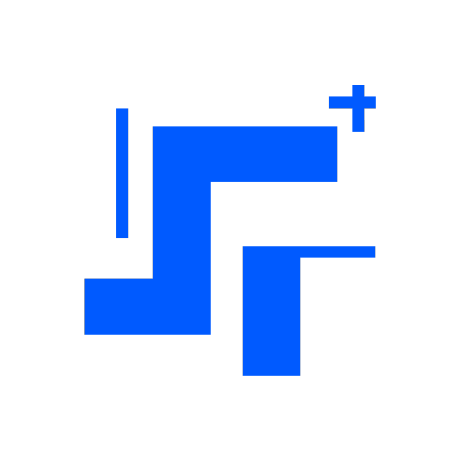 StepFun
StepFun Famous.ai
Famous.ai Spell by Spline
Spell by Spline Drawanything
Drawanything