AI Input
Fast image creation based on text input.
image art generatorTool Information
| Primary Task | Images |
|---|---|
| Category | media-and-content-creation |
| Sub Categories | art-generation text-to-image |
| Pricing | Free |
The Free Text to Image Generator is an AI tool that allows users to generate images from a text description. It uses stable-diffusion models to create high-quality images from scratch. The tool's interface includes several features such as AI Input, Gallery, My Creations, AI Chat, and AI Output. The AI Input feature provides a space for users to input their text description, which the tool then uses to generate an image. The Gallery feature allows users to browse through a collection of pre-existing images generated by the tool. The My Creations feature lets users save and access their previously generated images. Additionally, the AI Chat feature allows users to interact with an AI-powered assistant that can help guide them through the image generation process. The tool also includes a Safe Mode option designed to prevent the generation of potentially offensive or inappropriate content. Overall, the Free Text to Image Generator is a powerful and easy-to-use AI tool that enables users to create custom images quickly and efficiently.
| Pros |
|---|
|
| Cons |
|---|
|
Frequently Asked Questions
1. What is the Free Text to Image Generator?
The Free Text to Image Generator is an AI tool that allows users to generate images based on text descriptions. It uses stable-diffusion models to create high-quality images from scratch.
2. How does the AI Input feature of the Free Text to Image Generator work?
The AI Input feature of the Free Text to Image Generator provides a platform for users to input their text descriptions, which the tool then uses to generate corresponding images.
3. What is the use of Gallery feature in the Free Text to Image Generator?
The Gallery feature in the Free Text to Image Generator allows users to browse through a collection of pre-existing images generated by the tool.
4. What is the role of the 'My Creations' feature?
The 'My Creations' feature in the Free Text to Image Generator lets users save and access their previously generated images.
5. How does the AI Chat function assist users?
The AI Chat function in the Free Text to Image Generator assists users by providing an AI-powered assistant that guides them through the image generation process.
6. What does the AI Output section do?
The AI Output section displays the final image generated by the Free Text to Image Generator based on the text description provided.
7. What is the Safe Mode on the tool for?
Safe Mode in the Free Text to Image Generator is designed to prevent the generation of potentially offensive or inappropriate content.
8. How does the Free Text to Image Generator use stable-diffusion models?
The Free Text to Image Generator utilizes stable-diffusion models to synthetically generate high-quality images from textual descriptions.
9. Can the Free Text to Image Generator create images from any text description?
Yes, the Free Text to Image Generator can create images from any text description input by the user.
10. How does the Safe Mode prevent generation of offensive content?
Safe Mode prevents the generation of potentially offensive content by filtering out inappropriate or offensive text inputs.
11. How do I interact with the AI-powered assistant?
You can interact with the AI-powered assistant by using the AI Chat function. This assistant guides users through the image generation process.
12. How quick is the image generation process with Free Text to Image Generator?
The Free Text to Image Generator quickly generates images, although the exact speed might vary according to factors like the specifics of the text description and system load.
13. Does the AI Chat feature provide real-time assistance?
Yes, the AI Chat feature of the Free Text to Image Generator provides real-time guidance to users during the image generation process.
14. What level of image customization does the Free Text to Image Generator allow?
The level of image customization in the Free Text to Image Generator primarily depends on the detail and specificity of the text description provided by the user.
15. Can I access pre-existing images made by other users in the Gallery?
Yes, users can access pre-existing images generated by other users in the Gallery section of the Free Text to Image Generator.
16. Is there any way to enhance the image quality on the Free Text to Image Generator?
The quality of the images generated by the Free Text to Image Generator primarily depends on the performance of the stable-diffusion models used. However, the user does not have direct control over enhancing the image quality.
17. Does the Free Text to Image Generator require any specific format for text input?
No, the Free Text to Image Generator does not require any specific format for text input. It accepts any textual description to create images.
18. Is the Free Text to Image Generator free to use?
While it is called the Free Text to Image Generator, there's no specific information that explicitly confirms whether the tool is free to use.
Comments
Similar Tools
Related News

Adam Mosseri, the influential head of Instagram, recently addressed a persistent and unnerving rumor that has plagued the platf...
@devadigax | Oct 01, 2025

OpenAI, the pioneering force behind ChatGPT and DALL-E, finds itself in an unexpected and ironic predicament with the nascent l...
@devadigax | Oct 01, 2025

Microsoft is making a bold strategic move in the rapidly evolving landscape of artificial intelligence, effectively repositioni...
@devadigax | Oct 01, 2025

The Wikimedia Foundation, the non-profit organization behind Wikipedia and its sister projects, is embarking on an ambitious in...
@devadigax | Sep 30, 2025
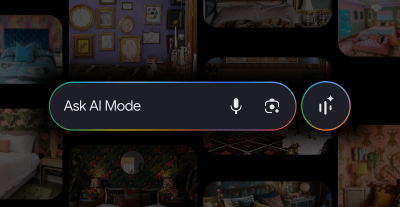
Google is once again pushing the boundaries of how we interact with digital information, announcing a significant update to its...
@devadigax | Sep 30, 2025

Microsoft has begun rolling out a significant update to its Photos app on Windows 11 that leverages artificial intelligence (AI...
@devadigax | Sep 26, 2025
 AI Tool Buzz
AI Tool Buzz
 character.ai
character.ai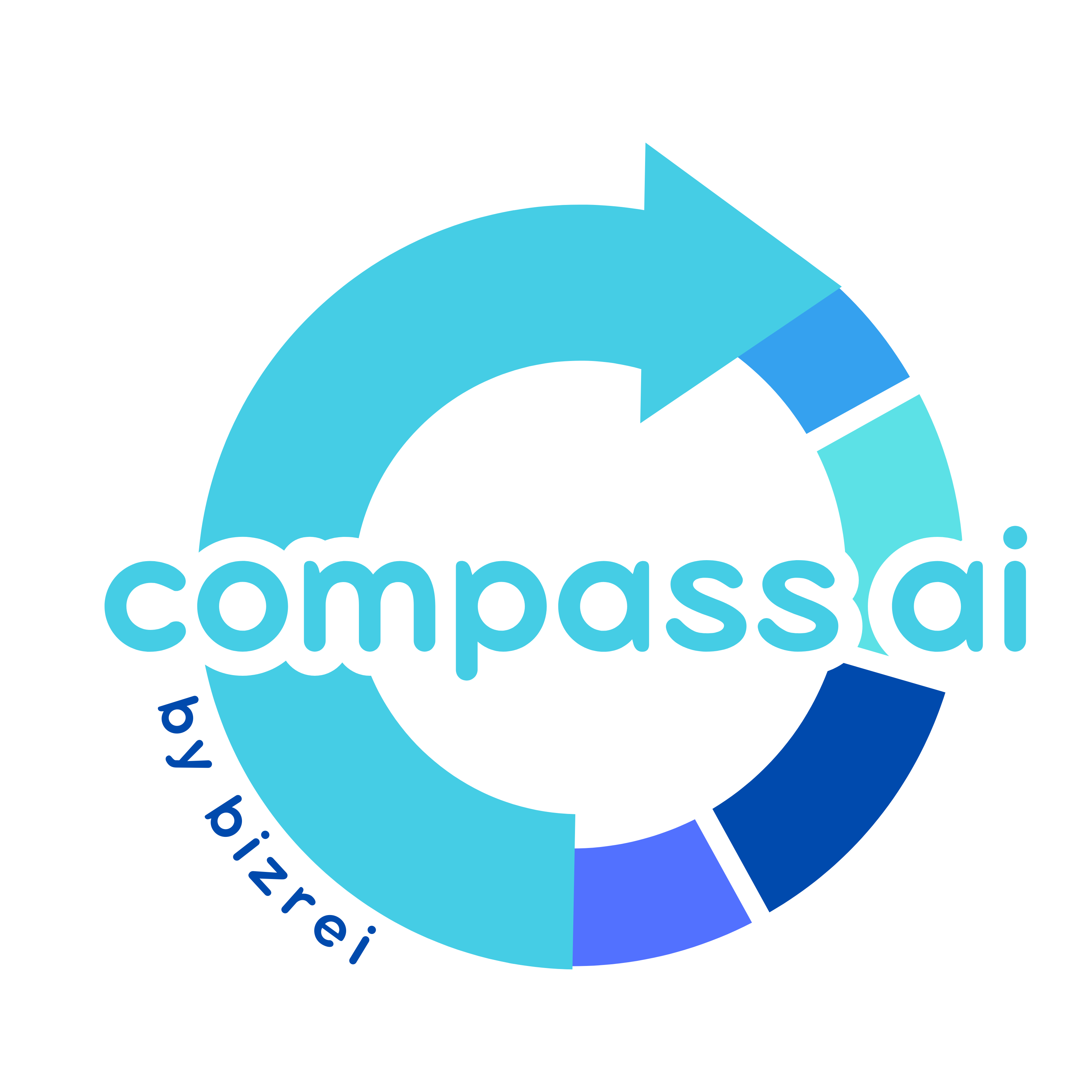 Compass AI
Compass AI Nano Banana AI
Nano Banana AI AI Fiesta
AI Fiesta Z.ai
Z.ai Kruti AI
Kruti AI Ai2
Ai2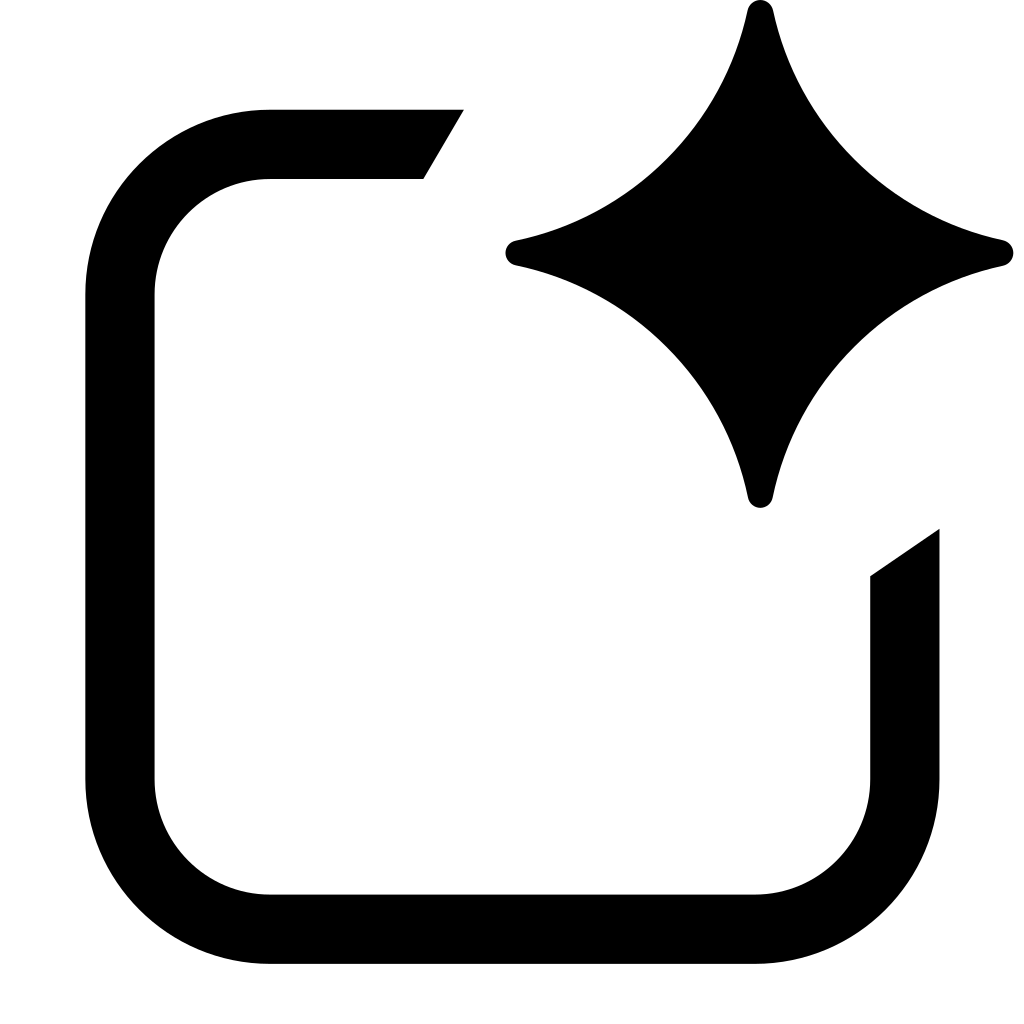 Google AI Studio
Google AI Studio NanoBananaAI
NanoBananaAI Buzz.ai
Buzz.ai