AI Host
Interactive robotic virtual host for live streaming.
host streamTool Information
| Primary Task | Live streams |
|---|---|
| Category | media-and-content-creation |
| Sub Categories | video-editing social-media |
| Country | United States |
| Industry | information technology & services |
| Technologies | Cloudflare DNS, CloudFlare Hosting, Bootstrap Framework, YouTube, Facebook Widget, Google Analytics, Google Font API, Google AdSense, Facebook Custom Audiences, Google Tag Manager, Google Dynamic Remarketing, Wistia, Mobile Friendly, Facebook Login (Connect), DoubleClick, DoubleClick Conversion, Render, Reviews, Remote, AI, Android, Proofpoint |
| Website Status | 🟢 Active |
LiveReacting is an AI technology platform designed to make live streaming more interactive and engaging. It provides a virtual AI host to automate your live shows, eliminating the need for a human host. With LiveReacting, you can add trivia games, word searches, wordict games, and last comment wins games to your show, as well as offer countdowns and pre-recorded videos. The AI host understands the context of your show and will interact with players in real-time with educational and entertaining content. It can also be customized with a custom avatar and will support multiple languages. It is free to use while in the beta version, and it can stream to up to 20 destinations. Additionally, you can add cameras and other elements such as polls and games. LiveReacting can help you revolutionize your live streams and captivate your audience.
Simple tool to create interactive Facebook Live video in a few clicks without coding and software installation. Pre-recorded video streaming, interactive games, countdowns and voting templates available.
| Pros |
|---|
|
| Cons |
|---|
|
Frequently Asked Questions
1. What is LiveReacting?
LiveReacting is a technology platform that leverages AI to make live streaming more interactive and engaging. It automates live shows with a virtual AI host, negating the requirement for a human host. From introducing and hosting quizzes, trivia games, and other interactive content, to interacting with players in real-time, LiveReacting takes care of it all.
2. How does the AI host in LiveReacting work?
The AI host in LiveReacting works by understanding the context and the topic of your live show, subsequently interacting in real-time with the audience. It can introduce your quiz, read out questions with potential answers, announce winners for each round and consistently engage users without any human input.
3. What kind of games can I add to my live shows with LiveReacting?
With LiveReacting, you can add trivia games, word searches, 'Wordict' games, and 'Last Comment Wins' games to your live shows. These games have the potential to increase the interactivity and engagement of your live streaming experience.
4. Can the AI host in LiveReacting support multiple languages?
Yes, the AI host in LiveReacting has multilingual capabilities. It can support interactions in multiple languages, including but not limited to English, Spanish, French, and Ukrainian.
5. Can I customise the AI host in LiveReacting with a custom avatar?
Yes, the AI host in LiveReacting can be customized with a personal avatar. This avatar can either align with your brand or serve as your virtual stand-in.
6. What are the costs associated with using LiveReacting?
As it currently stands, LiveReacting is free to use while in beta. However, costs for future usage, including the specifics of avatar customization, are yet to be determined.
7. Is LiveReacting still free to use?
Yes, LiveReacting is still free to use while it is in its beta version. However, the platform will, in the near future, be available exclusively for paying customers.
8. Can LiveReacting stream to multiple destinations?
Yes, LiveReacting has the ability to multistream to up to 20 different destinations, adding to its versatility.
9. Does the LiveReacting AI host work with YouTube, Facebook, and Twitch?
Yes, the AI host in LiveReacting has the capacity to work with YouTube, Facebook, and Twitch allowing for wide coverage across different streaming platforms.
10. How does the LiveReacting AI host interact with players in real time?
The AI host in LiveReacting interacts in real-time with players by announcing and asking questions, providing answers, and announcing winners for each round of games. The host also provides interesting facts and information relating to the topic at hand.
11. How does the AI host in LiveReacting understand the context of my show?
LiveReacting's AI host leverages advanced AI technology that enables it to understand what is happening during your live show and the topic being discussed. This technology empowers the AI host to appropriately react and interact with the audience, just like a professional human host would.
12. What types of instructions can I pass to the AI host in LiveReacting?
You can provide the AI host in LiveReacting with various optional instructions such as announcing a sponsor's message or announcing prizes for winners, adding to its flexibility in handling show requirements.
13. How can I add my camera or other elements to my live streams with LiveReacting?
To enhance your live streams with LiveReacting, you can add features like your camera feed or integrate other interactive elements such as polls, games, and countdowns.
14. Does my computer need to be on while using LiveReacting for streaming?
No, your computer doesn't have to be on while using LiveReacting for streaming. As LiveReacting streams from its own servers, there's no need to keep your computer switched on or even maintain an internet connection.
15. How can LiveReacting help me engage and captivate my audience during live shows?
LiveReacting has a host of features that assist in capturing audience attention during live shows. With an intelligent AI host that understands the context of your show and interacts in real-time, various games that users can participate in, and the ability to showcase pre-recorded videos and countdowns, engaging and captivating your audience is made easier and more efficient.
16. What industries or user types is LiveReacting best suited for?
LiveReacting can be utilized by individuals or businesses across a range of industries. Educational institutions, influencers promoting products, or small pub owners hosting quizzes can leverage this platform to add interactivity and engagement to their live events.
17. Is any specific software set up required to use LiveReacting?
No specific software setup is required to use LiveReacting. You can start engaging with your audience by creating a free account.
18. Can I use pre-recorded videos with LiveReacting?
Yes, with LiveReacting, you can schedule and publish any pre-recorded video as if it's live. This can help optimize your time and resources.
19. What is the significance of the countdown feature on LiveReacting?
The countdown feature in LiveReacting can be used to limit special offers or to create anticipation for an important event. This gives your audience a visual cue and can heighten interest and anticipation.
20. What is the 'Last Comment Wins' game that can be added to live shows with LiveReacting?
'Last Comment Wins' is a real-time customizable game facilitated by LiveReacting. This game engages the audience by rewarding the participant who comments last on the live video feed.
Comments
Similar Tools
Related News

YouTube Music is embarking on an intriguing journey into the future of digital audio, actively testing a new breed of AI hosts ...
@devadigax | Sep 26, 2025

YouTube is venturing deeper into the realm of artificial intelligence, announcing a significant new experiment within its YouTu...
@devadigax | Sep 26, 2025
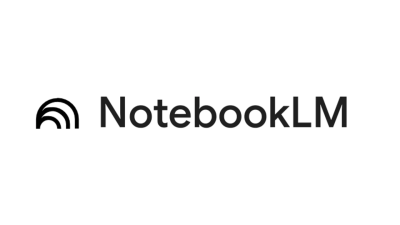
Google has unveiled a significant update to its AI-powered research assistant, NotebookLM, now allowing users to customize the ...
@devadigax | Sep 03, 2025
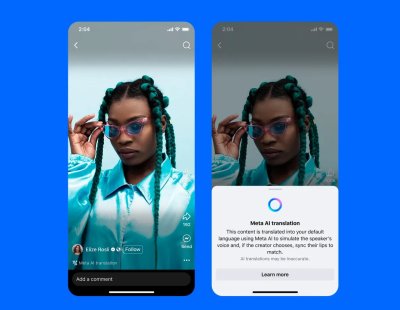
Meta has thrown open the doors to a more globally connected creator community with the rollout of its AI-powered translation fe...
@devadigax | Aug 19, 2025
 AI Tool Buzz
AI Tool Buzz
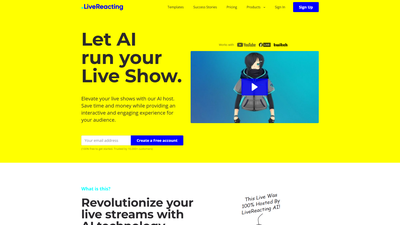
 character.ai
character.ai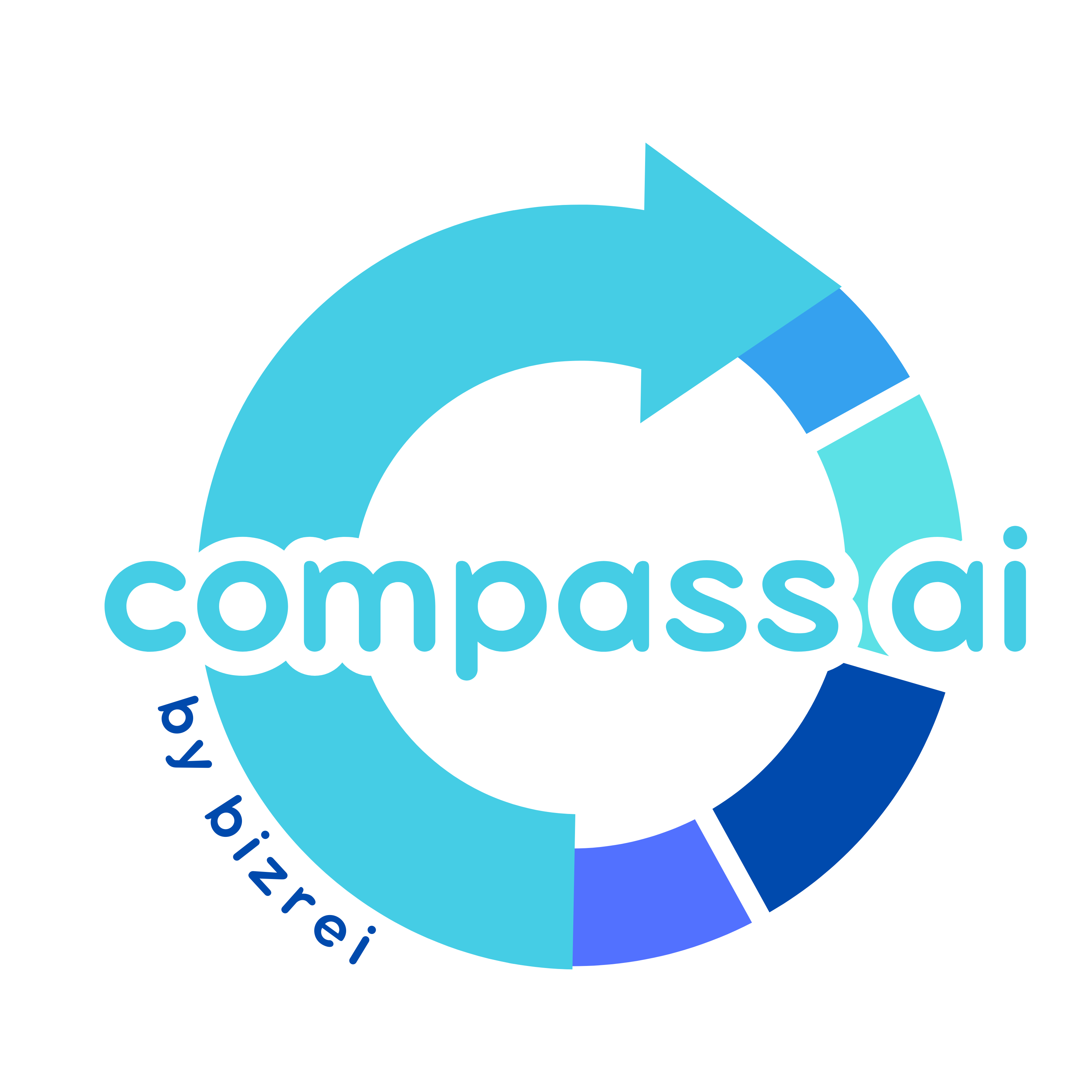 Compass AI
Compass AI Nano Banana AI
Nano Banana AI AI Fiesta
AI Fiesta Z.ai
Z.ai Kruti AI
Kruti AI Ai2
Ai2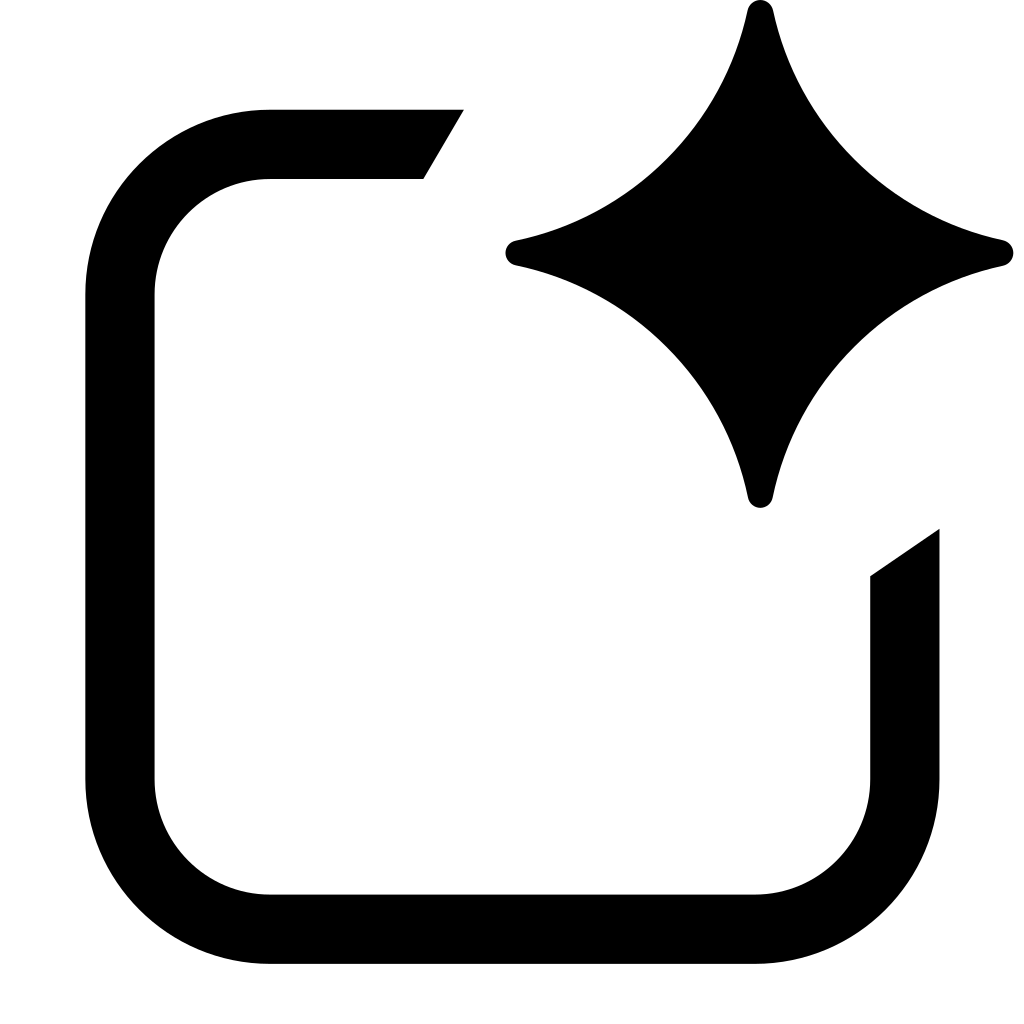 Google AI Studio
Google AI Studio NanoBananaAI
NanoBananaAI Buzz.ai
Buzz.ai