Synthetik
Automatically create unique art and animation.
art and design animation software automatic painting automatic sketching AI-generated art rotoscopingTool Information
| Primary Task | Images |
|---|---|
| Category | media-and-content-creation |
| Sub Categories | art-generation animation graphic-design |
| Country | United States |
Synthetik's Studio Artist is an AI Art and Animation Software designed to create distinctive art and animations. One of the key features of this software is its ability to paint and animate automatically, which helps to generate unique artistic productions. The software equips users with a broad range of features and capabilities, including the Paint Synthesizer for automatic, assisted, and manual painting and drawing, Automatic Sketching and Drawing, and Automatic Photo Mosaics. It also offers a range of animation, rotoscoping, and video effects presets, including an Animation Video Auto-Rotoscoping feature. Other notable features include self-animating Kaleidoscopic and Abstract Effects, the Vectorizer for instant photo to vector art conversions, and capabilities for creating Instant Abstract Art and Interactive Spiro Art. Additionally, it houses a suite of image effects, time-based effects, and MSG Generative Art. Interactive warping and adjusting tools are also present, all contributing to the rich functionality of the software. Studio Artist stands out as a formidable tool for both the creatives and professionals interested in harnessing the power of AI for art and animation creation.
At Synthetik Software we are dedicated to bringing smart, feature rich software engineered to assist and inspire creativity.
Our mission is to enable anyone, regardless of skill, to explore and enhance their creative potential with intelligent machine assistance.
| Pros |
|---|
|
| Cons |
|---|
|
Frequently Asked Questions
1. What is Synthetik's Studio Artist?
Synthetik's Studio Artist is an AI Art and Animation Software that is engineered to generate distinctive art and animations. This software has an ability to paint and animate automatically, which leads to generating unique artistic productions.
2. What are the main features of Synthetik's Studio Artist?
Synthetik's Studio Artist boasts a wide range of features and capabilities such as the Paint Synthesizer for automatic, assisted, and manual painting and drawing, Automatic Sketching and Drawing, and Automatic Photo Mosaics. It also provides a variety of animation, rotoscoping, and video effects presets with an Animation Video Auto-Rotoscoping feature. Other key features include self-animating Kaleidoscopic and Abstract Effects, the Vectorizer for instant photo to vector art conversions, capabilities for creating Instant Abstract Art and Interactive Spiro Art. Alongside these, it offers a suite of image effects, time-based effects, and MSG Generative Art.
3. How does Synthetik's Studio Artist use AI?
Synthetik's Studio Artist uses AI through a model of the human visual cortex, which allows it to automatically paint, draw, and animate. It uses AI to enable features like Automatic Sketching and Drawing, Automatic Photo Mosaics, Animation Video Auto-Rotoscoping, and more. The software generates unique artistic productions through its AI capabilities.
4. What is automatic painting in Synthetik's Studio Artist?
In Synthetik's Studio Artist, automatic painting is a key feature offered by the Paint Synthesizer. It allows the software to create art by painting automatically. It does not rely on preset filters but employs an embedded model of the human visual cortex to create distinctive and unique art.
5. Does Synthetik's Studio Artist offer animation features?
Yes, Synthetik's Studio Artist offers a broad range of animation features. This includes animation, rotoscoping, video effects presets, and an Animation Video Auto-Rotoscoping feature. Additionally, the software offers self-animating Kaleidoscopic and Abstract Effects. It also provides capabilities for creating Interactive Computer-Generated Animations.
6. What options does the Paint Synthesizer feature in Synthetik's Studio Artist offer?
The Paint Synthesizer in Synthetik's Studio Artist offers options for automatic, assisted, and manual painting and drawing. It allows the user to control the automation level of the painting process, from fully automatic to more manual modes.
7. What does the Automatic Sketching and Drawing feature do in Synthetik's Studio Artist?
The Automatic Sketching and Drawing feature in Synthetik's Studio Artist facilitates automatic creation of sketches and drawings, aiding in the divergence from manual methods. The sketch results vary in style, allowing for a range of artistic expressions.
8. How does the Automatic Photo Mosaics feature work in Synthetik's Studio Artist?
The Automatic Photo Mosaics feature in Synthetik's Studio Artist enables the automatic transformation of photos into mosaic artwork. This allows for unique reinterpretations of original photos.
9. What are the video effect presets in Synthetik's Studio Artist?
Synthetik's Studio Artist provides a variety of video effects presets, including Animation Video Auto-Rotoscoping. This range of presets allows users to apply diverse effects to their animations and videos.
10. Can I convert photos to vector art with Synthetik's Studio Artist?
Yes, with Synthetik's Studio Artist, photos can instantly be converted into vector art thanks to the Vectorizer feature. This allows for swift transformation of raster images into more scalable vector formats.
11. What is the Vectorizer feature in Synthetik's Studio Artist?
The Vectorizer feature in Synthetik's Studio Artist provides instant photo-to-vector art conversions. This allows users to readily convert raster images into scalable vector art.
12. Does Synthetik's Studio Artist allow the creation of Interactive Spiro Art?
Yes, Synthetik's Studio Artist integrates features that enable the creation of Interactive Spiro Art, offering unique methods of creating and visualizing art.
13. What image effects does Synthetik's Studio Artist offer?
Synthetik's Studio Artist offers a wide spectrum of image effects, contributing to its rich array of artistic tools. These include a suite of effects that can enhance and manipulate the aesthetics of any artwork created within the software.
14. What are time-based effects in Synthetik's Studio Artist?
In Synthetik's Studio Artist, time-based effects refer to features such as Trippy Time-Based Effects and Slit Scans for video or still images. These allow the artist to manipulate and repurpose the element of time within their creations.
15. What is MSG Generative Art in Synthetik's Studio Artist?
MSG Generative Art in Synthetik's Studio Artist refers to the software's capability to create generative art with a one-click feature. Generative art refers to art that has been algorithmically generated.
16. Does Synthetik's Studio Artist include any adjusting tools?
Yes, Synthetik's Studio Artist includes Interactive Warping and Adjusting tools. These tools contribute to the overall functionality of the software, allowing for precise manipulations and edits.
17. Is Synthetik's Studio Artist suitable for professional artists?
Yes, Synthetik's Studio Artist is designed with a wide array of features to cater to both creatives and professionals who want to harness the power of AI for art and animation creation. It can create works of art completely on its own but is designed for human collaboration and interaction.
18. What training or user guides are provided with Synthetik's Studio Artist?
Synthetik's Studio Artist provides a user guide and offers training videos for users to learn how to utilize the software effectively. There is also a knowledge base blog for troubleshooting common issues.
19. Are there any trial versions available for Synthetik's Studio Artist?
Yes, Synthetik's Studio Artist offers trial versions for both MacOS and Windows platforms, offering potential users the opportunity to try the software before opting for a full purchase.
20. Are there any discounts or sales available for Synthetik's Studio Artist?
Yes, Synthetik's Studio Artist is currently offering a 50% discount on new purchases and upgrades, using the coupon code: SA50NY.
Comments
Similar Tools
Related News

Adam Mosseri, the influential head of Instagram, recently addressed a persistent and unnerving rumor that has plagued the platf...
@devadigax | Oct 01, 2025

OpenAI, the pioneering force behind ChatGPT and DALL-E, finds itself in an unexpected and ironic predicament with the nascent l...
@devadigax | Oct 01, 2025

Microsoft is making a bold strategic move in the rapidly evolving landscape of artificial intelligence, effectively repositioni...
@devadigax | Oct 01, 2025

The Wikimedia Foundation, the non-profit organization behind Wikipedia and its sister projects, is embarking on an ambitious in...
@devadigax | Sep 30, 2025
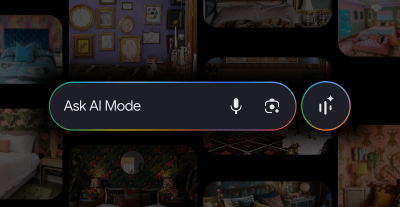
Google is once again pushing the boundaries of how we interact with digital information, announcing a significant update to its...
@devadigax | Sep 30, 2025

Microsoft has begun rolling out a significant update to its Photos app on Windows 11 that leverages artificial intelligence (AI...
@devadigax | Sep 26, 2025
 AI Tool Buzz
AI Tool Buzz
 A1.art
A1.art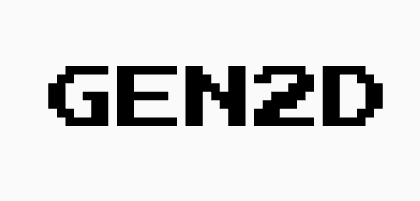 GEN2D
GEN2D Styledrop
Styledrop