RenderNet
Run Stable Diffusion models for AI image generation.
AI Image Generation Stable Diffusion Models High-Performance GPUs Text to Image Interactive Platform Custom AI ModelsTool Information
| Primary Task | Images |
|---|---|
| Category | media-and-content-creation |
| Sub Categories | text-to-image art-generation machine-learning-models |
RenderNet is an AI Image Generator that operates on high-performance GPUs to run Stable Diffusion models. The tool is designed to transform text prompts into AI-generated images with a focus on speed and efficiency. It hosts a range of models each with unique identifiers like 'shoutingzebra_1022', 'runningbird_1583', etc., each assigned for different kinds of image generations. The generated images can be anything from characters to portraits to abstract concepts, all based on the provided text input. The platform seems interactive and allows users to sign in, explore, and even host their models. Users are also given free credits to facilitate their image generation process. Although RenderNet can be accessed on any device, it is best viewed through a desktop for optimal performance. The platform encourages users to enable JavaScript for a complete experience with RenderNet.
| Pros |
|---|
|
| Cons |
|---|
|
Frequently Asked Questions
1. What is RenderNet?
RenderNet is a powerful AI Image Generator that utilizes state-of-the-art Stable Diffusion models. It operates on high-performance GPUs and emphasizes speed and efficiency. Its aim is to produce high-quality AI-generated images from text prompts. It allows users to explore a variety of unique models, host their models, and it offers interactive features such as signing in and earning free credits.
2. What are Stable Diffusion models used in RenderNet?
Stable Diffusion models in RenderNet are advanced algorithms developed for AI image generation. They allow the platform to transform text prompts into vivid and detailed, AI-generated images. RenderNet keeps a host of these models, each carrying unique identifiers to produce different kinds of visuals.
3. How can I generate images using RenderNet?
Creating images on RenderNet is a seamless process. Users must sign in and use the text prompts to guide the image generation. RenderNet's Stable Diffusion models will interpret these prompts and generate the corresponding images. Users have access to a variety of pre-defined models, such as 'shoutingzebra_1022', 'runningbird_1583', and others to control the kind of images they want.
4. What are the unique model identifiers in RenderNet such as 'shoutingzebra_1022' and 'runningbird_1583'?
The unique identifiers like 'shoutingzebra_1022' and 'runningbird_1583' in RenderNet are specific to different Stable Diffusion models. Each model is assigned these identifiers, helping in distinguishing the kind of images they generate. For instance, 'shoutingzebra_1022' may be used for generating images of characters, while 'runningbird_1583' could be optimized for generating portraits.
5. How can I host my models on RenderNet platform?
There is an option to host your models on the RenderNet platform. Although specifics of the 'host your model' process remain unmentioned, it suggests users have the ability to upload or create their custom models for image generation, thus giving them increased control over the image generation process.
6. How does RenderNet utilize high-performance GPUs?
RenderNet exploits high-performance GPUs to run its Stable Diffusion models. These GPUs perpetuate fast computing power and swift operations, making it possible for RenderNet to generate complex images from text prompts within seconds, thereby showcasing speed and efficiency.
7. Can I sign in on RenderNet?
Yes, RenderNet does offer the feature to sign in. This enables users to have a personalized experience on the platform and take full advantage of the available features, including exploring models, hosting their models, and earning free credits.
8. Can I use RenderNet for free or are there any charges?
RenderNet provides free credits to its users, implying that some functionalities may be accessed without any charges. The extent of access given by these free credits or the cost for additional usage is not explicitly mentioned.
9. Why does RenderNet suggest viewing on desktop?
RenderNet recommends using a desktop for optimal performance, probably due to better processing capability, larger screen size, and advanced browser features of Desktops. This ensures a smoother and more complete user experience.
10. Why do I need to enable JavaScript to use RenderNet?
RenderNet suggests enabling JavaScript probably because interactive features of the platform, such as submitting text prompts, exploring models, or hosting models, are likely JavaScript-dependent. This assures a seamless and dynamic user experience on the platform.
11. What kind of images can I generate using RenderNet?
With RenderNet, you can generate a wide variety of images ranging from character images to portraits. It also supports the generation of abstract concept images, providing users a comprehensive range to satisfy their creative needs.
12. What are free credits offered by RenderNet?
Free credits are provided by RenderNet to facilitate the image generation process. The exact purpose of these credits is not divulged but they might be used to access premium models or enable additional runtime on the platform.
13. What type of prompts can I use in RenderNet to generate images?
In RenderNet, you can use a wide range of prompts to generate images. From specific characters, like 'Elfa fractal da floresta', broad concepts like 'Woman driving a car', to abstract prompts like 'The revolution will not be televised', RenderNet encourages exploring the diverse possibilities of image generation.
14. Does RenderNet support AI Image Generation?
Yes, RenderNet supports AI image generation. It is equipped with high-performance GPUs and Stable Diffusion models to convert text prompts into AI-generated images.
15. How is RenderNet an interactive platform?
RenderNet is an interactive platform as it offers users not just to explore and use the existing models, but also host their own. It provides a sign-in option for personalized experiences and even gives users free credits to facilitate their journey on the platform.
16. Can I view my generated images on different devices?
Yes, RenderNet can be accessed on various devices owing to its web-based nature. However, for optimal performance and a complete experience, it's recommended to use RenderNet on a desktop.
17. How does speed and efficiency factor in image generation on RenderNet?
Speed and efficiency factor significantly in image generation on RenderNet. Through high-performance GPUs and fast Stable Diffusion models, RenderNet ensures that the AI-generated images, even when they are high in complexity and detail, are produced in minimal time.
18. How can I get started with using RenderNet?
To start using RenderNet, you can sign in to the platform, explore the models available, and input your text prompt. It's recommended to view the platform on a desktop with JavaScript enabled for the best user experience.
19. What does the 'Explore Studio' feature do in RenderNet?
'Explore Studio' is an interactive feature that lets RenderNet users examine the available Stable Diffusion models, each of which generates a different kind of image based on user-provided text prompts. The specifics of this feature are not detailed, but it likely allows users to understand and choose the model that suits their needs the best.
20. Does RenderNet allow users to generate abstract concept images?
Yes, RenderNet can generate images based on abstract concepts. Users simply need to input text prompts that are indicative of their desired abstract concept and RenderNet will generate the corresponding image.
Comments
Similar Tools
Related News

Microsoft has begun rolling out a significant update to its Photos app on Windows 11 that leverages artificial intelligence (AI...
@devadigax | Sep 26, 2025
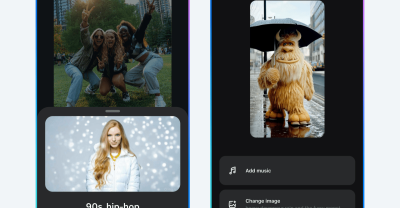
Meta AI has officially launched "Vibes," a novel feed dedicated entirely to short-form, AI-generated videos. Announced on Thurs...
@devadigax | Sep 26, 2025

In a bold and potentially paradigm-shifting move, tech giant Meta has reportedly launched 'Vibes,' a new short-form video feed ...
@devadigax | Sep 25, 2025

OpenAI has launched **ChatGPT Pulse**, a groundbreaking feature designed to proactively deliver personalized morning briefs to...
@devadigax | Sep 25, 2025

OpenAI has announced striking new results revealing that its latest language model, GPT-5, now performs at or above human exper...
@devadigax | Sep 25, 2025

Google has introduced a breakthrough conversational photo editing feature in Google Photos that allows users to transform their...
@devadigax | Sep 25, 2025
 AI Tool Buzz
AI Tool Buzz
 A1.art
A1.art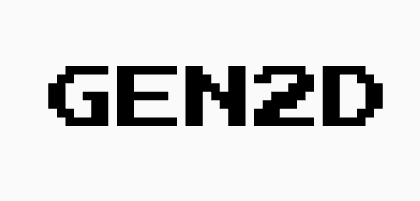 GEN2D
GEN2D Styledrop
Styledrop