Nex Art
Building controllable AI models for visual expression.
visualization creative content multimodal models content generation image enhancement content customizationTool Information
| Primary Task | Images |
|---|---|
| Category | media-and-content-creation |
| Sub Categories | data-visualization generative-text image-editing |
| Pricing | Free + from $10/mo |
NEX is a media technology company specializing in the development of controllable AI models for visualization and creative content creation. The platform allows users to generate, enhance, and tailor visual content to their preferences using multimodal models. The platform provides the user with control over the outputs of AI models in relevant parameters like depth, color, and other multimodal conditions. Special features include multimodal prompting which enables users to generate more specific outputs using a combination of textual and image prompts. The platform also has provisions for adjusting depth and color controls, upscaling and enhancing images, and storing, viewing, and sharing creative content. A distinctive feature of NEX is the showcase which enables users to display their creative works and also derive inspiration from other creators. A simple and efficient user interface allows for ease of use and more time spent on the creative process. NEXs unique model, PRIMUS, enables a high level of customization, including the alteration of color, structure, and semantics. NEX aims to enhance the traditional storytelling medium by using technology to create new ways of expression.
| Pros |
|---|
|
| Cons |
|---|
|
Frequently Asked Questions
1. What is Nex Art NEX and what does it do?
Nex Art NEX is a media technology company that specializes in building and developing distinct AI models for visualization and creative content creation. It enables users to generate, tailor, and enhance visual content according to their preferences. The platform gives control to users over the outputs of AI models in parameters such as color, depth, and other multimodal conditions. The unique PRIMUS model of NEX also allows changing color, structure, and semantics, giving a high level of customization.
2. What is a controllable AI model in the context of Nex?
In the context of Nex, controllable AI model refers to the proprietary AI system that provides visualization and content creation capabilities. These AI models give users the ability to manipulate and control various output parameters such as depth, color, and multimodal conditions. This makes it easy for users to generate and refine content according to their specific needs and preferences.
3. What is multimodal prompting in Nex?
Multimodal prompting in Nex is a feature that enables users to generate highly specific outputs by using a combination of text and image prompts. This alleviates the limitations of text prompts alone by bringing an additional visual context, allowing users to create content that is closer to their vision.
4. What might be the use cases of Nex's PRIMUS model?
The PRIMUS model of Nex can be used to tailor creative content to specific user preferences. The high level of customization that PRIMUS provides includes alteration of color, structure, and semantics. This could be particularly useful in fields like graphic design, advertising, media, art, and other areas where tailored visual content is required.
5. What type of creative content can be enhanced using Nex?
The types of creative content that can be enhanced by Nex include any form of visual content. This ranges from images that need upscaling or enhancing, to digital creations that require adjustments in depth and color controls. Furthermore, the multimodal nature of Nex's models means that text and image combinations can be used to generate unique content outputs.
6. What are the main benefits of using Nex for visual content creation?
The main benefits of using Nex for visual content creation include control over output parameters like depth and color, ease of content generation and enhancement, high level of customization with the PRIMUS model, a feature for multimodal prompting that generates specific outputs, a showcase for displaying and gaining inspiration from creative works, and a user-friendly interface that simplifies the creative process.
7. Can I use Nex to alter the structure and semantics of my visual content?
Yes, Nex does enable you to alter the structure and semantics of your visual content. This high-grade customization comes courtesy of Nex's unique PRIMUS model. Therefore, you have the flexibility to tweak color, structure, semantics and more in your creative content.
8. How can I control the depth, color and other parameters in Nex?
You can control depth, color, and other parameters in Nex by utilizing the platform's proprietary AI models. These models give you the freedom to modify such elements according to your specific needs, ultimately giving you a high degree of flexibility and creative control over the visuals you create or modify.
9. What is the 'showcase' feature in Nex?
The 'showcase' feature in Nex is a dedicated area on the platform which lets users display and share their creative works. This feature also serves as a source of inspiration by allowing users to view and derive ideas from the works of other creators on the platform.
10. Does Nex offer any features for content storage and sharing?
Yes, Nex has features for content storage and sharing. It allows for storing, viewing, and sharing of creative content. This mechanism allows users to keep track of their work, discover creations by other users for inspiration, and showcase their own works.
11. How do I use text and image prompts in Nex?
In Nex, you can utilize text and image prompts through the feature of multimodal prompting. This allows you to refine the AI outputs by adding text instructions along with an image to guide the content creation process. This combination of inputs allows for greater specificity in generating desired outputs.
12. What’s special about Nex's user interface?
Nex's user interface is designed to be simple and efficient, allowing users to devote more time to the creative process. It eases the task of content creation, organization, storage, and sharing, shifting the focus more onto storytelling and less on tool management.
13. Can I upscale and enhance images using Nex?
Yes, you can upscale and enhance images using Nex. The platform provides controls for image enhancement and upscaling, enabling users to improve the quality of their visual content and make it more apt for their needs.
14. What does Nex mean by 'augmenting human storytelling'?
By 'augmenting human storytelling', Nex aims to amplify the power and reach of traditional storytelling mediums through the use of technology. This is achieved by providing tools for enhanced visual expression and creative content creation, which can add depth and richness to narratives.
15. How can Nex assist in the traditional storytelling medium?
Nex can assist in the traditional storytelling medium by offering a new avenue for visual expression. By using flexible AI models, storytellers can create and customize visual content to support their narratives. This technology-enhanced visual storytelling opens up new possibilities for narrative expression.
16. Can I view and share my creative works via Nex?
Yes, through the 'showcase' feature of Nex, you can view and share your creative works. The platform allows you to display your works for others to see and derive inspiration from, while also letting you explore the creations of other users.
17. How customizable is the content I create with Nex?
The content you create with Nex is highly customizable. Nex's proprietary PRIMUS tool allows you to alter elements such as color, structure, and semantics in your content. This ensures that the visual content you generate is in correspondence to your exact needs and preferences.
18. Can I get inspiration from other creators using Nex?
Yes, through Nex's 'showcase' feature, you can get inspiration from other creators. It allows you to view the creative works of different users, thereby learning from different styles and perspectives, and integrating them into your own creative process.
19. Is it possible to adjust depth and color controls in Nex?
Yes, it is possible to adjust depth and color controls in Nex. The platform offers features for altering depth and color output of the AI models, giving you full control over these aspects in the visual content you create or modify.
20. What kind of outputs can I get from Nex's AI models?
The outputs you can get from Nex's AI models are custom-tailored visual content that fits your specific preferences. Because of the sophisticated control over parameters like depth, color, and multimodal conditions, you can generate visual content that aligns with your creative design goals and enhances your storytelling process.
Comments
Similar Tools
Related News

Microsoft has begun rolling out a significant update to its Photos app on Windows 11 that leverages artificial intelligence (AI...
@devadigax | Sep 26, 2025
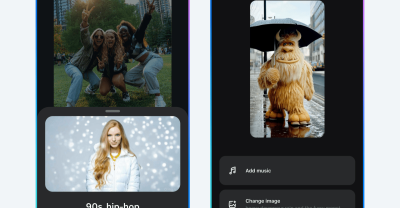
Meta AI has officially launched "Vibes," a novel feed dedicated entirely to short-form, AI-generated videos. Announced on Thurs...
@devadigax | Sep 26, 2025

In a bold and potentially paradigm-shifting move, tech giant Meta has reportedly launched 'Vibes,' a new short-form video feed ...
@devadigax | Sep 25, 2025

OpenAI has launched **ChatGPT Pulse**, a groundbreaking feature designed to proactively deliver personalized morning briefs to...
@devadigax | Sep 25, 2025

OpenAI has announced striking new results revealing that its latest language model, GPT-5, now performs at or above human exper...
@devadigax | Sep 25, 2025

Google has introduced a breakthrough conversational photo editing feature in Google Photos that allows users to transform their...
@devadigax | Sep 25, 2025
 AI Tool Buzz
AI Tool Buzz
 A1.art
A1.art NexAI
NexAI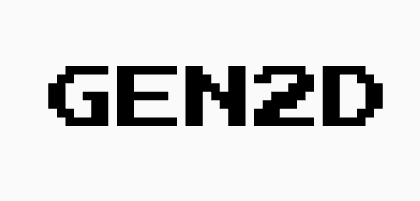 GEN2D
GEN2D Styledrop
Styledrop