Makeayo
Create stunning original art in seconds with AI.
Art Creation AI Art Generative Art Image Transformation HD Upscaling Pose MatchingTool Information
| Primary Task | Images |
|---|---|
| Category | media-and-content-creation |
| Sub Categories | art-generation text-to-image image-editing |
| Pricing | Free |
Makeayo is a generative art tool aimed at making AI-driven art creation accessible to all. The tool is fairly easy to use, offering user-friendly features that allow anyone to create unique artworks in just a few clicks. With Makeayo, users can generate unlimited number of art iterations at no additional cost, providing them the freedom to continually refine their creations. Besides, the tool offers an innovative image transformation feature, elevating creativity by enabling users to transform images into new captivating styles. Makeayo also boasts an HD upscaling feature, allowing for the generation of images in high definition. The software includes a 'pose matching' feature which intelligently matches poses from input images for dynamic outputs and offers access to hundreds of diverse models, catering to a variety of creative needs. Users also benefit from an active community of like-minded individuals, promoting artistic inspiration and collaboration. The tool can be run on desktop environments, currently supporting Windows 10 and 11, with Mac and Linux support coming soon. Despite being desktop-based, Makeayo provides the option to run on a cloud environment via predetermined integration with services like RunDiffusion. Makeayo is free to use, further contributing to its accessibility. Future features such as an affiliate program have been hinted to be in the works.
| Pros |
|---|
|
| Cons |
|---|
|
Frequently Asked Questions
1. What is Makeayo and what are its key features?
Makeayo is a powerful AI tool designed for generating unique and stunning art. Its key features include a straightforward user interface, unlimited art generation, innovative image transformation, HD upscaling for enhanced level of detail, pose matching from input images, and a selection of diverse art models. It has a vibrant, supportive community for art inspiration and collaboration. The tool supports Windows 10 and 11 and is planning to expand to Mac and Linux OS.
2. How can I generate original art with Makeayo?
Makeayo allows for effortless art creation. By selecting a base, describing your picture, and then generating results, you can create original art in seconds. The AI tool pushes the boundaries of creativity, making it possible to generate endlessly at no additional cost. It offers an innovative image transformation feature for new styles and a pose matching function for dynamic outputs.
3. What is the unlimited generation capability of Makeayo?
Makeayo's unlimited generation capability refers to its feature where users can continually refine and evolve their generative art creations at no additional cost. This empowers users to explore and unlock the captivating forms of their artworks with unparalleled freedom.
4. What does the image transform feature in Makeayo do?
The image transformation feature of Makeayo allows users to transform images into captivating new styles. It enables creative freedom by opening up a realm of endless artistic possibilities, enhancing original images into unique and interesting styles of art.
5. How does Makeayo's HD upscaling work?
Makeayo's HD upscaling works by improving the level of detail in the generative art. It allows users to generate images at 4k resolution and beyond, thereby significantly enhancing the visual quality and level of detail of the artwork.
6. Can Makeayo generate images at 4k and beyond?
Yes, Makeayo can generate images at 4k resolution and beyond. This is one of its key features known as HD upscaling, which enhances the level of detail in the generative art.
7. What is the pose matching functionality in Makeayo?
The pose matching functionality in Makeayo works by intelligently matching poses from input images to create dynamic and captivating artistic outputs. This feature helps to create art that is not only visually appealing but also has a dynamic and realistic feel to it.
8. How can I join the Makeayo community?
To join the Makeayo community, users can simply connect via their active community forums and channels. These platforms are home to passionate creators where artistic inspiration and collaboration flourish, providing plenty of opportunities for users to connect and explore their artistic journey together.
9. Does Makeayo support other operating systems apart from Windows 10 and 11?
Currently, Makeayo supports only Windows 10 and Windows 11. However, there are plans to expand to other operating systems including Mac and Linux in the future.
10. When is Makeayo planning to expand to Mac and Linux OS?
The timeline for expansion to Mac and Linux OS by Makeayo has not been specified yet. However, it is definitely a step they are planning to take in the foreseeable future.
11. What is Makeayo's plan for a cloud-based service?
Makeayo's plan for a cloud-based service is currently in development. While it primarily runs on desktop, users can opt to run Makeayo in a cloud environment using services like RunDiffusion, opening up more versatile and accessible options for its usage.
12. How can I use Makeayo on my desktop?
Makeayo runs on your desktop, making it easy to use at your convenience. You would need to download and install the Makeayo tool, after which you can start creating art simply by choosing a base, describing your picture, and generating results.
13. Is Makeayo really free to use?
Yes, Makeayo is completely free to use. This makes the tool highly accessible to anyone interested in creating generative art.
14. What is Makeayo's affiliate program?
Currently, an affiliate program for Makeayo is in the pipeline. The details of this program are not specified yet, but users can sign up to be notified once it becomes available.
15. How can I contact the Makeayo team?
The Makeayo team can be contacted via email for any further inquiries. Their response time is extremely efficient, making it easy for users to have their queries and issues addressed.
16. How do I transform images into captivating new styles with Makeayo?
Users can transform images into captivating new styles with Makeayo's innovative image transformation feature. It allows for greater creative exploration by letting users transform their images into unique and imaginative artistic forms.
17. What does 'HD upscaling' feature do in Makeayo?
The 'HD upscaling' feature in Makeayo works by enhancing the resolution of generative art. It allows users to create images at 4k and beyond, thereby significantly improving the level of detail and overall quality of their artwork.
18. How does the pose matching functionality work in Makeayo?
The pose matching functionality in Makeayo works by seamlessly matching poses from input images to create dynamic outcomes. This helps in creating more relatable and realistic art pieces.
19. How diverse are the models available in Makeayo?
Makeayo offers hundreds of diverse models, tailored to meet unique creative needs. These models range across different genres of art and cater to individual artistic preferences, making the tool versatile and adaptable.
20. How can I run Makeayo in a cloud environment?
Although Makeayo primarily runs on a desktop, you can still run it in a cloud environment. This can be done using external services like RunDiffusion that offer cloud integration services, making Makeayo more versatile and accessible across different platforms.
Comments
Similar Tools
Related News

Adam Mosseri, the influential head of Instagram, recently addressed a persistent and unnerving rumor that has plagued the platf...
@devadigax | Oct 01, 2025

OpenAI, the pioneering force behind ChatGPT and DALL-E, finds itself in an unexpected and ironic predicament with the nascent l...
@devadigax | Oct 01, 2025

Microsoft is making a bold strategic move in the rapidly evolving landscape of artificial intelligence, effectively repositioni...
@devadigax | Oct 01, 2025

The Wikimedia Foundation, the non-profit organization behind Wikipedia and its sister projects, is embarking on an ambitious in...
@devadigax | Sep 30, 2025
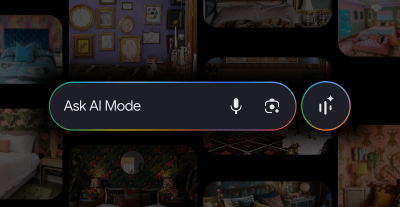
Google is once again pushing the boundaries of how we interact with digital information, announcing a significant update to its...
@devadigax | Sep 30, 2025

Microsoft has begun rolling out a significant update to its Photos app on Windows 11 that leverages artificial intelligence (AI...
@devadigax | Sep 26, 2025
 AI Tool Buzz
AI Tool Buzz
 A1.art
A1.art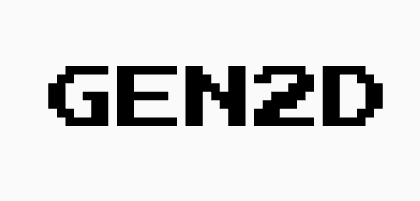 GEN2D
GEN2D Styledrop
Styledrop