Dstack
Efficient LLM deployment across multiple clouds.
LLM development machine learningTool Information
| Primary Task | LLM development |
|---|---|
| Category | technology-and-development |
| Sub Categories | machine-learning-models api-and-development-tools |
| Open Source | Yes |
| Country | Germany |
| Industry | information technology & services |
| Technologies | Route 53, Gmail, Google Apps, Microsoft Office 365, Amazon AWS, Mobile Friendly, Google Font API, reCAPTCHA, Varnish, Google Tag Manager, Render, Docker, Remote, React Native, Reviews, Node.js, Sigma, Phoenix, Intuit, Discord, AI, Lightspeed, Android |
| Website Status | 🟢 Active |
dstack is an open-source tool designed for the efficient development and deployment of LLM (Large Language Models) across multiple cloud providers. It offers features that enable streamlined execution of LLM workloads, ensuring optimal GPU price and availability. With dstack, users can define tasks and execute them across various cloud providers, allowing for cost-effective on-demand execution of batch jobs and web apps. Additionally, dstack enables the definition and deployment of services using multiple cloud providers, ensuring the best GPU price and availability. Services facilitate the deployment of models and web apps in a cost-effective manner. Another key feature of dstack is its ability to provision development environments effortlessly over multiple cloud providers, ensuring optimal GPU price and availability. These dev environments are easily accessible through a local desktop IDE. dstack provides several examples showcasing its capabilities, such as fine-tuning Llama 2 on custom datasets, serving SDXL with FastAPI, serving LLMs with vLLM for enhanced throughput, serving LLMs with TGI for optimized performance, and running LLMs as chatbots with internet search capabilities. To get started with dstack, users can install the required packages, configure cloud credentials, and begin training and deploying LLM models. The tool offers detailed documentation and a Slack community for support and collaboration. In summary, dstack is a powerful open-source tool that simplifies LLM development and deployment across multiple cloud providers, offering cost-effective GPU utilization and improved accessibility for developers.
dstack is an open-source AI container orchestration engine based in Munich, Germany, founded in 2022. The company focuses on simplifying infrastructure management for AI workloads in both cloud and on-premises environments. This allows teams to concentrate on developing, training, and deploying their models effectively.
The core offerings include AI workflow orchestration, which manages clusters and distributed tasks using YAML configurations. dstack supports various accelerators, including NVIDIA, AMD, Google TPU, and Intel Gaudi. It provides different configuration types for development environments, scheduled tasks, model deployment, cluster management, and data persistence. The platform emphasizes reproducibility and collaboration, making it suitable for AI/ML teams and enterprises that need scalable infrastructure for model development, training pipelines, and deployment.
With $530K in seed funding as of 2023, dstack operates in the generative AI infrastructure space, providing a cloud-agnostic solution that integrates with major cloud providers and on-prem servers. Its unified interface combines scheduling and orchestration, fostering community-driven development for extensibility.
| Pros |
|---|
|
| Cons |
|---|
|
Frequently Asked Questions
1. What is dstack?
Dstack is an open-source tool designed to streamline Large Language Models (LLMs) development and deployment across multiple cloud providers. The tool is oriented towards ensuring optimal GPU price and availability for efficient execution of LLM workloads.
2. What are the uses of dstack?
Dstack is used for efficient LLM development and deployment across various clouds such as AWS, Azure, and GCP. Its capabilities include defining tasks, deploying services, provisioning development environments effortlessly over multiple cloud providers, executing batch jobs and web apps cost-effectively, and running LLMs as chatbots. It also has examples showcasing its capabilities, such as fine-tuning Llama 2, serving SDXL with FastAPI, and others.
3. How to install dstack?
Dstack can be installed using pip, a package manager for Python. Just run the command 'pip install "dstack[aws,gcp,azure,lambda]"'. After installation, you can start dstack with the 'dstack start' command.
4. What are the key features of dstack?
Key features of dstack include: efficient deployment of LLM across multiple clouds, availability of tasks for cost-effective on-demand execution of batch jobs and web apps, provision of services for the deployment of models and web apps cost-effectively, effortless provisioning of dev environments over multiple cloud providers, ensuring optimal GPU price, and several example implementations showcasing its capabilities.
5. How can dstack help in LLM development?
Dstack aids in LLM development by providing an efficient framework for deploying LLMs across multiple clouds. It also allows tasks to be defined and executed across various cloud providers for seamless execution of batch jobs and web apps. Moreover, its efficient GPU utilization offers cost-effectiveness in LLM development and deployment.
6. Which cloud providers are supported by dstack?
Dstack supports multiple cloud providers including Amazon Web Services (AWS), Google Cloud Platform (GCP), Microsoft Azure, and Lambda.
7. What is the link to dstack's documentation?
The link to Dstack's documentation is 'https://dstack.ai/docs'. It provides comprehensive insights about getting started, installation, guides, reference sections, and examples of using dstack.
8. How does the multiple cloud deployment with dstack work?
The multiple cloud deployment feature of dstack works by allowing users to define tasks and services that can be deployed across multiple cloud providers while ensuring optimal GPU price and availability. It offers the flexibility to choose amongst AWS, GCP, Azure, and Lambda.
9. What benefits dstack provides in terms of GPU utilization?
Dstack allows for optimal GPU price and availability. By executing workloads across several cloud providers, GPU utilization becomes cost-effective. Dstack also provides tasks and services for on-demand execution and deployment of models and web apps, optimizing GPU usage.
10. How does dstack define and execute tasks?
Dstack allows you to define tasks that can be executed across multiple cloud providers. You can facilitate on-demand execution of batch jobs and web apps cost-effectively through tasks.
11. How can I access the development environment of dstack?
The development environment of Dstack can be accessed easily through a local desktop IDE. These environments can be provisioned over various cloud providers, facilitating optimal GPU price and availability.
12. How to join the Slack community of dstack?
You can join the Slack community of Dstack by following this link: 'https://join.slack.com/t/dstackai/shared_invite/zt-xdnsytie-D4qU9BvJP8vkbkHXdi6clQ'.
13. How do I configure cloud credentials for dstack?
After installing Dstack, you need to configure your cloud credentials. However, the website does not provide specific instructions on this aspect.
14. What is the role of services in dstack?
Services in Dstack enable cost-effective deployment of models and web apps across multiple cloud providers. They aid in leveraging optimal GPU price and availability while deploying your applications and tasks.
15. What is the process to deploy web apps using dstack?
Dstack allows you to define and deploy services across multiple cloud providers, enabling cost-effective deployment of web apps. However, specific steps to deploy web apps using Dstack are not provided.
16. Do you have any examples demonstrating the capabilities of dstack?
Yes, Dstack provides a variety of examples demonstrating its capabilities. These include fine-tuning Llama 2 on custom datasets, serving SDXL with FastAPI, serving LLMs with vLLM for enhanced throughput, and running LLMs as chatbots with internet search capabilities.
17. How can I train and deploy LLM models using dstack?
You can train and deploy LLM models using Dstack by defining tasks and executing them across several cloud providers. Specific commands or steps for training and deploying LLM models using Dstack are not provided though.
18. Can dstack help me in batch jobs execution?
Yes, Dstack facilitates on-demand execution of batch jobs using its tasks feature. You can define these tasks and then execute them across various cloud providers, ensuring cost-effectiveness.
19. Where can I submit my questions or seek help regarding dstack's usage?
To seek help regarding Dstack's usage or submit your questions, you can join the Slack community via this link: 'https://join.slack.com/t/dstackai/shared_invite/zt-xdnsytie-D4qU9BvJP8vkbkHXdi6clQ'.
20. How to contribute to the dstack project on GitHub?
You can contribute to the Dstack project on GitHub by visiting their repository at 'https://github.com/dstackai/dstack'. The specific process of contributing is not mentioned on their website.
Comments
Similar Tools
Related News

The generative AI revolution is here, but there's a problem: most of the powerful large language models (LLMs) driving this tra...
@devadigax | Sep 15, 2025

Hugging Face, the leading platform for sharing and deploying machine learning models, has unveiled FinePDFs, a groundbreaking d...
@devadigax | Sep 15, 2025

Google AI has released Stax, a novel experimental tool designed to revolutionize the evaluation of large language models (LLMs)...
@devadigax | Sep 02, 2025
 AI Tool Buzz
AI Tool Buzz
 DeepSeek
DeepSeek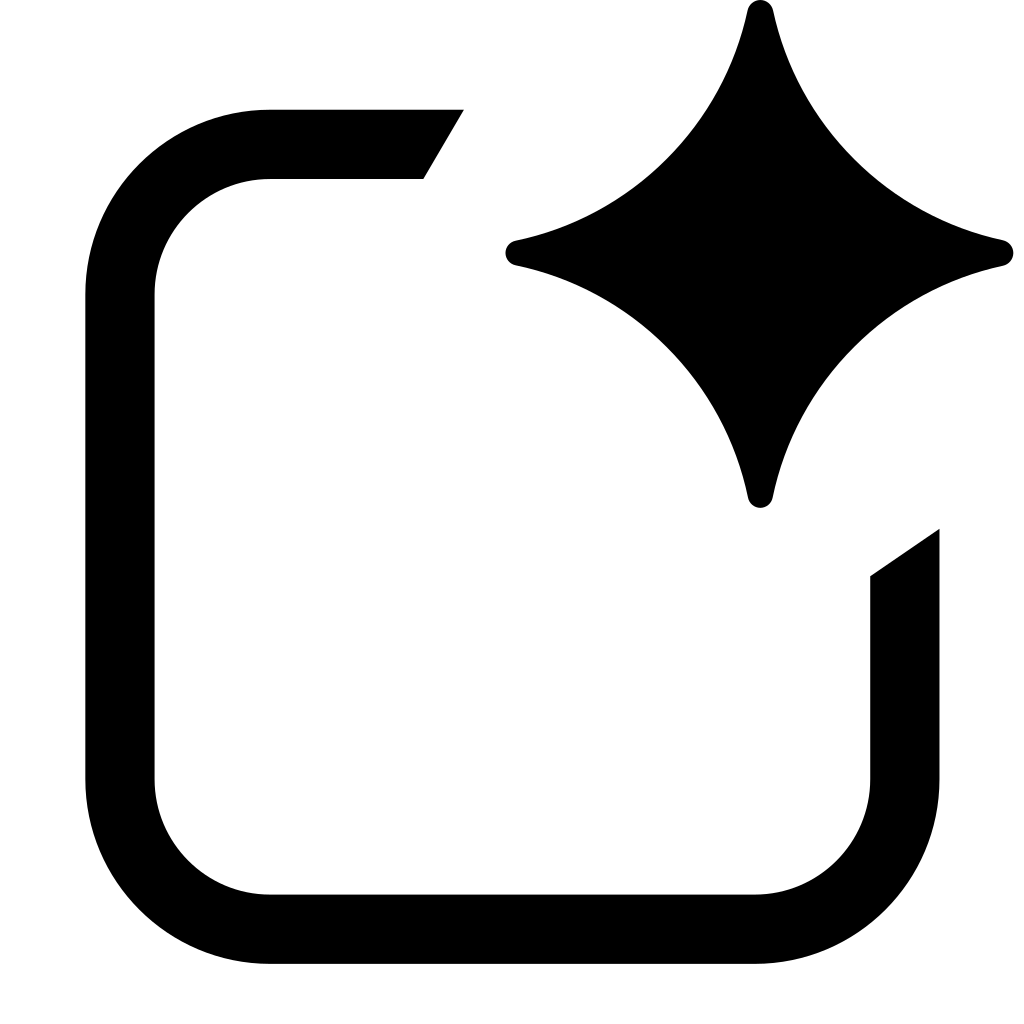 Google AI Studio
Google AI Studio Dia Browser
Dia Browser OpenCV
OpenCV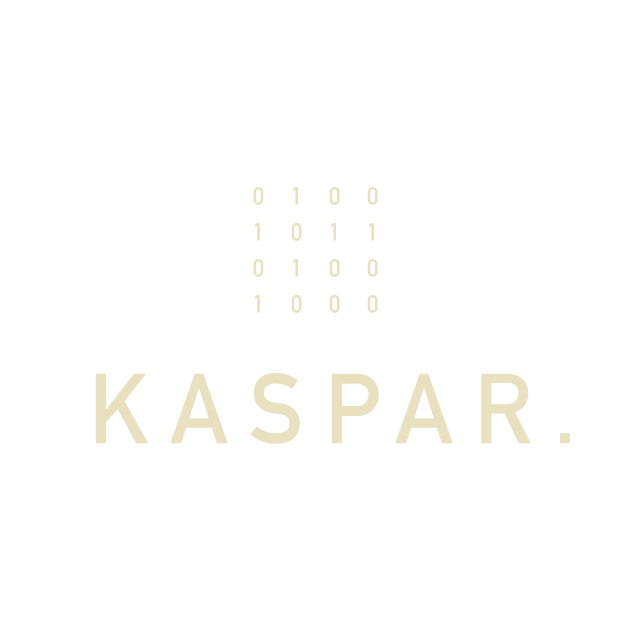 Kaspar AI
Kaspar AI VibeHost
VibeHost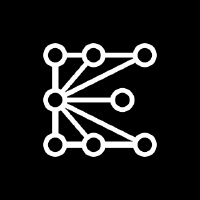 EternalAI
EternalAI Galaxy.ai
Galaxy.ai