Diffusion.gg
Art creation in Discord with automated intelligence.
image art DiscordTool Information
| Primary Task | Images |
|---|---|
| Category | media-and-content-creation |
| Sub Categories | text-to-image art-generation |
| Open Source | Yes |
Diffusion.gg is a stable Discord bot that allows users to create AI-generated art within Discord. With this tool, users can experiment and create beautiful landscapes and cartoons using natural language commands. By simply using the "/draw" command in Discord, unique and original images will be generated based on the text provided by the user.To get started, users need to connect the diffusion.gg bot to their server to enable their users to access the bot and generate art. This can be done by allowing the bot to connect to the server through the provided authorization link.The tool is powered by Stable Diffusion, a state-of-the-art text-to-image model that is free and open source. Users can enjoy the benefits of the tool with 50 free images to start and receive five additional images each day.Additionally, the tool offers configurable content filtering, allowing users to protect their server from displaying explicit content. The choice to enable or disable this feature is left to the user's discretion.Diffusion.gg is committed to privacy and provides a license, privacy policy, and terms and conditions page for users' reference.In summary, Diffusion.gg is a stable Discord bot that harnesses the power of the Stable Diffusion text-to-image model, allowing users to effortlessly create AI-generated art within Discord.
| Pros |
|---|
|
| Cons |
|---|
|
Frequently Asked Questions
1. What is Diffusion.gg?
Diffusion.gg is a Discord bot that allows users to generate AI-assisted art within the app.
2. How does Diffusion.gg generate images?
Diffusion.gg generates images by interpreting text provided by the user in the '/draw' command.
3. How do I get started with Diffusion.gg Discord bot?
To start with Diffusion.gg Discord bot, users need to connect the bot to their server using the provided authorization link.
4. What is the Stable Diffusion model used by Diffusion.gg?
The Stable Diffusion model used by Diffusion.gg is a state-of-the-art text-to-image model that is free and open source.
5. How many free images does Diffusion.gg offer initially?
Diffusion.gg offers 50 free images initially to new users.
6. What's the daily quota of images I can create with Diffusion.gg?
The daily quota of images that can be created with Diffusion.gg is five images per day.
7. Can I create both landscape and cartoon images with Diffusion.gg?
Yes, Diffusion.gg allows users to create both landscape and cartoon images.
8. How do I control explicit content generated by the Diffusion.gg bot?
Diffusion.gg allows you to control explicit content generated by the bot through a configurable content filter.
9. Is the Diffusion.gg tool open-source?
Yes, the Diffusion.gg tool is open-source.
10. How to connect Diffusion.gg to my Discord server?
To connect Diffusion.gg to your Discord server, you need to use the authorization link provided on the website.
11. Is Diffusion.gg committed to user privacy?
Yes, Diffusion.gg has a privacy policy provided for users' reference and is committed to user privacy.
12. Where can I find the license agreement for Diffusion.gg?
The license agreement for Diffusion.gg can be found on their website under the 'License' page.
13. How to use the '/draw' command in Diffusion.gg?
To use the '/draw' command in Diffusion.gg, you simply type '/draw' in Discord, followed by the scene or object you would like to have generated.
14. Does Diffusion.gg offer an option to enable or disable content filtering?
Yes, Diffusion.gg offers an option to enable or disable content filtering according to the user's discretion.
15. Where can I find the privacy policy of Diffusion.gg?
The privacy policy of Diffusion.gg can be found on their website under the 'Privacy Policy' page.
16. Is Diffusion.gg a stable Discord bot?
Yes, Diffusion.gg is a stable Discord bot for creating AI-generated art.
17. Can I create images using natural language commands in Diffusion.gg?
Yes, users can create images using natural language commands in Diffusion.gg.
18. What type of art can I create with Diffusion.gg?
With Diffusion.gg, users can create various types of art like landscapes and cartoons from the text.
19. Where can I read about Diffusion.gg's terms and conditions?
You can read about Diffusion.gg's terms and conditions on their website under the 'Terms & Conditions' page.
20. Is there any limitation to what I can get drawn by Diffusion.gg?
As per the information on their website, there is no specific limitation mentioned about what can be drawn by Diffusion.gg, as long it adheres to the command format for generating images.
Comments
Similar Tools
Related News

Adam Mosseri, the influential head of Instagram, recently addressed a persistent and unnerving rumor that has plagued the platf...
@devadigax | Oct 01, 2025

OpenAI, the pioneering force behind ChatGPT and DALL-E, finds itself in an unexpected and ironic predicament with the nascent l...
@devadigax | Oct 01, 2025

Microsoft is making a bold strategic move in the rapidly evolving landscape of artificial intelligence, effectively repositioni...
@devadigax | Oct 01, 2025

The Wikimedia Foundation, the non-profit organization behind Wikipedia and its sister projects, is embarking on an ambitious in...
@devadigax | Sep 30, 2025
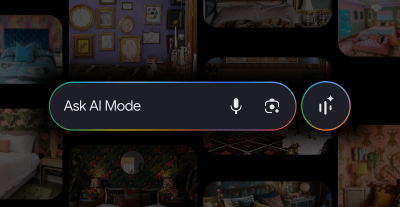
Google is once again pushing the boundaries of how we interact with digital information, announcing a significant update to its...
@devadigax | Sep 30, 2025

Microsoft has begun rolling out a significant update to its Photos app on Windows 11 that leverages artificial intelligence (AI...
@devadigax | Sep 26, 2025
 AI Tool Buzz
AI Tool Buzz
 A1.art
A1.art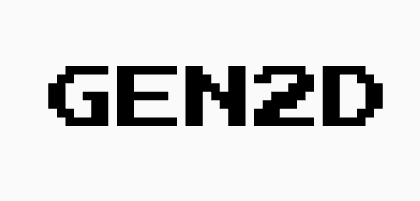 GEN2D
GEN2D Styledrop
Styledrop