Curiosity.AI
Search all your apps and files in one place.
Productivity File Management File Search App Search Email Management Event SchedulingTool Information
| Primary Task | Search engine |
|---|---|
| Category | specialized-technologies |
| Sub Categories | workflow-automation research-and-knowledge-management personal-assistants |
| Pricing | Free + from $8.57/mo |
| Country | Germany |
| Industry | information technology & services |
| Technologies | Cloudflare DNS, Mailchimp Mandrill, Outlook, Microsoft Office 365, Amazon AWS, DoubleClick Conversion, Mobile Friendly, React, DoubleClick, Braintree, Linkedin Marketing Solutions, Bootstrap Framework, Google Dynamic Remarketing, Google Tag Manager, Google Analytics, Google Play, Android, AI |
| Website Status | 🟢 Active |
Curiosity is a versatile tool designed to help users search across all their apps and files at once. Aimed at increasing productivity, this tool eliminates the need to search individually in folders, emails, or different apps. Users can find everything they need within a unified interface which contributes to faster and easier access to digital files and documents. Whether these are located on the user's local computer, cloud-based applications, or even on different email accounts, Curiosity pulls all information together for effective searching. In addition to file search functionality, Curiosity also offers various features like managing multiple email accounts from one place, scheduling and joining events instantly, getting quick access to commonly used applications, and web search. The tool not only enables the sorting of files and messages by contact but also permits users to tag vital files for quicker access. Safety is a high priority for Curiosity, as it confirms that the users' data remains securely on their device. Recommendations, testimonials, and endorsements from satisfied users attest to Curiosity's efficiency as a helpful and intuitive search tool.
Curiosity is an AI-powered search and productivity platform that enhances information retrieval and workflow management across various applications. It provides a unified search interface that aggregates data from different sources, allowing users to access files, messages, and data without the need to switch between apps. The platform's AI-driven features include summarization, contextual understanding, and task automation, making it suitable for both individuals and organizations.
The company offers several tools, including fast cross-platform search capabilities, an AI assistant for task automation and app launching, and integrations with a wide range of third-party applications. Curiosity also includes productivity features like shared searches and user management, catering to professionals and teams looking to streamline their workflows. The platform emphasizes security with local LLM options for privacy-conscious users and provides keyboard shortcuts for quick access to its tools.
| Pros |
|---|
|
| Cons |
|---|
|
Frequently Asked Questions
1. What is Curiosity.AI?
Curiosity.AI is a versatile tool that assists users in searching across all their applications and files at once. The design's aim is to boost productivity by eliminating the need to search individually in folders, emails, or distinct apps. The tool brings together all pieces of digital data, irrespective of its location, for effective searching within a unified interface.
2. How does Curiosity increase productivity?
Curiosity.Ai enhances productivity by eliminating the need to search individually across multiple folders, email accounts, or apps. It provides a unified interface where users can find everything they need, thus saving time and leading to quicker decision making. It also offers quick access to commonly used applications, and allows users to effortlessly manage multiple emails, schedule and join events.
3. Can I search across all my apps and files using Curiosity?
Yes, Curiosity.AI allows users to search across all their applications and files. It eliminates the need to search individually in folders, emails, or different apps. Users can seamlessly find everything they require within a unified interface.
4. How does Curiosity's unified interface work?
Curiosity.AI's unified interface works by bringing together data from various sources such as local computers, cloud-based applications, and email accounts into one place. The information is effectively pooled together, contributing to quicker and easier access to files and documents.
5. Can this tool search files on both my local computer and cloud-based applications?
Yes, Curiosity.AI can search files both on your local computer and across various cloud-based applications. Whether the files are stored on your system's hard drive, an email account, or a cloud service, Curiosity.AI is configured to pull all these together for a thorough search.
6. Does Curiosity offer features beyond a simple file search?
Yes, besides file search functionality, Curiosity.AI offers a range of other features. These include the management of multiple email accounts from one place, the scheduling and joining of events instantly, quick access to commonly used applications, and a web search facility.
7. Can I manage multiple email accounts using Curiosity?
Yes, Curiosity.AI provides the functionality to manage multiple email accounts from a single place. This allows users to maintain all their emails in one easy-to-access interface, increasing efficiency and productivity.
8. How can Curiosity help with scheduling and joining events?
Curiosity.AI assists in scheduling and joining events instantly. It integrates seamlessly with various scheduling tools and platforms, allowing users to view all their events in one place. Furthermore, through dedicated shortcuts and options, users can promptly join ongoing or upcoming meetings.
9. Does the tool allow me to sort files and messages by contact?
Yes, Curiosity's tool facilitates the sorting of files and messages by contact. This helps in finding and organising information more efficiently, especially when searching for specific files or messages related to a particular contact.
10. Is it possible to tag files for quicker access using Curiosity?
Yes, Curiosity.AI allows users to tag vital files, enabling quicker access. With tags, users can easily keep track of important files and documents and retrieve them swiftly when necessary.
11. How does Curiosity ensure the security of my data?
Curiosity.AI ensures the security of user data by storing all data securely on their device. The tool does not have access to any of the users' files, emails, or apps, thereby protecting user data privacy and maintaining high data security standards.
12. Can I perform a web search using Curiosity?
Yes, Curiosity.AI does support web search functionality. This feature comes in handy for users who need to quickly look up information on the internet while working with their digital files.
13. Is Curiosity a user-friendly tool?
Yes, Curiosity.AI is designed to be user-friendly. It offers a helpful and intuitive search tool that provides an efficient way of searching across all apps and files at once, without any complex procedures.
14. Does Curiosity work across different platforms?
Yes, Curiosity works across different platforms. The cross-platform search feature makes it possible for users to search for their data and documents across multiple platforms and services at once.
15. Can Curiosity assist in digital organization?
Yes, Curiosity.AI is designed to assist in digital organization. Its features allow users to easily manage multiple email accounts, schedule events, access commonly used applications, and locate files and messages, all unified in one space.
16. Can I download Curiosity for free?
Yes, Curiosity.AI can be downloaded for free. This information is evidently stated on their website.
17. Is it possible to quickly access commonly used applications with Curiosity?
Yes, Curiosity.AI makes it possible to access commonly used applications swiftly. This quick access feature saves you time and increases your productivity.
18. Can I get access to all my email accounts in one place using Curiosity?
Yes, with Curiosity.AI, you can manage all your email accounts from one place which makes accessing mails easy and quick.
19. What are the privacy policy of Curiosity?
Curiosity.AI's privacy policy emphasizes the security of user data. All user data is stored securely on the user's device. The tool doesn't have access to any user files, mails or apps.
20. How can I sign in to my Curiosity account?
To sign into your Curiosity.AI account, visit the official website of Curiosity and click on the 'Sign In' tab. This will redirect you to the login page where you can enter your credentials.
Comments
Similar Tools
Related News

OpenAI, the trailblazing force behind ChatGPT, appears to be making a strategic pivot with its rumored new browser, "Atlas." Wh...
@devadigax | Oct 22, 2025

In a significant move that reshapes the landscape of AI chatbot accessibility, OpenAI has officially confirmed that its popular...
@devadigax | Oct 21, 2025
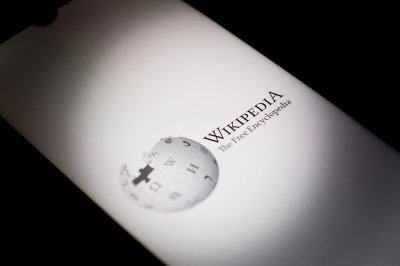
Wikipedia, the world's preeminent online encyclopedia and a beacon of open knowledge, is reportedly experiencing a significant ...
@devadigax | Oct 18, 2025

The meteoric rise of OpenAI's ChatGPT mobile application, once a symbol of unprecedented technological adoption, appears to be ...
@devadigax | Oct 17, 2025

While much of the tech world has been fixated on ByteDance's colossal social media empire, TikTok, a different kind of digital ...
@devadigax | Oct 17, 2025
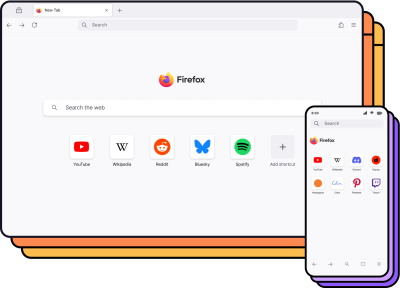
Mozilla Firefox, a long-standing champion of user privacy and an open web, has taken a significant leap into the future of info...
@devadigax | Oct 14, 2025
 AI Tool Buzz
AI Tool Buzz
 Claude
Claude Perplexity
Perplexity DeepSeek
DeepSeek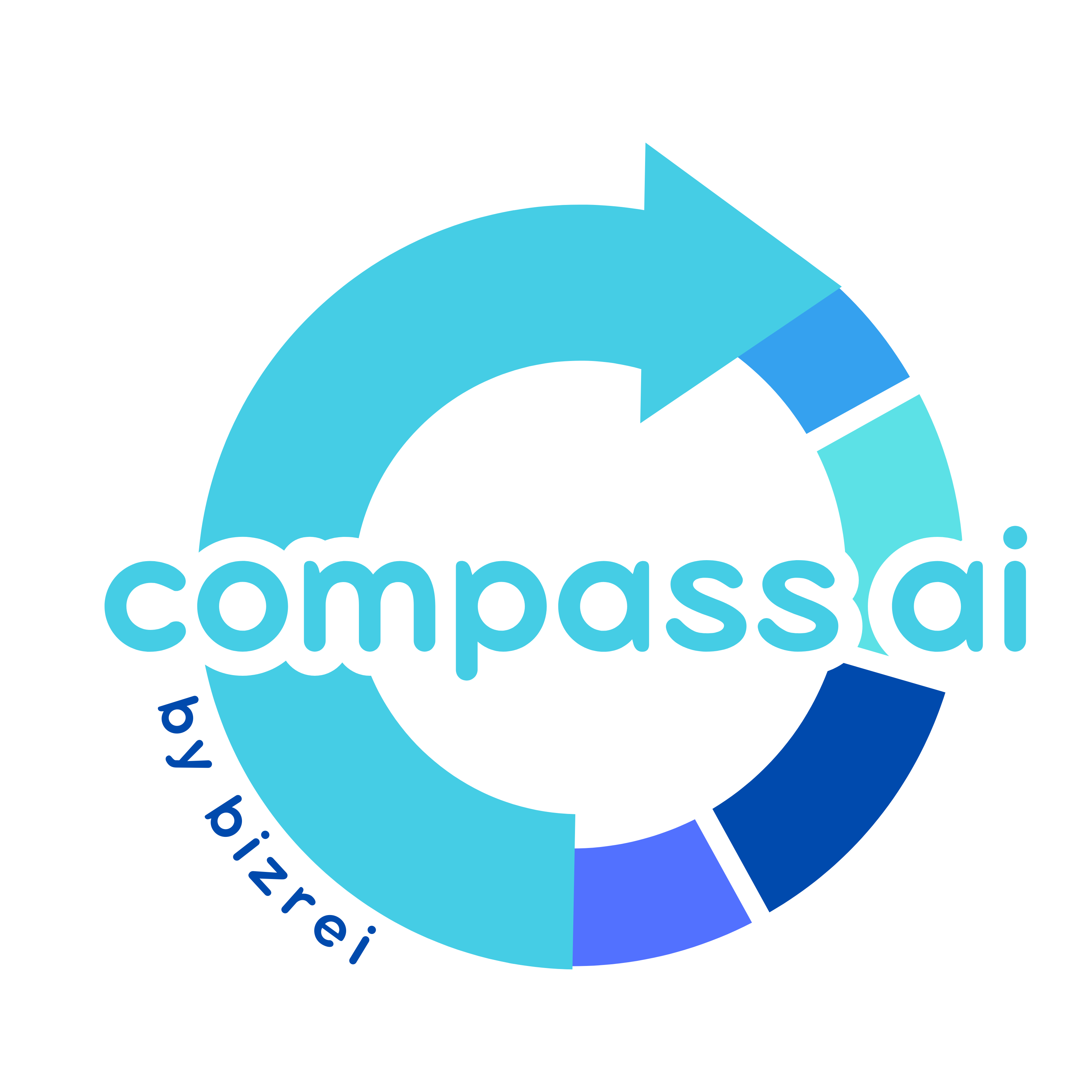 Compass AI
Compass AI Z.ai
Z.ai Kruti AI
Kruti AI Hubspot Breeze
Hubspot Breeze Fellou
Fellou