CleverCharts AI
Making Data Analytics Understandable and Accessible
DataAnalytics ArtificialIntelligence SQL ConversationalAI InteractiveDashboards DataVisualisationTool Information
| Primary Task | Data analysis |
|---|---|
| Category | data-and-analytics |
| Sub Categories | data-analysis database-tools chat-and-conversation data-visualization |
| Industry | information technology & services |
| Technologies | Outlook, GoDaddy Hosting |
| Website Status | 🟢 Active |
CleverCharts AI is a data analytics platform rooted in the use of artificial intelligence. The tool is designed to take the complexity out of data analysis, especially for those unfamiliar with SQL and similar data management languages. This is accomplished through the AI's ability to convert data queries into useful and actionable insights using conversational language. CleverCharts AI also offers interactive, customizable dashboards that allow users to deeply engage with their data in a visually appealing and intuitive manner. In terms of data control and security, CleverCharts AI enables users to manage data, using their credentials for MySQL without storing the data on the platform. For SQLite and Excel, users have full control over storage and deletion of data. The platform aims to maintain data security by encrypting user credentials. Cloud integration is also part of the platform's plan, enabling users to choose the preferred cloud storage for their data. CleverCharts AI is primarily designed for non-technical users, startups, and small to mid-sized businesses looking for an easy-to-use solution in navigating the potentially overwhelming world of data analysis and making informed decisions.
| Pros |
|---|
|
| Cons |
|---|
|
Frequently Asked Questions
1. What is the purpose of CleverCharts AI?
CleverCharts AI's purpose is to simplify data analysis through artificial intelligence. Designed for non-technical users, startups, and small to mid-sized businesses, the platform converts data queries into easy-to-understand insights, aiding informed decision-making.
2. How does CleverCharts AI simplify data analysis?
CleverCharts AI simplifies data analysis by transforming complex SQL and similar data management languages into comprehensive, actionable insights. This is achieved using conversational language, making the tool more approachable for those unfamiliar with complex data management.
3. What data languages does CleverCharts AI help simplify for users?
CleverCharts AI simplifies the use of SQL and similar data management languages for users, translating them into actionable insights.
4. How does CleverCharts AI turn data queries into actionable insights?
CleverCharts AI turns data queries into actionable insights through artificial intelligence. It leverages conversational language mechanics to process data queries and return comprehensive results in an understandable format.
5. How interactive and customizable are the dashboards in CleverCharts AI?
The dashboards in CleverCharts AI are highly interactive and customizable. They allow users to engage deeply with their data in a visually appealing and intuitive manner, providing insights and analytics in an effortless, user-friendly way.
6. How does CleverCharts AI handle data control and security?
CleverCharts AI provides a multi-faceted approach to data control and security. Users can utilize their credentials for MySQL without storing the data on the platform. For SQLite and Excel, users have complete control over storing and deleting their data. CleverCharts AI also protects data by encrypting user credentials, ensuring high levels of data security.
7. What credentials do I need to manage data in CleverCharts AI?
Users need their credentials for MySQL to manage data with CleverCharts AI. This ensures that users retain control over their own data and that no data is stored on the platform.
8. Does CleverCharts AI store any of my data on the platform?
No, CleverCharts AI does not store any user data on the platform for MySQL, ensuring user data remains secure. For SQLite and Excel, users have complete control over storage and deletion of their data.
9. What measures does CleverCharts AI take to ensure data security?
CleverCharts AI prioritizes data security, employing several measures to ensure it. These include the encryption of user credentials, not storing data on the platform for MySQL, and allowing users to have full control over storing and deleting data for SQLite and Excel.
10. How does CleverCharts AI handle MySQL data?
For MySQL data, CleverCharts AI allows users to manage their data using their existing MySQL credentials, without storing the data on the platform. This ensures secure management and control over the data by the user.
11. How does CleverCharts AI handle SQLite and Excel data?
When handling SQLite and Excel data, CleverCharts AI gives users full control. They can store and delete this data as they wish, maintaining full autonomy over their data management.
12. What features does CleverCharts AI have for storing and deleting data?
CleverCharts AI offers features allowing users complete control over the storage and deletion of their data. For SQLite and Excel data, users can decide whether to save data on the platform and remove it at their convenience.
13. How does CleverCharts AI intend to integrate cloud storage?
CleverCharts AI intends to incorporate cloud integration in its platform, enabling users to select their preferred cloud storage for their data. This feature is part of the platform's upcoming plans.
14. Can users choose their preferred cloud storage for their data in CleverCharts AI?
Yes, with the intended cloud integration feature of CleverCharts AI, users will be able to choose their preferred cloud storage for their data.
15. Who is the primary audience for CleverCharts AI?
The primary audience for CleverCharts AI includes non-technical users, startups, and small to mid-sized businesses. Anyone who finds data analysis overwhelming and seeks an easy-to-use solution for informed decision making could benefit from the platform.
16. How can startups and small to mid-sized businesses benefit from CleverCharts AI?
Startups and small to mid-sized businesses can benefit from CleverCharts AI by easily analyzing and interpreting data, leveraging AI-driven insights to inform business decisions. The platform's simplicity eliminates the need for extensive technical knowledge, allowing more people within the organisation to engage with data.
17. How user-friendly is CleverCharts AI for non-technical users?
CleverCharts AI is highly user-friendly for non-technical users. By using conversational language to interpret complex data queries, it makes data analysis understandable and accessible to users without extensive technical knowledge.
18. How does CleverCharts AI assist in decision-making?
CleverCharts AI assists in decision-making by transforming complex data queries into clear, actionable insights. This allows users, including businesses and startups, to make informed decisions based on comprehensive data analysis.
19. What are the visual features of CleverCharts AI's dashboards?
The dashboards in CleverCharts AI feature visually appealing and intuitive design elements. Users can interact deeply with their data, customizing the visualizations to suit their preferences and needs, enhancing data comprehension and analysis.
20. How does conversational language assist in using CleverCharts AI?
Conversational language assists in using CleverCharts AI by simplifying complex data management languages into an understandable format. This makes the tool approachable and usable even for those without technical expertise, enabling them to interact with data and derive actionable insights in an uncomplicated manner.
Comments
Similar Tools
Related News

LangChain, the innovative open-source framework at the forefront of building AI agents, has officially joined the exclusive clu...
@devadigax | Oct 21, 2025
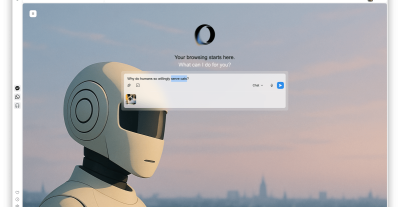
In the rapidly evolving landscape of artificial intelligence, browsers are quickly becoming the new battleground for innovation...
@devadigax | Oct 17, 2025
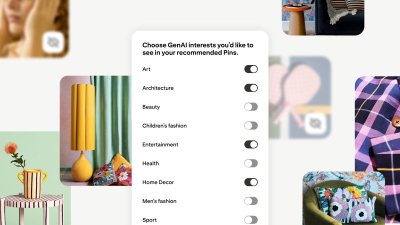
In a significant move reflecting the growing public discourse around artificial intelligence and content authenticity, Pinteres...
@devadigax | Oct 16, 2025
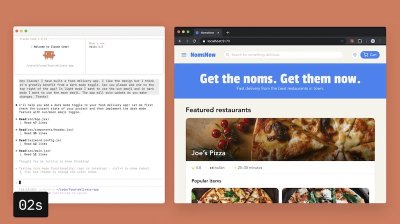
Anthropic, a leading AI safety and research company, has announced the release of Claude Haiku 4.5, the latest iteration of its...
@devadigax | Oct 15, 2025

Google has announced a significant evolution for its command-line AI system, Gemini CLI, by introducing a robust extensions sys...
@devadigax | Oct 08, 2025

In a move that underscores both the immense promise and the inherent challenges of artificial intelligence, global consulting g...
@devadigax | Oct 06, 2025
 AI Tool Buzz
AI Tool Buzz
 Qwen
Qwen Z.ai
Z.ai Fellou
Fellou Serge
Serge Cycle
Cycle Meta.ai
Meta.ai ACME.BOT - AI SEO Writer + AI Diagram Generator
ACME.BOT - AI SEO Writer + AI Diagram Generator