Chat Booper
Website chat widget for Discord communication.
website Q&A Discord chatTool Information
| Primary Task | Website Q&A |
|---|---|
| Category | technology-and-development |
| Sub Categories | chatbots customer-support |
| Supported Languages | English |
Booper is an AI tool that enables users to embed a custom-designed chat widget on their website, allowing them to communicate with their users directly from Discord. To get started, users need to connect to their Discord server and install the Booper bot. They can then select the specific channel they want to use and import Booper's React library into their application.The chat widget provided by Booper is designed to be user-friendly and easy to integrate. It features a sleek design with a customizable appearance. Users can send and receive messages, and the widget supports emoji reactions for engaging interactions.The React library provided by Booper is necessary for integrating the chat widget into web applications. The library allows users to implement features such as scrolling through chat history, sending and receiving messages, and refreshing the chat interface.Booper's chat widget is compatible with popular web development frameworks and technologies. However, it currently only fully supports React. The provided code example assumes the usage of TailwindCSS for styling.Overall, Booper offers a convenient solution for website owners to engage with their users through a live chat interface connected to Discord. With its easy integration process and customizability, it provides a seamless communication channel between websites and Discord servers.
| Pros |
|---|
|
| Cons |
|---|
|
Frequently Asked Questions
1. What is Chat Booper?
Chat Booper is an AI tool that lets you add a chat widget to your website, connecting it directly to your Discord server. This allows for direct communication between your website visitors and your Discord community.
2. How does Chat Booper integrate with my website?
You connect to your Discord server and install the Booper bot, then select a channel. Next, you import Booper's React library into your web application to implement the chat widget. The provided code example uses TailwindCSS for styling.
3. What are the key features of the Chat Booper widget?
The widget offers a user-friendly design with customizable appearance, allowing users to send and receive messages and use emoji reactions. The React library enables scrolling through chat history and refreshing the chat interface.
4. What are the limitations of Chat Booper?
Currently, Chat Booper has limited functionality and does not include user account management. It also primarily supports React; other frameworks may have compatibility issues.
5. What are the advantages of using Chat Booper?
Chat Booper provides a simple interface and fast response times, making it a convenient solution for website owners to engage with their users via a live chat connected to their Discord server.
 AI Tool Buzz
AI Tool Buzz
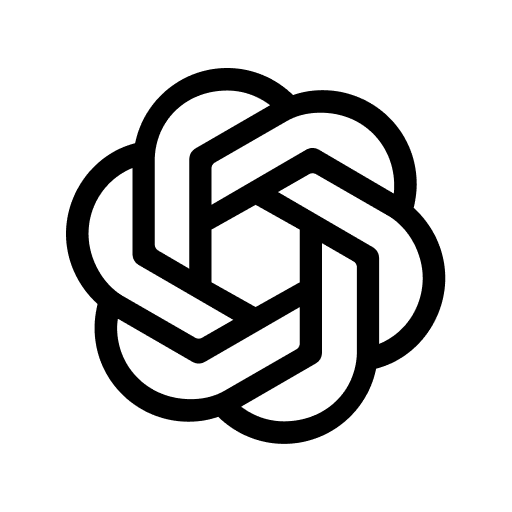 ChatGPT
ChatGPT Chat2Invest
Chat2Invest