ChatGPT for Google
Display ChatGPT responses alongside your search results.
OpenAI ChatGPT Language Model Browser Extension Search Enhancement GoogleTool Information
| Primary Task | ChatGPT |
|---|---|
| Category | ai-and-machine-learning |
| Sub Categories | generative-text research-tools |
| Pricing | Free |
| Industry | information technology & services |
| Technologies | Route 53, Amazon SES, Helpscout, Amazon AWS, Mobile Friendly |
| Website Status | 🟢 Active |
ChatGPT for Google is a browser extension that enhances search engine functionality by displaying ChatGPT responses alongside regular search results. ChatGPT, developed by OpenAI, is a language model capable of comprehending and generating human-like text. It excels at various natural language tasks such as summarization, translation, and text completion, due to its training on vast internet text data. The extension supports prevalent AI models, including GPT-3.5, GPT-4, Google Bard, and Claude, offering a comprehensive comparison of their responses, which enriches the overall search experience. Available on the Chrome Web Store and the Microsoft Edge Add-ons Store, the extension is free to use. It supports several search engines, including Google, Baidu, Bing, DuckDuckGo, Brave, Yahoo, Naver, Yandex, Kagi, and Searx. Users need a ChatGPT account for accessing the extension's functionality. Additionally, the extension allows YouTube video summaries, making video content more accessible and digestible for its users.
A browser extension to display ChatGPT (GPT4, GPT3.5), Claude, and Bard responses alongside Google, Baidu, Bing, DuckDuckGo, and more. Add to Chrome or Edge.
| Pros |
|---|
|
| Cons |
|---|
|
Frequently Asked Questions
1. What is ChatGPT for Google?
ChatGPT for Google is a browser extension designed to augment search engine functionality with the capabilities of ChatGPT. By displaying ChatGPT responses alongside regular search engine results, it enhances the overall search experience. Notably, it affords the users the ability to compare responses of various AI models, including GPT-3.5, GPT-4, Google Bard, and Claude, on a single page.
2. How does ChatGPT for Google work?
ChatGPT for Google works by incorporating ChatGPT responses into search engine results. When a search query is made, the extension fetches and displays responses from AI models alongside the traditional search engine results, thereby providing detailed and diverse insights into any query. Indeed, it enhances user search experience by presenting human-like text from AI models that understand and generate comprehensive responses.
3. Can ChatGPT for Google be used for free?
Yes, ChatGPT for Google is free to use. Users can install it for free from supported web stores.
4. Which search engines are supported by ChatGPT for Google?
ChatGPT for Google supports a variety of search engines. The supported search engines include Google, Baidu, Bing, DuckDuckGo, Brave, Yahoo, Naver, Yandex, Kagi, and Searx.
5. Do I need an account with ChatGPT/OpenAI to use the ChatGPT for Google extension?
Yes, to use the ChatGPT for Google extension, you need to create a free account with ChatGPT or OpenAI.
6. Can the extension display responses from multiple AI models including GPT-3.5, GPT-4, Google Bard, and Claude?
Absolutely, the ChatGPT for Google extension allows you to display and compare responses from multiple AI models. It supports popular AI models including GPT-3.5, GPT-4, Google Bard, and Claude.
7. How can I install ChatGPT for Google on my Chrome browser?
To install ChatGPT for Google on your Chrome browser, you'll need to visit the Chrome Web Store and find the extension. Add it to your browser from there to start enjoying the enhanced search functionality.
8. Is ChatGPT for Google available on Microsoft Edge?
Yes, ChatGPT for Google is available on Microsoft Edge. It can be found and installed from the Microsoft Edge Add-ons Store.
9. Does ChatGPT for Google allow summarizing YouTube videos?
Indeed, the extension does have a unique feature that allows for the summarization of YouTube videos. It uses Monica's unique AI, combined with the capabilities of ChatGPT4, to condense and interpret important points from videos, thus cutting down viewing time and enhancing the overall viewer experience.
10. How many users trust ChatGPT for Google?
ChatGPT for Google boasts a solid user base, with over 2,000,000 users placing their trust in the service.
11. Do I have to be a tech expert to use ChatGPT for Google?
No, you do not have to be a tech expert to use ChatGPT for Google. The extension is designed for a user-friendly experience, meaning anyone who can use a browser can use the extension. All it takes is searching as you normally would, and the AI-enhanced chat responses appear alongside traditional search results.
12. How do ChatGPT responses improve my search engine experience?
ChatGPT responses improve your search engine experience by providing more detailed and human-like answers. For instance, instead of receiving a list of links, you get responses that resemble a direct answer to your query. Comparing responses from various AI models on a single page also leads to a richer exploration of results.
13. Where can I find more about the other services that come with the ChatGPT for Google extension?
To learn about other services that come with the ChatGPT for Google extension, you can visit the website. It lists features such as the AI image generator, AI Detector, YouTube Summary, Web Summary, the productivity-enhancing Search Agent and Writing Agent, and a host of other applications bundled in the extension.
14. Why is there a need for an extension like ChatGPT for Google?
The need for an extension like ChatGPT for Google arises from its ability to significantly enhance the search experience. Traditional search results often involve sifting through pages of links to find relevant information. However, ChatGPT for Google offers a unique solution by utilizing AI capabilities to generate human-like text responses, providing more direct answers to queries, and making the search process more efficient and user-friendly.
15. Does the extension support AI models like GPT-4 and Claude?
Yes, indeed, the extension supports numerous popular AI models, including GPT-3.5, GPT-4, Google Bard, and Claude.
16. Does ChatGPT for Google support AI image generator and detector features?
Yes, the ChatGPT for Google extension indeed supports AI features like image generation and detection. It includes a link to AI Image Generator and AI Detector tools.
17. What does the YouTube Summary feature in ChatGPT for Google do?
The YouTube Summary feature in ChatGPT for Google takes the content of YouTube videos and condenses the material into an easily digestible summary. This feature makes it possible to glean the important points from a video without having to spend the time watching the entire content, thereby enhancing the viewer’s experience.
Comments
Similar Tools
Related News

OpenAI, the pioneering force behind generative artificial intelligence, has announced a significant initiative set to democrati...
@devadigax | Oct 28, 2025
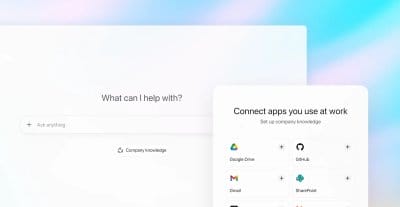
OpenAI, the vanguard of artificial intelligence innovation, has unveiled a significant enhancement to its ChatGPT platform, int...
@devadigax | Oct 24, 2025

OpenAI, the trailblazing force behind ChatGPT, appears to be making a strategic pivot with its rumored new browser, "Atlas." Wh...
@devadigax | Oct 22, 2025
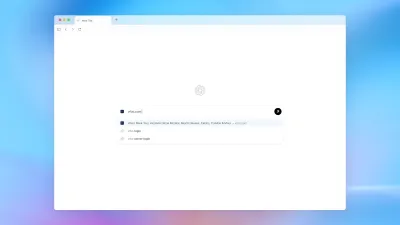
In a move poised to fundamentally reshape how we interact with the internet, OpenAI has officially launched ChatGPT Atlas, a gr...
@devadigax | Oct 22, 2025

In a significant move that reshapes the landscape of AI chatbot accessibility, OpenAI has officially confirmed that its popular...
@devadigax | Oct 21, 2025

In a significant development for the burgeoning artificial intelligence landscape, Meta AI's standalone mobile application has ...
@devadigax | Oct 20, 2025
 AI Tool Buzz
AI Tool Buzz
 Google Gemini
Google Gemini Qwen
Qwen Gita GPT by Kishans
Gita GPT by Kishans Hubspot Breeze
Hubspot Breeze CastFox - AI Podcast Agent
CastFox - AI Podcast Agent Bhagavad-Gita-AI
Bhagavad-Gita-AI Fellou
Fellou Alium
Alium Agent.ai
Agent.ai