Canvas
Explore OpenAI's DALL·E capabilities like image generation and editing.
OpenAI DALL-E image generation image editing artificial intelligence art AI designTool Information
| Primary Task | Images |
|---|---|
| Category | media-and-content-creation |
| Sub Categories | art-generation image-editing |
| Open Source | Yes |
Canvas is an open-source application designed specifically for native macOS environments. It serves as a platform to navigate and utilize the image generation, editing, and variations features of OpenAI's DALLE. With its focus on OpenAI's DALLE, Canvas might be particularly intriguing for users interested in explorations around artificial intelligence art and design capabilities. As an open-source app, it encourages community contributions and adaptations, making it a versatile tool for various AI-related experiments or projects. Its DALLE playground feature allows manipulation of images to create various iterations at the convenience and comfort of the Mac operating system. Canvas is openly available and can be accessed via GitHub for further use and development. As it is a product of an independent developer, however, it may not include full-fledged support or features compared to commercial applications. Nonetheless, it provides a valuable resource for those looking to explore the abilities of OpenAI's DALLE. Taking into consideration its specific use and open-source nature, Canvas further helps in promoting understanding and use of AI in everyday applications.
| Pros |
|---|
|
| Cons |
|---|
|
Frequently Asked Questions
1. What is Canvas?
Canvas is an open-source application tailored for native macOS environments. It is designed to explore and utilize the image generation, editing, and variation capabilities of OpenAI's DALLE.
2. What are the main features of Canvas?
The main features of Canvas include exploration of AI's DALLE capabilities, image generation and editing, and variations creation. It also encourages community contributions, making it a versatile tool for various AI-related experiments or projects. It incorporates a DALLE playground feature for manipulating images.
3. How does Canvas utilize OpenAI's DALLE?
Canvas serves as a platform that navigates and utilizes the image generation, editing, and variations features of OpenAI's DALLE. Users can interact with these capabilities of DALLE to develop, edit, and create variations of images.
4. Can Canvas be used for AI design?
Yes, Canvas can be used for AI design. As it leverages OpenAI's DALLE, users can explore artificial intelligence art and design capabilities, making it well-suited for AI design experiments and projects.
5. Is Canvas supported on other operating systems besides macOS?
No, Canvas is designed specifically for native macOS environments. Therefore, it does not support other operating systems.
6. How can I contribute to Canvas as it is open-source?
As Canvas is open-source, one can contribute to its development via GitHub. Contributions can include code modifications, feature enhancements, or documentation updates.
7. What is the DALLE playground feature in Canvas?
The DALLE playground in Canvas is a specific feature which allows the manipulation of images to create various iterations. This makes it a versatile tool for exploring and experimenting with image generation and variations.
8. Does Canvas allow image editing?
Yes, Canvas supports image editing. Utilizing the capabilities of OpenAI's DALLE, it enables users to make alterations and modifications to images.
9. How can Canvas be accessed for use and development?
Canvas can be accessed for use and development via GitHub. Users can clone or download the source code and make contributions or use the application based on their needs.
10. Are there any limitations in Canvas being developed by an independent developer?
Canvas, being developed by an independent developer, could have certain limitations. For instance, it might not include full-fledged support or features when compared to commercial applications.
11. How can Canvas be used in AI-related experiments or projects?
Canvas can be employed in AI-related experiments or projects largely owing to its OpenAI's DALLE abilities. Its image generation, editing, and variations features make it a useful tool for people working on artificial intelligence art, design, and related experiments.
12. Does Canvas provide any kind of support or just the tool itself?
The kind of support Canvas provides is not explicitly stated on their website. Given its open-source status, it could primarily be dependent on community resources or the independent developer's capacity.
13. What is the significance of Canvas for users interested in artificial intelligence art?
Canvas offers significant opportunities for users interested in artificial intelligence art. Its ability to generate, edit, and create variations of images using OpenAI's DALLE makes it an intriguing tool for exploring AI's intersection with art.
14. Can I create different variations of an image using Canvas?
Yes, Canvas allows the creation of different variations of the same image utilizing the capabilities of OpenAI's DALLE.
15. Does Canvas have any features or support compared to commercial applications?
Although Canvas might lack some features compared to commercial applications, being developed by an independent developer, however, it does provide significant abilities like image generation, editing, and variations of OpenAI's DALLE which could be beneficial.
16. How can I download Canvas?
Canvas can be downloaded by visiting the project page on GitHub.
17. Can Canvas help me understand and use AI in everyday applications?
Yes, Canvas can help in understanding and using AI in everyday applications. Its use of OpenAI's DALLE for image generation, editing and variations, and its user-friendly macOS platform make it conducive for AI familiarity and use.
Comments
Similar Tools
Related News

Adam Mosseri, the influential head of Instagram, recently addressed a persistent and unnerving rumor that has plagued the platf...
@devadigax | Oct 01, 2025

OpenAI, the pioneering force behind ChatGPT and DALL-E, finds itself in an unexpected and ironic predicament with the nascent l...
@devadigax | Oct 01, 2025

Microsoft is making a bold strategic move in the rapidly evolving landscape of artificial intelligence, effectively repositioni...
@devadigax | Oct 01, 2025

The Wikimedia Foundation, the non-profit organization behind Wikipedia and its sister projects, is embarking on an ambitious in...
@devadigax | Sep 30, 2025
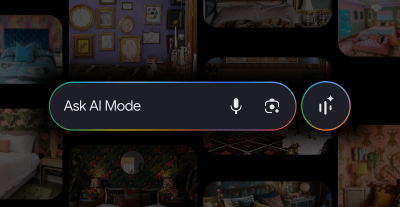
Google is once again pushing the boundaries of how we interact with digital information, announcing a significant update to its...
@devadigax | Sep 30, 2025

Microsoft has begun rolling out a significant update to its Photos app on Windows 11 that leverages artificial intelligence (AI...
@devadigax | Sep 26, 2025
 AI Tool Buzz
AI Tool Buzz
 A1.art
A1.art MindMeldCanvas
MindMeldCanvas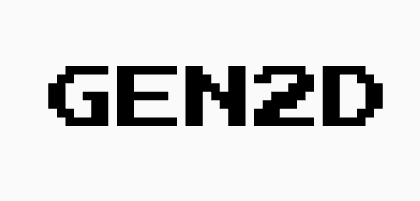 GEN2D
GEN2D UXCanvas.ai
UXCanvas.ai Styledrop
Styledrop