Analyst Intelligence
Use artificial intelligence to write SQL within Google BigQuery.
SQL Writing Google BigQuery No-Code Interface Data Analysis Data Cleansing Big DataTool Information
| Primary Task | Data analysis |
|---|---|
| Category | data-and-analytics |
| Sub Categories | text-to-code data-analysis data-cleaning database-tools no-code-platforms |
| Pricing | From $20/mo |
| Country | United States |
| Industry | information technology & services |
| Technologies | Gmail, Google Apps, Amazon AWS, Webflow, Hubspot, reCAPTCHA, Mobile Friendly, YouTube, Vimeo, Linkedin Marketing Solutions, Google Tag Manager, AI |
| Website Status | 🟢 Active |
This AI tool is designed to effortlessly facilitate the writing of SQL directly within Google BigQuery. It's innovative and seems primely suited for individuals without engineering backgrounds. The tool presents a unique approach to SQL analysis by combining a no-code user interface with advanced language models, making big data analysis and cleansing accessible, efficient, and scalable. The tool automates data cleanup processes, allowing for a swift transition to complex analysis. This platform not only offers advanced analytics and predictive insights powered by the latest language models but also perfectly adapts to continuous business changes, striking a balance between accuracy and efficiency. The AI capabilities have been designed to handle tasks such as data consolidation, currency conversion, KPI calculations, cohort analysis, pipeline analysis, win-rate analysis, revenue waterfall, variance analysis and time-series prediction among others. As part of the Analyst Intelligence Platform, this tool is specifically designed to make financial analysis easy, making it a suitable solution for data analysts.
AIP is a done-for-you data warehouse and transformation platform that brings Data Science capabilities to FP&A and Rev Ops.
| Pros |
|---|
|
| Cons |
|---|
|
Frequently Asked Questions
1. What are the main features of Analyst Intelligence?
The main features of Analyst Intelligence include writing SQL with AI, data cleaning, Google Big Query functionality, Excel consolidation, and various forms of data analysis such as pipeline conversions, win-loss analysis, and pipeline waterfall. It also offers applications like workflow automations, Google Sheets, Reporting Services, Self-Service BI, Excel Plugin, Analyst Assist, and Headcount Forecasting Application.
2. How does Analyst Intelligence assist in writing SQL in Google BigQuery?
Analyst Intelligence leverages AI to assist in writing SQL in Google BigQuery. It provides a seamless combination of a no-code user interface and advanced language models that allows users, even without an engineering background, to write SQL code efficiently and effectively.
3. How can non-engineers use Analyst Intelligence?
Non-engineers can use Analyst Intelligence for big data analysis and cleansing. The advanced language models make the process accessible, efficient, and scalable without the need for coding or extensive technical knowledge. The solution offers applications like Headcount or Excel Plugin and capabilities like data cleaning and Excel consolidation specifically useful for non-engineers.
4. What tasks can be automated with Analyst Intelligence?
Analyst Intelligence can automate tasks including data consolidation, currency conversion, KPI calculations, cohort analysis, pipeline analysis, win-rate analysis, revenue waterfall, variance analysis, and time-series prediction. It also automates data cleanup processes to allow for a swift transition to complex analysis.
5. What role does advanced language models play in Analyst Intelligence?
Advanced language models are integral to Analyst Intelligence. They facilitate the writing of SQL code directly within Google BigQuery and make big data analysis and cleansing accessible, efficient, and scalable. These models also power advanced analytics and predictive insights offered by the platform.
6. What is the process for data cleansing in Analyst Intelligence?
Data cleansing in Analyst Intelligence is automated. The advanced language models seamlessly handle data cleanup processes enabling swift transition to intricate analysis.
7. What value does the no-code interface of Analyst Intelligence introduce?
The no-code interface of Analyst Intelligence democratizes data analysis. It makes SQL writing, big data analysis, and data cleansing accessible and efficient for individuals without coding knowledge, thus increasing efficiency and productivity.
8. How accommodative is Analyst Intelligence to changing business needs?
Analyst Intelligence is highly adaptable to changing business needs. It offers advanced analytics and predictive insights that adapt to continuous business changes, balancing accuracy with efficiency.
9. What kind of advanced analytics does Analyst Intelligence offer?
Analyst Intelligence offers advanced analytics and predictive insights empowered by the latest language models. These analytics include but are not limited to data consolidation, KPI calculations, cohort analysis, pipeline analysis, win-rate analysis, revenue waterfall, and variance analysis.
10. How suitable is Analyst Intelligence for financial analysis?
Analyst Intelligence is particularly suitable for financial analysis. As part of the Analyst Intelligence Platform, it's specifically designed to make financial analysis easy, rendering a suitable solution for data analysts. Analysts can leverage its ease of use and powerful capabilities to perform tasks such as currency conversion, KPI calculations, and revenue waterfall among others.
11. How does Analyst Intelligence handle data consolidation?
Analyst Intelligence efficiently handles data consolidation tasks. Powered by advanced language models, it can process and streamline large amounts of data, enabling analysts to focus on higher-level analysis.
12. What are the capabilities of Analyst Intelligence in currency conversion?
Analyst Intelligence can perform currency conversion tasks. Although specific capabilities for currency conversion are not detailed on their website, considering its wide range of features, we can infer that it provides this conversion task as part of its data analysis capabilities.
13. How does Analyst Intelligence perform KPI calculations?
Analyst Intelligence performs KPI calculations as one of its main features. It offers the ability to compute Key Performance Indicators, thus aiding in monitoring business performance.
14. What is the extent of cohort analysis possible with Analyst Intelligence?
Cohort analysis is one of the key capabilities of Analyst Intelligence. It allows users to group related data and track it over time, providing valuable insights into user behavior and performance trends.
15. What are the details of pipeline analysis in Analyst Intelligence?
Pipeline analysis is a fundamental feature of Analyst Intelligence. It allows business users to monitor the progress of different stages in their business or sales pipeline, facilitating more informed decision making.
16. Can Analyst Intelligence perform win-rate analysis?
Yes, Analyst Intelligence can perform win-rate analysis. This feature allows businesses to analyze their success rates, further helping to inform successful strategies and identify areas for improvement.
17. How proficient is Analyst Intelligence in revenue waterfall?
Analyst Intelligence efficiently performs revenue waterfall tasks. It provides businesses with visibility over their revenue flows and patterns, supporting more strategic decisions.
18. What are the variance analysis capabilities of Analyst Intelligence?
Analyst Intelligence provides variance analysis capabilities. Users can compare planned and actual outcomes, understanding the reasons for variations and enabling more accurate future predictions.
19. How accurate is the time-series prediction using Analyst Intelligence?
Time-series prediction is one of the capabilities provided by Analyst Intelligence. Based on past data, it can predict future trends, although without specific quantitative measures of accuracy given on their website.
20. How can Analyst Intelligence be integrated with existing business solutions like Excel Plugin or Google Sheets?
Analyst Intelligence can be integrated with existing business solutions like Excel Plugin or Google Sheets. It offers an Excel Plugin as a product and also has compatibility with Google Sheets, enabling data analysis and management tasks directly in these platforms.
Comments
Similar Tools
Related News

LangChain, the innovative open-source framework at the forefront of building AI agents, has officially joined the exclusive clu...
@devadigax | Oct 21, 2025
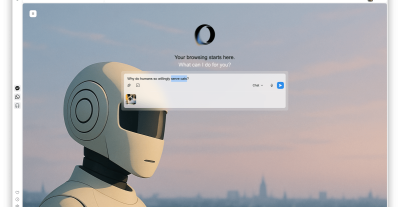
In the rapidly evolving landscape of artificial intelligence, browsers are quickly becoming the new battleground for innovation...
@devadigax | Oct 17, 2025
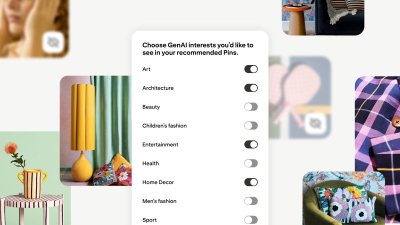
In a significant move reflecting the growing public discourse around artificial intelligence and content authenticity, Pinteres...
@devadigax | Oct 16, 2025
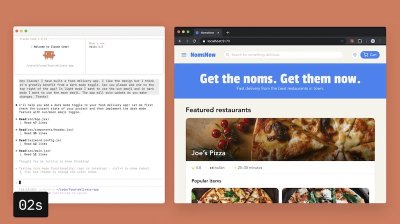
Anthropic, a leading AI safety and research company, has announced the release of Claude Haiku 4.5, the latest iteration of its...
@devadigax | Oct 15, 2025

Google has announced a significant evolution for its command-line AI system, Gemini CLI, by introducing a robust extensions sys...
@devadigax | Oct 08, 2025

In a move that underscores both the immense promise and the inherent challenges of artificial intelligence, global consulting g...
@devadigax | Oct 06, 2025
 AI Tool Buzz
AI Tool Buzz
 Qwen
Qwen Z.ai
Z.ai Fellou
Fellou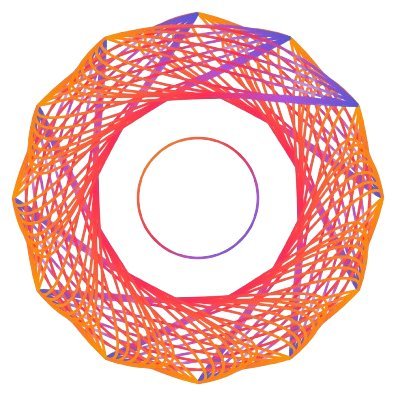 DataCove AI
DataCove AI Cycle
Cycle Meta.ai
Meta.ai Dot Ai
Dot Ai