Ai4video

Providing the ultimate AI-powered video localization experience.
video localization video translation speaker dubbing voice cloning content adjustment video upscalingTool Information
| Primary Task | Video editing |
|---|---|
| Category | media-and-content-creation |
| Sub Categories | video-editing translation text-to-voice |
| Pricing | from $5.99 |
Ai4Video is an AI-powered all-in-one video localization tool designed to help creators spread their content globally. The platform encompasses a suite of features, which include video translation, speaker dubbing, voice cloning, content adjustment, video upscaling, colorization, inpainting and background editing. It enables automatic translation of video and audio content to benefit creators and brands seeking to reach a broader audience. The tool identifies multiple speakers in a video and supports individual dubbing for each one, even offering the possibility of cloning the original speaker's voice for the dubbed content. It also intelligently adjusts content as per the linguistic characteristics of different languages. Besides localization, Ai4Video provides video-editing tools like upscaling video quality from standard definition to HD or 4K, adding colors to black and white videos, and removing unwanted objects or people from a video. It also offers the capability to change video backgrounds. For a more holistic experience, Ai4Video provides features to help identify animals, plants, currencies and landmarks in images. Overall, Ai4Video is a comprehensive toolset for video localization and editing, targeting to enhance user reach and engagement.
| Pros |
|---|
|
| Cons |
|---|
|
Frequently Asked Questions
1. What is Ai4Video?
Ai4Video is an AI-powered all-in-one video localization tool. It is designed to help creators spread their content globally by offering features such as video translation, speaker dubbing, voice cloning, content adjustment, video upscaling, colorization, inpainting, and background editing.
2. What features does Ai4Video offer for video localization?
Ai4Video offers video translation, speaker dubbing, voice cloning, and content adjustment for video localization. It automatically translates video and audio content. The tool also supports individual dubbing for each speaker, even cloning the original speaker's voice for the dubbed version, and adjusts content according to the linguistic characteristics of different languages.
3. How does Ai4Video translate video content?
Ai4Video uses its automatic translation feature to translate video content. It identifies multiple speakers in a video and supports individual dubbing for each one. It even offers voice cloning of the original speaker for the dubbed content. The content is intelligently adjusted as per the linguistic characteristics of the target language.
4. Can Ai4Video identify multiple speakers in a video?
Yes, Ai4Video can accurately identify multiple speakers in a video and supports individual dubbing for each speaker.
5. Can Ai4Video clone the voice of the original speaker?
Yes, Ai4Video can clone the voice of the original speaker. This cloning results in a dubbed video that maintains the same timbre and pitch as the original voice.
6. How does Ai4Video adjust content based on different languages?
Ai4Video intelligently adjusts content based on the linguistic characteristics of different languages. This is managed by the AI rewriter, which ensures that the sentence duration remains consistent across languages without affecting the viewer's understanding, thus providing an optimized translation experience.
7. What video editing features does Ai4Video provide?
Ai4Video provides several video editing features. These include upscaling video quality from standard definition to HD or 4K, adding colors to black and white videos, removing unwanted objects or people from a video, and the ability to change video backgrounds.
8. Can Ai4Video upscale video quality to 4K?
Yes, Ai4Video can upscale video quality from standard definitions such as SD, 720p and 1080p, up to 4K resolution. This feature uses artificial intelligence to enhance the quality without significant loss in original detail.
9. How does Ai4Video add colors to black and white videos?
Ai4Video adds colors to black and white videos by using artificial intelligence. This tool allows the user to bring back colors to old black and white videos with a few clicks.
10. Can Ai4Video remove unwanted objects from a video?
Yes, Ai4Video can remove unwanted objects from a video through a feature known as 'Inpainting'. This tool allows users to erase any unwanted object, person, or text from any video with a simple brush stroke.
11. Can Ai4Video change video backgrounds?
Yes, Ai4Video provides a feature that allows users to replace or blur the background of a video instantaneously. Users can also remove backgrounds if necessary.
12. What other features does Ai4Video offer apart from video localization and editing?
Apart from video localization and editing, Ai4Video offers features for identifying animals, plants, currencies, and landmarks in images based on artificial intelligence.
13. Does Ai4Video include tools for identifying animals, plants, currencies in images?
Yes, Ai4Video does include identification tools powered by AI. These tools can accurately identify animals, plants, and currencies in images.
14. What languages does Ai4Video support for video translation?
Ai4Video can translate video content to more than 30 languages. The specific languages to which it can translate are not mentioned on their website.
15. What is the AI Rewriter feature in Ai4Video?
The AI Rewriter feature in Ai4Video is an intelligent tool that adjusts content based on different languages' characteristics. Knowing that the same sentence may take differing durations when spoken in different languages, the AI Rewriter adjusts content to keep a consistent duration across languages without affecting the viewer's understanding.
16. Can I remove or blur video backgrounds using Ai4Video?
Yes, with Ai4Video, users can remove or blur video backgrounds instantly. The AI-powered tool provides the capability to change, blur, or remove a video's background.
17. How does Ai4Video's video inpainting feature work?
Ai4Video's video inpainting feature allows users to remove any unwanted object, person, or text from a video with a simple brush stroke. It uses artificial intelligence technology to ensure the seamless removal of unwanted elements from videos.
18. Does Ai4Video offer a free trial?
Yes, Ai4Video does offer a free trial. Users can get started with the tool for free as stated on their website.
19. Where can I reach Ai4Video's support?
Ai4Video's support can be reached via email at [email protected].
20. Can Ai4Video perform audio to text translation?
Yes, Ai4Video provides a service that converts audio to text, thus further facilitating the translation and localization process.
Comments
Similar Tools
Related News

YouTube is intensifying its use of artificial intelligence across multiple facets of content creation, aiming to empower creato...
@devadigax | Sep 16, 2025
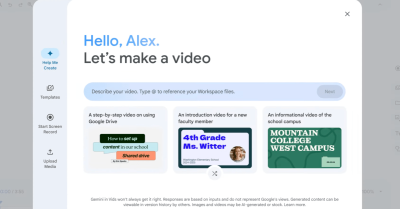
Google is democratizing video editing with the public launch of its AI-powered tool, Vids. Previously locked behind a paywall ...
@devadigax | Aug 27, 2025

Google is making a significant move in the consumer video editing market with the launch of a free version of its Vids editor. ...
@devadigax | Aug 27, 2025

Meta, the tech giant behind Facebook, Instagram, and WhatsApp, is significantly bolstering its AI capabilities through a new pa...
@devadigax | Aug 23, 2025

Quora, the popular question-and-answer platform, has significantly expanded its foray into the burgeoning AI landscape with the...
@devadigax | Jul 31, 2025
 AI Tool Buzz
AI Tool Buzz
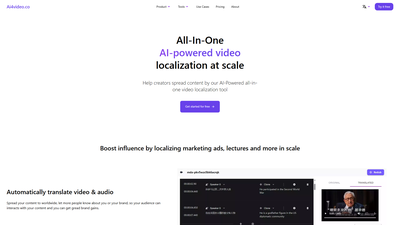
 Clipchamp
Clipchamp