Gling - AI Video Editing Software for YouTube
AI Video Editing Perfected for YouTube Creators
video editing YouTube creation video trimming video structure refinement AI subtitles noise removalTool Information
| Primary Task | Video editing |
|---|---|
| Category | media-and-content-creation |
| Sub Categories | video-editing video-to-text |
| Pricing | Free + from $10/mo |
The Gling AI Video Editing Software is a content creation tool specifically tailored for YouTubers. Its primary function is to optimize creators' workflow by automating the trimming of unnecessary footage and verbal content, such as bad takes, silences, and filler words. The aim is to streamline the process of transforming raw footage into engaging YouTube content. Addition to this, Gling provides an AI text-based trimmer that reviews and refines the video structure based on transcription. Gling augments its editors with further tools improving the quality of the content. These features include AI-generated subtitles, noise removal algorithms, and an auto framing feature that adds dynamic to the video with automated zoom in and out actions. Expand the viewer engagements, Gling equips creators with features to maximise the video's success. This includes YouTube-tailored title generator and chapter generator. It likewise suggests ideas for subsequent video projects, aiding creators in maintaining consistent output. Lastly, Gling's platform supports seamless integration with popular editing tools such as Final Cut Pro, DaVinci Resolve, and Adobe Premiere. Edited videos can be exported directly as MP4 or MP3 media files, and subtitles are provided in SRT format.
| Pros |
|---|
|
| Cons |
|---|
|
Frequently Asked Questions
1. What is Gling Gling?
Gling Gling is an AI-powered video editing tool specifically designed for YouTube creators. It uses machine learning algorithms to streamline the editing process by automatically recognising and removing silences, bad takes, and disfluencies from raw uploads. Gling's goal is to save creators time and effort while ensuring the quality of the final output. It supports integration with multiple professional video editors and offers a range of features designed to enhance content, like AI-generated subtitles, noise removal, auto framing, title generator, chapter generator, and video project ideas.
2. How does Gling Gling's AI-powered video editing work?
Gling works by using machine learning algorithms to analyse the raw video files uploaded by the user. It is adept at recognising unnecessary footage and verbal content, like silences, bad takes, and filler words, and automatically cuts these from the video. It can review and refine the video structure based on transcriptions via an AI text-based trimmer. As a result, it saves users time by automating part of the editing process and helps to deliver polished and engaging YouTube content.
3. What specific features does Gling offer for YouTube video editing?
Gling's specific features for YouTube video editing comprise removing unwanted parts such as bad takes, silences, and filler words using an AI text-based trimmer. It offers AI-generated subtitles, noise removal features, and auto zoom in and out actions. These features aim at ensuring the produced content is of high quality. For viewer engagement and video success, Gling provides features like a YouTube-tailored title generator, chapter generator, and next video suggestions. Lastly, edited videos can be directly exported as MP4 or XML to popular editing tools like Final Cut Pro, DaVinci Resolve, and Adobe Premiere.
4. Does Gling only cut silences and bad takes from videos?
No, Gling offers much more than just cutting silences and bad takes from videos. It also trims filler words and unnecessary parts based on its AI text-based trimmer that reviews and refines the video's structure. Additionally, it offers features to improve quality such as AI-generated subtitles, noise removal algorithms, and an auto framing feature that adds dynamics to the video. For boosting viewer engagement, it generates YouTube-tailored titles and chapters, and also suggests ideas for subsequent video projects.
5. Can Gling's AI help with structuring my video?
Yes, Gling's AI can aid in structuring your video. It provides an AI text-based trimmer that reviews and refines the video structure based on transcription. This feature makes it easier to create a well-structured narrative for your video, focusing on essential elements and removing redundancies, unnecessary pauses, and poor takes. It aims to make the raw footage transformation into engaging YouTube content smoother and faster.
6. How does Gling's AI text-based trimmer work?
Gling's AI text-based trimmer works by transcribing the content in your video and analyzing the text. It identifies unnecessary parts such as bad takes, silences, or filler words and automatically cuts them out. By doing so, it aids in refining the overall structure of the video, ensuring an engaging and succinct video narrative. This allows you to focus on creativity and content delivery while leaving the tedious parts of the editing process to Gling.
7. Does Gling Gling support integration with video editing tools like Adobe Premiere or Final Cut Pro?
Yes, Gling Gling supports seamless integration with popular video editing tools such as Adobe Premiere, Final Cut Pro, and DaVinci Resolve. This compatibility allows creators to continue refining their edits in their preferred professional video editing software after using Gling for initial optimizations.
8. Which professional video editors can Gling export an XML timeline to?
Gling allows exporting the edited video's XML timeline to widely used professional video editors like Adobe Premiere, DaVinci Resolve, and Final Cut Pro. This seamless integration ensures that creators can continue to work on their edits in their favorite professional software after auto-editing their videos with Gling.
9. Can I export Gling's edits as an mp4 file?
Yes, you can export Gling's edits directly as an mp4 file. This gives you the ability to use the output in any editor of your choice. It ensures flexibility and convenience, providing the edited videos in a format that is easily accessible and widely used.
10. What additional tools does Gling offer to improve my video content?
To further improve your video content, Gling offers several additional tools. These include AI-generated subtitles, noise removal algorithms, and automated framing to add dynamicity to the video. It also features a title generator and chapter generator, intending to optimize the video for viewer engagement and success on YouTube. Furthermore, it suggests ideas for subsequent video projects, aiding creators in maintaining consistent output.
11. How does Gling generate titles for YouTube videos?
Gling's title generator is designed with YouTube in mind. It uses AI to generate titles that are potentially engaging and have a better chance of performing well on the platform. However, the specific methodology and factors considered by the AI when generating the titles are not provided.
12. Can Gling suggest ideas for my next video project?
Yes, Gling has a feature that suggests ideas for your subsequent video projects. This feature aims to help creators maintain consistent output and engagement with their audience on YouTube. Of course, the effectiveness of the suggestions would depend on the unique context and content style of each creator.
13. Does Gling offer automated zoom in and out functions?
Yes, Gling does offer automated zoom in and out functions. Known as auto framing, this feature adds dynamicity to the video and helps in capturing viewer attention by directing focus to key areas in the video frame.
14. Can Gling remove background noise from my videos?
Yes, Gling has the capability to remove background noise from your videos. It includes a noise removal feature that employs algorithms to detect and eliminate unnecessary noise, which can greatly enhance the overall audio quality of your video content.
15. How can Gling help me maximise my video's success?
Gling aids in maximizing your video's success with tools specifically designed for YouTube engagement. It offers a title generator and chapter generator to help make your content more searchable and navigable. Gling also suggests ideas for your next video projects, ensuring a consistent content pipeline that is key for success on the platform.
16. What does the Gling's free trial include?
Gling offers a free editing of the first video. It means that new users can test out Gling's AI-powered editing features, such as cutting out bad takes, silent moments, and filler words, without having to pay any charges. After this gracious introduction to the platform, regular rates apply for subsequent edits.
17. How much does Gling charge for editing after the first video?
After the free editing of the first video, Gling charges $5 for every video edited on the platform. This cost is a per-video charge and applies to any video edit after your first one, regardless of the duration or complexity of the footage.
18. Which languages does Gling currently support?
Currently, Gling only supports English videos. Its AI algorithms are designed to recognise and cut out English language filler words, silences, and bad takes. However, the creators are planning to expand to other languages in the near future.
19. Are non-English videos supported by Gling?
No, as per the information available, non-English videos are not currently supported by Gling. At the moment, Gling's services are only available for English language videos but they are hoping to expand their language support soon.
20. What are Gling's subtitles provided in?
Gling's subtitles are provided in the SRT format. This format is widely supported across video players and platforms, making it easy to integrate the subtitles with your video across various mediums.
Comments
Similar Tools
Related News

YouTube is intensifying its use of artificial intelligence across multiple facets of content creation, aiming to empower creato...
@devadigax | Sep 16, 2025
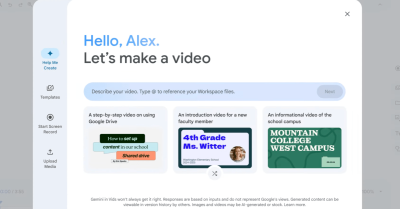
Google is democratizing video editing with the public launch of its AI-powered tool, Vids. Previously locked behind a paywall ...
@devadigax | Aug 27, 2025

Google is making a significant move in the consumer video editing market with the launch of a free version of its Vids editor. ...
@devadigax | Aug 27, 2025

Meta, the tech giant behind Facebook, Instagram, and WhatsApp, is significantly bolstering its AI capabilities through a new pa...
@devadigax | Aug 23, 2025

Quora, the popular question-and-answer platform, has significantly expanded its foray into the burgeoning AI landscape with the...
@devadigax | Jul 31, 2025
 AI Tool Buzz
AI Tool Buzz
 Clipchamp
Clipchamp Ai4video
Ai4video