ZenMulti
Make your products multilingual in minutes, double your visits.
multilingual production content localization global reach no-code setup JSON integration properties files compatibilityTool Information
| Primary Task | Translations |
|---|---|
| Category | ai-and-machine-learning |
| Pricing | from $39 |
ZenMulti is an AI tool designed to assist in multilingual production and localization of digital content, effectively extending reach to global users. It features a no-code setup that can be run locally, making it user-friendly for beginners or users with less technical skills. ZenMulti seamlessly integrates with JSON and Properties files, providing versatility to different types of projects. It also works well with large files, allowing users to manage and translate substantial amounts of data without compromising performance. One of the key features of ZenMulti is its integration with VS Code via a dedicated extension. This allows developers to directly use ZenMulti within their VS Code environment, optimizing their workflow. Furthermore, ZenMulti's capabilities empower users to focus more on core business activities rather than getting caught up in the tedious process of translation. It is a one-time purchase tool with no need for renewal, providing an efficient and cost-effective solution for businesses aiming to go global. Moreover, it supports unlimited resource files and languages which enhances its utility across various sectors and use-cases.
| Pros |
|---|
|
| Cons |
|---|
|
Frequently Asked Questions
1. What is ZenMulti?
ZenMulti is an artificial intelligence tool specifically designed to facilitate multilingual production and localization of digital content, thereby enhancing the global reach of the user's offerings.
2. How does ZenMulti assist in multilingual production and localization of content?
ZenMulti employs advanced artificial intelligence to automatically translate and localize digital content into multiple languages. It does this seamlessly by providing capabilities to simply choose resource files and apply the desired languages.
3. Can ZenMulti be used with less technical skills?
Yes, ZenMulti has been designed with a user-friendly interface and no-code setup which makes it very accessible to users with less technical skills. It can also be run locally, further simplifying its operation.
4. How does ZenMulti integrate with JSON and Properties files?
ZenMulti has an in-built feature to seamlessly integrate with JSON and Properties files. It allows users to import these files, translate and localize their content, and then export the data back into their original formats.
5. Can ZenMulti handle large amounts of data?
Yes, ZenMulti boasts capabilities to handle and translate large amounts of data. It has been engineered to maintain its performance even while managing substantial data files, thereby ensuring users can get their large projects translated without any compromise on speed or quality.
6. What is the key feature of ZenMulti in terms of its integration with VS Code?
The key feature of ZenMulti in terms of its integration with VS Code is the dedicated extension it offers. This extension enables developers to utilize ZenMulti and its features directly within their VS Code environment, reducing the complexity of toggling between different tools or platforms.
7. How does ZenMulti optimize workflow for developers?
ZenMulti optimizes developers' workflow by integrating seamlessly with the VS Code environment through a dedicated extension. This enables developers to translate and localize content easily and efficiently, as they can do it directly on their project files in VS Code without disrupting their coding process.
8. Does ZenMulti require a subscription renewal?
No, ZenMulti does not require a subscription renewal. It is a one-time purchase tool, which means once you've bought it, it's yours to use forever without any additional cost.
9. What are the benefits of using ZenMulti for businesses aiming to go global?
Using ZenMulti, businesses can translate and localize their content, product, or service into multiple languages quickly and efficiently. This enables them to expand their reach to global audiences, thus enhancing brand visibility, user engagement, and potential sales, and making it a particularly valuable resource for businesses aiming to go global.
10. How many resource files and languages does ZenMulti support?
ZenMulti is designed to support an unlimited number of resource files and languages. This makes it a scalable solution for projects of any size and across any language barrier.
11. Can ZenMulti translate content in minutes?
Yes, one of the main value propositions of ZenMulti is its ability to translate and localize content quickly, allowing products to become multilingual in just a few minutes.
12. Is ZenMulti user-friendly for beginners?
Yes, ZenMulti is designed to be user-friendly for beginners. It features a no-code setup and can be run locally, eliminating the need for extensive technical know-how and facilitating ease of use.
13. Is ZenMulti a one-time purchase tool?
Yes, ZenMulti is a one-time purchase tool. Once purchased, the user can use it indefinitely without the need for renewal.
14. How does ZenMulti assist in business scaling?
ZenMulti aids business scaling by enabling easy and fast content translation and localization into various languages, thereby extending the products' reach to global audiences. Such broadened reach directly contributes to enhanced brand visibility, higher traffic, and possibly an increase in revenue.
15. What makes ZenMulti efficient and cost-effective?
ZenMulti proves to be efficient and cost-effective as it reduces the resources required for manual translation and localization tasks. Furthermore, it's a one-time purchase tool, which eliminates recurring subscription costs.
16. Does ZenMulti have limitations on resource files and languages?
No, ZenMulti does not have any limitations regarding the number of resource files or languages it can support. It is designed to handle an unlimited number of resource files and languages.
17. What is the ZenMulti VS Code extension?
The ZenMulti VS Code extension is a dedicated plugin created for the Visual Studio Code environment. It enables developers to access and use ZenMulti's features directly within their coding workspace, making the translation and localization process more streamlined.
18. How can ZenMulti increase my website visits?
ZenMulti can increase website visits by helping to translate and localize your digital content into multiple languages quickly, thereby attracting a broader global audience and potentially leading to improved traffic.
19. How does ZenMulti ensure performance while translating large files?
ZenMulti preserves its performance while translating large files through its robust architecture built specifically to handle substantial volumes of data. It can manage and translate sizeable data efficiently without any performance detriment.
20. How versatile is ZenMulti with different types of projects?
ZenMulti proves its versatility by seamlessly integrating with different file types such as JSON and Properties files. It's also compatible with various programming environments via the dedicated ZenMulti VS Code extension, demonstrating its adaptability to different projects and workflows.
Comments
Similar Tools
Related News

Timekettle, a prominent player in the burgeoning field of AI-powered translation technology, has unveiled its latest innovation...
@devadigax | Sep 04, 2025

Google has unveiled a game-changing update to its Translate app, integrating an AI-powered feature designed to help users learn...
@devadigax | Aug 28, 2025
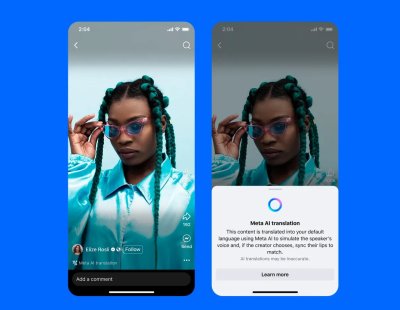
Meta has thrown open the doors to a more globally connected creator community with the rollout of its AI-powered translation fe...
@devadigax | Aug 19, 2025
 AI Tool Buzz
AI Tool Buzz
 Lingoedit
Lingoedit