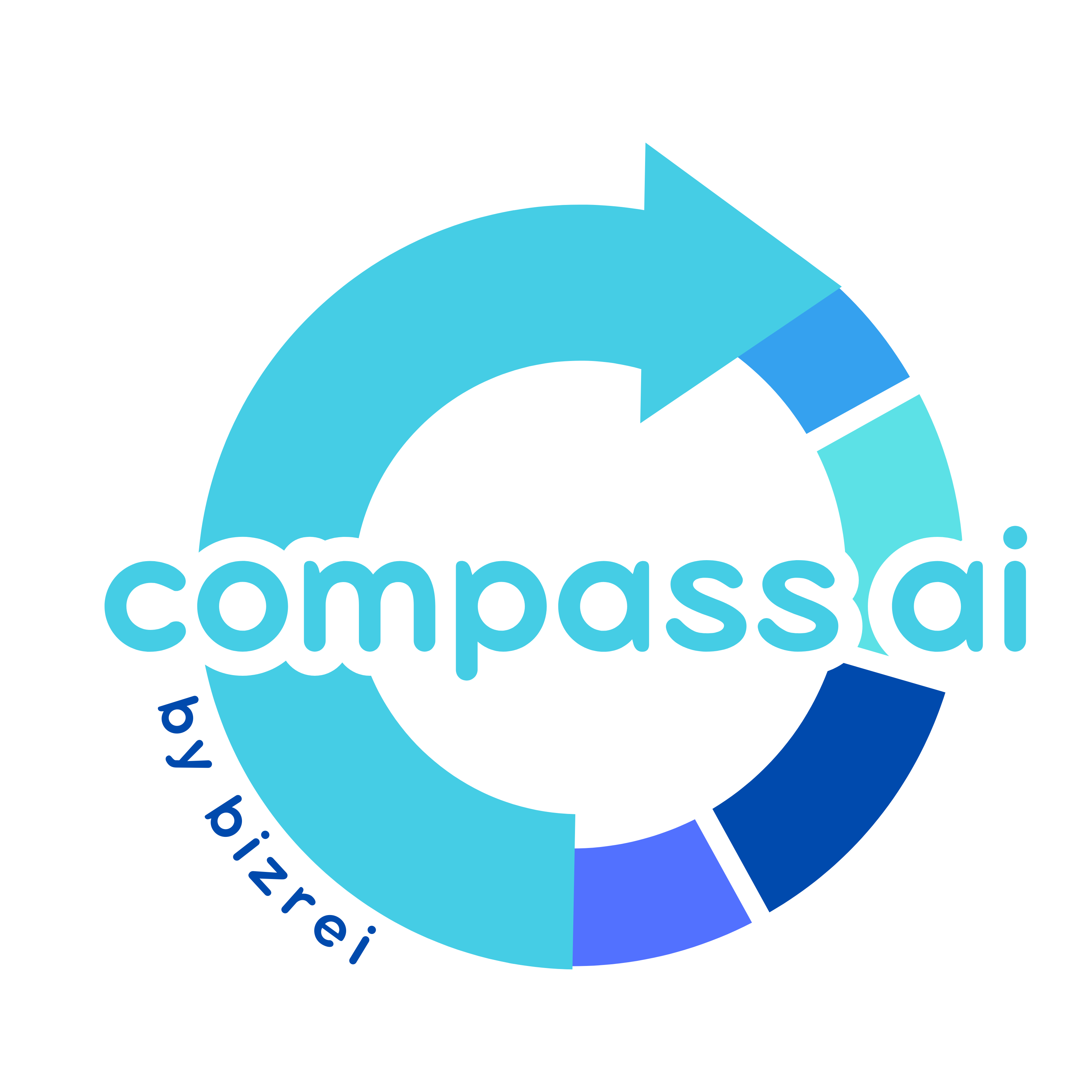About Workflow86
Workflow86 is an Artificial Intelligence (AI)-powered platform designed for businesses to automate their operations and workflows. Its core functionality includes documenting and automating business processes, making it a useful tool for a variety of use cases such as onboarding, reviews and approvals, service requests, data collection, document automation, and internal documentation. One key feature of Workflow86 is its ability to transform descriptions, ideas, or requirements into actionable and functional business processes. It not only builds these processes but also allows for continuous editing and iteration based on user input. Aside from process automation, Workflow86 also offers features like a built-in form builder for data collection, task management for balancing automation with human intervention, and API connectors for integration with existing tools. It also comes with built-in tables designed to work harmoniously with the platforms workflows, which can help businesses move away from spreadsheet-based record keeping. Workflow86 combines the analytical prowess of a business analyst with the technical capabilities of a systems engineer, making it a co-pilot in designing, building, and implementing business solutions.
No screenshot available
Pros
- Automates business operations
- Documenting business processes
- Transforms descriptions into processes
- Continuous process editing
- Built-in form builder
- Task management feature
- API connectors for integration
- Built-in tables for records
- Multi-use case capabilities
- Onboarding automation
- Service requests automation
- Document automation
- Internal documentation capabilities
- Operationalizes ideas
- On-the-go process adjustments
- Balances automation with human input
- Integrated task management
- Integrates with existing tools
- Enables shift from spreadsheets
- Visually maps processes
- Handles component selection
- Handles architectural planning
- Handles database creation
- Process editability based on instructions
- From idea to solution rapidly
- Minimized learning curve
- Onboarding workflow design
- IT service request management
- Context-aware process changes
- Scalable software creation
- Review and approval workflows
- Intake form and survey creation
- Document and file automation
- Offers core building blocks
- Handling complex buisness operations
- Data collection via forms
- Human-in-the-loop steps support
- Unifying data with built-in tables
- Incorporates existing tools
- Custom code deployment
- Edge case coverage
- Intuitive visual canvas
- Creates interactive documents
- Trigger actions and workflows
- Single interface for task completion
Cons
- Limited to business processes
- Learning curve can be non-zero
- Possible editing confusion
- Must synchronize with existing processes
- No customization for less common processes
- Requires continuous modification
- Dependent on external tools
- Limited integration options
- Human-in-the-loop steps required
- Tables and forms can't be standalone
Common Questions
What is the primary use of Workflow86?
Workflow86 is primarily used to automate business operations and workflows. Its core functionality includes documenting and automating business processes, with use cases ranging from onboarding to reviews and approvals, service requests, data collection, document automation, and internal documentation.
How does Workflow86 automate business operations?
Workflow86 automates business operations by transforming descriptions, ideas, or requirements into actionable and functional business processes. Its AI capabilities ensure these processes are not only built but continuously editable and iterative based on user input. With features like a built-in form builder for data collection, and task management, it balances automation with adequate human intervention. Workflow86 also has API connectors for integration with existing tools.
Can Workflow86 assist in onboarding new employees?
Yes, Workflow86 is capable of assisting in onboarding new employees. Users can build step-by-step onboarding workflows for employees, streamlining and automating the onboarding process.
How can Workflow86 help in managing service requests?
Workflow86 assists in managing service requests by enabling the creation of automated workflows. Users can submit and track service requests, with automation helping to save time, reduce errors, and improve the overall experience for both requesters and service providers.
Can Workflow86 be used for data collection?
Yes, Workflow86 can be used for data collection. It comes with a powerful built-in form builder that users can utilize to create forms for data collection and intake. These created forms can trigger workflows upon submission.
What makes Workflow86 useful for document automation?
Workflow86 proves useful for document automation by enabling the automation of creation, editing, and distribution of files and documents such as contracts, proposals, reports, and more. This feature allows for improved efficiency and reduced human error.
How can Workflow86 be used for internal documentation?
Workflow86 can be used for internal documentation by visually mapping your internal workflows, playbooks, and standard operating procedures. This allows for enhanced organization and easy accessibility.
What other applications can Workflow86 integrate with using API connectors?
Workflow86 can integrate with a variety of applications via API connectors. This flexibility enables Workflow86 to be used as an operations control center, bringing in existing tools as needed within your workflow.
How does Workflow86 move businesses away from spreadsheet-based record keeping?
Workflow86 helps businesses move away from spreadsheet-based record keeping through its built-in tables feature. These tables work harmoniously with the platform’s workflows and allow for creation, updating, and querying of records as part of a workflow. The tables can also be edited manually as needed, offering a robust and efficient alternative to spreadsheets.
Can Workflow86 help in reviews and approvals?
Yes, Workflow86 can assist in managing review and approval workflows. The platform's AI-driven features can automate these workflows, assigning the right tasks to the right person at the right time, significantly streamlining the review and approval process.
How does Workflow86 manage tasks?
Tasks in Workflow86 are managed through the built-in task management features. These features facilitate a seamless combination of automation and required human intervention, with an inbox providing a single interface for receiving, reading and completing tasks across all workflows.
Does Workflow86 have a built-in form builder?
Yes, Workflow86 features a powerful built-in form builder. This feature allows users to easily create forms for data collection and intake that can trigger workflows when submitted.
Can I edit and iterate the processes in Workflow86?
Yes, processes created in Workflow86 can be continuously edited and iterated based on user instructions or requirements. The AI synchronizes with an existing process to design and implement any required changes with full context.
How does Workflow86 utilize AI to streamline business processes?
Workflow86 utilizes AI to streamline business processes by transforming natural language input into fully configured and operational business processes. The AI handles the selection of components, architecture of component interactions, creation of databases, and individual configuration of each component to produce a fully functional solution in just minutes.
Can Workflow86 work with existing tools?
Yes, Workflow86 can work with existing tools through its flexible API connectors. This allows Workflow86 to integrate with other apps at any point inside your workflow, enabling it to act as an operations control center.
What kind of businesses can benefit from Workflow86?
A wide range of businesses can benefit from Workflow86. Any organization that requires streamlined business processes, from onboarding to reviews and approvals, service requests, data collection, document automation, and internal documentation, can utilize this platform for improved efficiency and productivity.
Can Workflow86 assist in automating workflow?
Yes, Workflow86 assists in automating workflow by allowing users to design, build, and deploy fully-functional workflows rapidly. Tasks and actions within a workflow can run in parallel, merge, split into multiple threads, and seamlessly coordinate between internal and external users, creating a robust automation system.
What kind of data can the built-in form builder in Workflow86 collect?
The built-in form builder in Workflow86 can collect a wide assortment of data. Features like conditional logic allow for control over visibility, pre-fill values, and redirection to additional forms, making it a versatile tool for data collection and intake.
What is the role of Workflow86 in business process management?
Workflow86's role in business process management is significant. It functions as a dynamic tool to design, build, and implement business solutions. By automating complex, multi-stage workflows, it greatly simplifies business process management and boosts efficiency.
How does Workflow86 make record keeping easier for businesses?
Workflow86 makes record keeping easier for businesses by replacing traditional spreadsheet systems with built-in tables. These tables, which can be manually edited and are designed to work smoothly with workflows, provide a more unified and efficient method for record keeping.