WonderAI
Edit, read, and write smarter with the power of AI.
AI writing tool Chrome extension Text editing Content optimization Spell-check Writing assistanceTool Information
| Primary Task | Writing |
|---|---|
| Category | media-and-content-creation |
Wonder AI is a Chrome extension designed to revolutionize your writing, editing, and reading experience. This innovative utility provides access to a set of pre-set actions and parameters that enable users to optimize their content. Its capabilities range from rewriting and spell-checking to explaining, fine-tuning, summarizing, and translating text. The extension is designed with an intuitive interface that integrates seamlessly with your Chrome browser, providing the tools you need at your fingertips. Suited for professionals, students, and anyone seeking to enhance their productivity and efficiency in content creation or consumption, Wonder AI provides a smarter approach to writing and reading. You can improve the quality of your output, increase your understanding of complex materials, and streamline your editing process. The extension also includes a translation feature, expanding your access to content from different languages. Aimed at making your day-to-day tasks more efficient and effective, Wonder AI strikes the right balance between enhancing productivity and maintaining a high standard of work.
| Pros |
|---|
|
| Cons |
|---|
|
Frequently Asked Questions
1. What is Wonder AI?
Wonder AI is a Chrome extension that uses AI technology to provide tools for smarter writing, faster editing, and better reading. Its features, such as the ability to rewrite, spell check, explain, fine tune, summarize, and translate text, are designed to streamline the content creation process.
2. What are the key features of Wonder AI?
Key features of Wonder AI include its ability to rewrite text, spell check, explain complex concepts, fine-tune details, summarize text, and translate text to different languages. All these features are designed into an intuitive interface that integrates seamlessly into the Google Chrome browser.
3. How does Wonder AI improve the content creation process?
Wonder AI streamlines the content creation process by providing a set of predefined actions that can be used to enhance content. These actions include the abilities to rewrite, spell check, explain, fine-tune, summarize, and translate text. These tools reduce the time spent on editing and proofreading, thereby freeing up more time for content creation.
4. Can Wonder AI help improve my writing skills?
Yes, Wonder AI can improve your writing skills. Its intelligent features can guide you in editing, refining, and enhancing your text, helping you become a more proficient and efficient writer.
5. What are the pre-defined actions in the Wonder AI extension?
The pre-defined actions in the Wonder AI extension include the ability to rewrite, spell check, explain, fine-tune, summarize, and translate text.
6. How do I install Wonder AI on my Google Chrome browser?
To install Wonder AI on your Google Chrome browser, simply visit the Chrome Web Store, search for Wonder AI, and click on the 'Add to Chrome' button.
7. Can Wonder AI assist with spell checking?
Yes, one of the key features of Wonder AI is its ability to perform spell checks. This feature can help identify and correct any spelling errors in your text.
8. Can Wonder AI rewrite or fine tune my text?
Yes, Wonder AI is capable of both rewriting and fine-tuning your text, providing an improved, refined version of your original document or content.
9. Does Wonder AI offer text translation features?
Yes, Wonder AI offers text translation features. This means that text written in one language can be translated into another language using the extension. This expands your accessibility to content from different languages.
10. Is Wonder AI available for free?
Yes, Wonder AI is available for free. You can start using its features by simply adding the extension to your Google Chrome browser.
11. How does Wonder AI enhance my productivity levels?
Wonder AI enhances your productivity levels by automating and speeding up the writing, editing, and reading processes, thereby saving you time and effort. It provides a range of features, such as summarizing and translation, that let you get more done in less time.
12. Who can benefit from using Wonder AI?
Writers, editors, and readers can all benefit from using Wonder AI. Whether it's professionals looking to improve the quality of their output, students needing assistance with reading complex materials, or anyone seeking to streamline their content creation or consumption processes, they can all leverage the productivity enhancements offered by Wonder AI.
13. How does the text summarizing feature of Wonder AI work?
The text summarizing feature of Wonder AI works by using AI algorithms to identify the main points in a piece of writing and condense it down to a shorter version that retains the original message.
14. How efficient is Wonder AI's text translation tool?
Wonder AI's text translation tool leverages advanced machine learning algorithms to perform accurate translations between different languages, expanding your access to content from around the world.
15. How does Wonder AI help in increasing day-to-day efficiency?
Wonder AI increases day-to-day efficiency by providing a set of pre-defined actions that can enhance your content and save time. These features allow you to focus on other tasks, thereby unlocking efficiency in your daily work.
16. Can Wonder AI help me in editing my text?
Yes, Wonder AI can assist you in editing your text. The extension includes features such as fine-tuning and spell-checking that help refine your work and make it more polished.
17. What is the easy-to-use tool provided by Wonder AI?
The easy-to-use tool provided by Wonder AI is the Chrome extension itself. Built with an intuitive interface, it grants users accessibility to a multitude of features including rewriting, fine-tuning, explaining, spelling-checking, summarizing, and translating text.
18. Can Wonder AI assist in reading complex materials?
Yes, Wonder AI can assist in reading complex materials. The 'Explain' feature can be particularly useful in breaking down complex concepts and making them easier to understand.
19. How does Wonder AI platform help to maintain a high standard of work?
The Wonder AI platform helps to maintain a high standard of work by providing tools for fine-tuning, spell-checking, and rewriting text. These features ensure your text is polished and error-free. Moreover, it aids in maintaining a consistent standard across all your content by implementing uniformity and consistency in style and tone.
Comments
Similar Tools
Related News
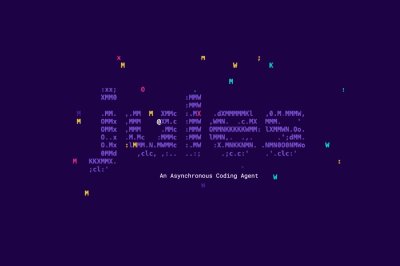
The landscape of software development is undergoing a profound transformation, propelled by the relentless march of artificial ...
@devadigax | Oct 02, 2025
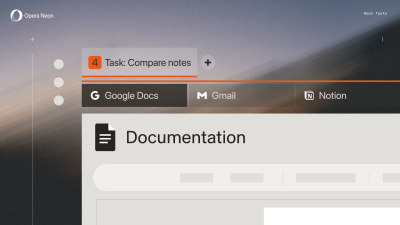
The digital landscape is in constant flux, with technological advancements continually reshaping how we interact with the inter...
@devadigax | Sep 30, 2025

In a stunning testament to the accelerating pace of artificial intelligence innovation, a new challenger has rapidly ascended t...
@devadigax | Sep 29, 2025

OpenAI has announced striking new results revealing that its latest language model, GPT-5, now performs at or above human exper...
@devadigax | Sep 25, 2025

Google has officially launched its AI Mode feature in Spanish, making its advanced language capabilities accessible to a vast ...
@devadigax | Sep 23, 2025

Google is poised to revolutionize the mobile gaming experience with the integration of its powerful Gemini AI. Announced on Tu...
@devadigax | Sep 23, 2025
 AI Tool Buzz
AI Tool Buzz