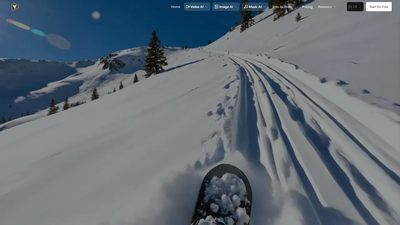About VideoWeb AI
AI Video to Video Generator is a progressive tool that allows users to transform their real videos into various animated styles. The tool supports multiple animation styles including classic hand-drawn, cartoon rendering, and stop-motion animation.
It intelligently analyzes the video frame by frame to maintain character and background consistency across different shots. The AI also enhances lines, color blocks, and texture details while retaining original expressions and movements.
Users can adjust parameters such as color saturation, line thickness, and background detail level to achieve their desired visual effects. Furthermore, the tool ensures strong style consistency by using frame matching and motion trajectory analysis methods.
Users can apply different styles multiple times before making any selection. Other features include transforming still photos into dynamic videos and creating various special effects videos.
All these options require minimal user intervention as the process is as simple as uploading a video and selecting a style to generate. The tool supports multiple attempts allowing users to compare and select the best-resulting output.
It intelligently analyzes the video frame by frame to maintain character and background consistency across different shots. The AI also enhances lines, color blocks, and texture details while retaining original expressions and movements.
Users can adjust parameters such as color saturation, line thickness, and background detail level to achieve their desired visual effects. Furthermore, the tool ensures strong style consistency by using frame matching and motion trajectory analysis methods.
Users can apply different styles multiple times before making any selection. Other features include transforming still photos into dynamic videos and creating various special effects videos.
All these options require minimal user intervention as the process is as simple as uploading a video and selecting a style to generate. The tool supports multiple attempts allowing users to compare and select the best-resulting output.
Common Questions
What is VideoWeb AI?
VideoWeb AI is an AI-powered video generation and transformation tool. It allows users to convert their real videos into various animated styles, such as hand-drawn, cartoon, and stop-motion, while maintaining style consistency across the entire video.
What kind of video styles can I create with VideoWeb AI?
VideoWeb AI supports a range of animation styles including classic hand-drawn, cartoon rendering, and stop-motion animation. You can experiment with different styles and parameters to achieve your desired visual effect.
How does VideoWeb AI maintain style consistency across my videos?
The AI analyzes your video frame by frame, using frame matching and motion trajectory analysis to ensure consistent style application throughout. This intelligent process maintains character and background consistency across different shots.
Can I adjust the parameters of the animation style?
Yes, you can customize various parameters such as color saturation, line thickness, and background detail level to fine-tune the final look of your animated video.
How easy is it to use VideoWeb AI?
The process is designed to be user-friendly. Simply upload your video, select a style, and let the AI do the work. Multiple attempts are supported, allowing you to compare results and select the best output.
Does VideoWeb AI offer a free trial?
Please visit the VideoWeb AI website at https://videoweb.ai/ to check for current pricing and free trial options. Information on pricing and trials may change.
What types of videos can I transform with VideoWeb AI?
You can transform various types of real videos into animated styles. Additionally, the tool can also transform still photos into dynamic videos and create special effects videos.
Who is VideoWeb AI designed for?
VideoWeb AI is suitable for anyone who wants to easily transform their videos into animated styles, including filmmakers, animators, content creators, and social media users.
What are the benefits of using VideoWeb AI?
VideoWeb AI offers a quick and easy way to create high-quality animated videos with minimal user intervention. It saves time and effort compared to traditional animation methods, while offering creative flexibility.
What are some common use cases for VideoWeb AI?
Common uses include creating animated explainer videos, transforming personal videos into unique animated memories, generating engaging social media content, and producing short animated films.
What are the technical requirements for using VideoWeb AI?
Please check the VideoWeb AI website for the most up-to-date information on system requirements. Generally, a stable internet connection is needed for uploading and downloading videos.
What if I encounter problems using VideoWeb AI?
The VideoWeb AI website likely provides support documentation and contact information. Check their website for troubleshooting guides or contact their support team for assistance.
How does VideoWeb AI compare to other video animation tools?
VideoWeb AI distinguishes itself through its ease of use, AI-powered style consistency, and support for multiple animation styles. A direct comparison with alternatives requires researching specific competitor tools and their features.
What are some best practices for using VideoWeb AI to get the best results?
For optimal results, ensure your input video is clear and well-lit. Experiment with different style parameters and multiple attempts to find the best visual outcome. Higher resolution input videos generally yield better results.
Does VideoWeb AI integrate with other software?
Currently, integration details are not provided. Check the VideoWeb AI website for information on potential integrations or APIs.