Unboring

Animated photo and video editing with personalization.
image video editTool Information
| Primary Task | Image & video editing |
|---|---|
| Category | media-and-content-creation |
| Sub Categories | image-editing video-editing |
| Pricing | from $9.02/mo |
| Country | Ukraine |
| Website Status | 🟢 Active |
Unboring is an AI-powered tool that enables users to swap faces and animate photos. The tool provides a powerful platform that lets users create stunning, eye-catching animations with just a few clicks. With Unboring, users can easily transform their photos and videos into enchanting masterpieces using various filters, including cyber-bunk, anime, and claymation. The platform also allows users to turn their videos into cartoons and apply a wide range of visual styles enhanced by viral video-to-video technology. The face swapping feature lets users instantly change faces on a photo or create a funny video with friends. Users can be whoever they want to be by swapping faces with others. Moreover, the animate feature lets users make their photos talk and dance with just a single tap. The tool uses advanced AI to bring photos to life, making it super easy to create personalized masterpieces. Overall, Unboring is an efficient and user-friendly tool that enables users to create stunning and unique animated photos and videos. The platform has a wide range of AI filters that allow users to transform their ordinary dancing, sports, and other activities into personalized masterpieces. With Unboring, users can unleash their creativity and transform their photos and videos into something magical.
| Pros |
|---|
|
| Cons |
|---|
|
Management Team
Frequently Asked Questions
1. What is Unboring?
Unboring is an Artificial Intelligence powered tool for face swapping and animating photos. Users can apply a range of AI filters to transform their ordinary images into animated and personalized creations. Unboring also offers face swapping, enabling the users to change faces on a photo or create a humorous video.
2. Is Unboring free to use?
Unboring offers a starter package that provides five free tokens for two days upon signing up with a Google account. However, ongoing usage beyond this point will require a subscription or a pay-as-you-go plan.
3. How does Unboring work with photos and videos?
Unboring uses advanced AI to transform photos into animations and to swap faces in pictures. It also offers a restyling feature that allows users to effortlessly transform their videos and photos into enchanting masterpieces using AI filters.
4. What kind of content can I create with Unboring?
With Unboring, users can create animated photos, swap faces for pictures and videos, and transform videos into different styles including cartoons, anime, and claymation. It also offers special features that allow transforming dancing, sports, and other activity videos into captivating works of art.
5. What is the face swap feature of Unboring?
Unboring's face swap feature allows users to instantly change faces on a photo or create entertaining videos. Users can choose faces from a wide gallery or upload their own content. This feature also supports swapping multiple faces at once.
6. Can I animate photos using Unboring?
Yes, Unboring allows users to animate their photos. With just a single tap, users can make any image sing or speak using Unboring's AI animation feature.
7. What AI filters are available on Unboring?
Unboring offers a wide range of AI filters, including cyber-bunk, anime, and claymation styles. These filters can transform photos and videos into creative, personalized masterpieces.
8. How easy is it to transform videos into cartoons on Unboring?
Unboring provides a user-friendly platform enabling users to transform their videos into cartoons with just a few clicks. The tool uses viral video-to-video technology to apply a variety of visual styles to the videos.
9. Can Unboring animate my pet's photos?
Yes, Unboring can be used to turn pet photos into delightful cartoon characters using AI filters. These animations can capture the playful and adorable nature of pets in a distinctive and entertaining fashion.
10. Are there limits to how long the videos I can upload on Unboring can be?
Unboring's video restyling tool supports uploading long videos, however, the exact length limitation is not specified on the website.
11. Does Unboring allow multiple face swaps at once?
Yes, the face swap feature of Unboring can support multiple face swaps at once, making it possible for users to swap faces of all individuals present in a group photo, for instance.
12. Can I use my own content with Unboring?
Yes, Unboring allows users to upload and use their own content, so they can animate, face swap, or apply a variety of visual styles to their photos and videos.
13. Does Unboring offer any packages or subscriptions?
Unboring offers several packages and subscriptions. The subscription plan costs start at $5.99 per month, with a number of tokens allocated each month based on the price. Alternatively, users can opt for the pay-as-you-go plan, with token prices starting at $5.99 for 10 tokens.
14. What kind of UI does Unboring have? Is it user-friendly?
Unboring boasts of a user-friendly interface. It is easy to navigate, and no professional editing skills are required to create visually striking results using the available tools.
15. How does Unboring use AI technology to create animations?
Unboring uses advanced AI technologies to animate photos. It transforms static images into dynamic animations with a single tap. The technology can make any image sing or speak and add comic effects.
16. How fast is the processing time on Unboring?
Unboring's processing time is touted as 'incredibly fast and sometimes even furious' however, an exact duration is not specified on the website.
17. Are there regularly updated styles on Unboring?
Yes, Unboring regularly updates its range of styles for users to apply and transform their photos and videos.
18. How does the photo restyling tool of Unboring work?
Unboring's photo restyling tool works by applying AI filters to photos or videos to transform them into enchanting masterpieces. The variety of filters include styles such as anime, claymation, and cyberbunk. Any type of content can be restyled, including custom content uploaded by the user.
19. Can Unboring make my photos talk and sing?
Yes, Unboring can make photos talk and sing. Using its AI animation feature, Unboring brings photos to life, making them dance or sing with just one click.
20. What special features does Unboring offer for editing sports and dance videos?
Unboring's AI filters can be applied to transform dancing, sporting, or acting videos into captivating works of art with a cartoon or anime-inspired aesthetic. The videos can be made more entertaining and suitable for sharing on social networks.
 AI Tool Buzz
AI Tool Buzz
 Nano Banana AI
Nano Banana AI Hailuo AI (MiniMax)
Hailuo AI (MiniMax) Photopea
Photopea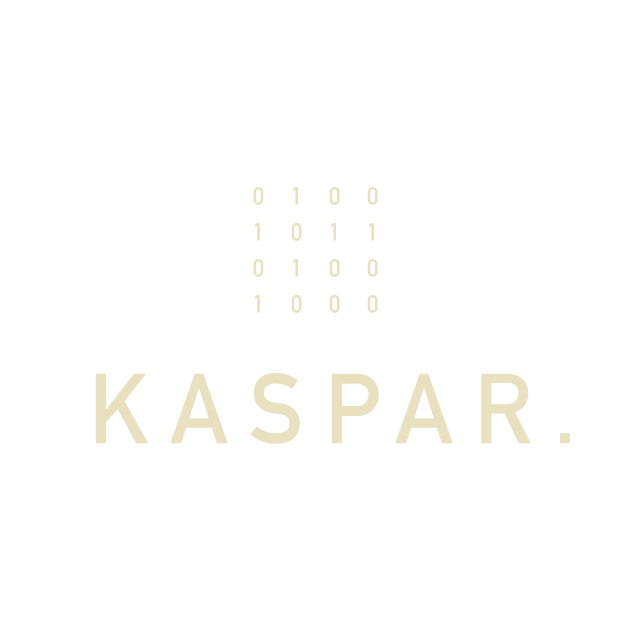 Kaspar AI
Kaspar AI Ai4video
Ai4video