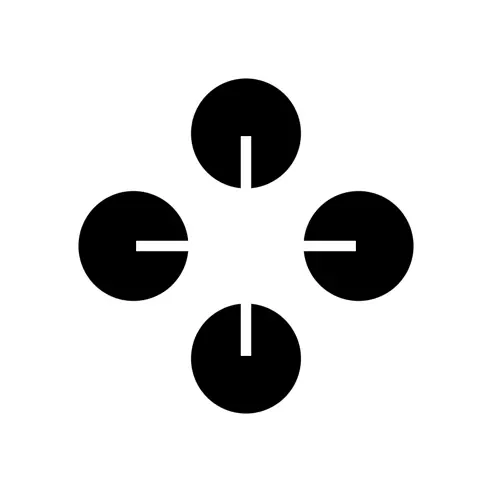About Thunderbit
No-Code AI app & automation builder for business users. Thunderbit consolidates AI apps and automations using No Code and offers you a usage-based pricing. Thunderbit also comes with a built-in Web Assistant: 1 Click to summarize or chat with your web page. Why build Thunderbit Let's be honest here, no code tools are hard to use for business users: spending hours trying to learn a new tool only to find it cannot solve your problem. What if there were a better way? See a template, and build it with just 1-Click. There is no complicated process flow, there is no need to understand code. The team at Thunderbit has years of experience in building no code / low code products, and we want to solve this problem. Why Thunderbit - Unlike other No-Code tools, you can build apps and automation just by clicking your mouse, without drag-and-drop or a complicated interface. Just select and use instantaneously - We know you won't be building apps all day. That's why Thunderbit's web assistant is right in your browser! - Why pay for a bunch of AI tools when they all use GPT-4? Thunderbit combines AI apps and automations with No Code and offers usage-based pricing - Way more AI-powered templates coming Some AI apps that you can build in clicks: - AI Web Clipper: Upon clicking, AI reads the website and fill in your desired table as a new row. Let AI do the data entry. - Web Data Extractor: Want to scrape a table out of a webpage? Input the column names and AI will extract and build the table for you. - PDF Parser: Upload bunch of PDFs and let AI extract key infos from each and fill in the table you already have. Use cases including parsing resumes, company annual reports - Voice Note Taker: Record your voice, say it in whatever order, AI will help you structure your thoughts and output a structured notes. Or, you can use AI to extract to a spreadsheet. Some AI Automation you can build in clicks: - AI Extract Incoming Email to Table: Extract Uber Lyft receipt emails to your expense table. - AI Assisted Data Sync: Sync real time data between Google Sheets, Airtable or Notion. AI will do the data cleaning for you. (e.g. Address Enrichment etc.) A lot more AI-Powered-Templates coming!
No screenshot available
Pros
- Offer an array of apps
- Simplify automation tasks
- Minimal to no coding
- Features for writing and content detection
- Automated Voice and Image recognition
- Summarizes web content
- Elucidates complex texts
- Multilanguage text conversion
- Contextual understanding in dictionary definitions
- Automated personalized emails from spreadsheets
- Interprets legal documents in plain language
- Enables web searches
- Drag-and-drop feature for customizations
- Interoperable with other popular applications
- Content generation feature
- Free-tier available forever
- Deploy Apps and Automations in 1-Click
- Intuitive business automation interface
Cons
- No offline functionality
- Possible lack of privacy
- Limited prebuilt app selection
- Dependency on third-party apps
- Potential language translation inaccuracy
- Limited user-interface customization
- Uncertain scalability for large businesses
- Complex interfacing for beginners
- No mobile application support
Common Questions
What is Thunderbit?
Thunderbit is an all-in-one AI App and Automation software designed for business users. The toolkit offers a range of ready-to-use apps aimed to simplify automation tasks without the need for coding. Its features include AI reading, writing, content detection, automated voice and image recognition, and more. One of Thunderbit's core selling points is the ability to combine different AI apps into one single tool, so users can customize their own AI applications according to their specific needs.
How does the drag-and-drop feature in Thunderbit work?
Thunderbit's drag-and-drop feature allows users to customize their own AI applications and automations. Instead of writing code, users can select and arrange components in their desired workflow via a graphical user interface by simply clicking, dragging, and dropping. It's a user-friendly feature promoting ease of use, especially for users with little to no coding experience.
How does Thunderbit simplify automation tasks?
Thunderbit simplifies automation tasks by offering ready-to-use AI apps that require minimal to no coding. Tasks such as summarizing web content, converting texts across multiple languages, sending personalized emails from spreadsheets, interpreting legal documents into plain language and conducting web searches can all be automated with Thunderbit. The software is designed to promote efficiency and productivity by automating repetitive or complex tasks.
Can Thunderbit be integrated with other applications?
Yes, Thunderbit is designed with interoperability in mind. It can be integrated with a wide array of popular applications, allowing users to create custom apps and automations suited to their specific needs. By integrating with existing applications, users can maximize the functionality and efficiency of these apps.
What are the specific features of Thunderbit?
The specific features of Thunderbit include the ability to summarize web content, elucidate complex texts, convert texts across multiple languages, and provide definition with contextual understanding in AI dictionary. It is also equipped with an AI-driven form builder that enables users to create AI applications. Moreover, it offers capabilities for detecting content, automating voice and image recognition, as well as tasks such as sending personalized emails from spreadsheets, interpreting legal documents into plain language, and conducting web searches.
How can Thunderbit help in sending personalized emails from spreadsheets?
Thunderbit includes a feature that can automate the process of composing and sending personalized emails from spreadsheets. It uses AI to read and analyze the data from the spreadsheet, and then automatically generates personalized email content based on the information in the spreadsheet, significantly saving time and reducing errors commonly associated with manual email personalization.
Can Thunderbit convert texts across different languages?
Yes, Thunderbit has a built-in translation feature that enables users to convert texts across multiple languages. It utilizes AI to comprehend the original text and accurately converts it into the target language, making it a useful tool for multilingual communication and understanding context in different languages.
How does Thunderbit's AI-driven form builder work?
Thunderbit's AI-driven form builder allows users to create AI applications easily. The process involves selecting a use case and filling out a form. The form builder uses AI to understand the user's inputs and automatically generate the appropriate application or automation, removing the need to write code manually.
What kind of tasks can be automated using Thunderbit?
Thunderbit can automate a number of tasks including but not limited to summarizing web content, converting texts across languages, detecting content, sending personalized emails from spreadsheets, interpreting legal documents into plain language, and conducting web searches. These tasks are accomplished through a set of ready-to-use AI applications.
How does Thunderbit help in summarizing web content?
Thunderbit has a feature that can simplify the process of summarizing web content. By using AI, it can automatically read and understand the content, then generate a concise summary. It reduces time spent reading and aids comprehension by simplifying and condensing key information.
Is coding required to use Thunderbit?
No, coding is not required to use Thunderbit. The software is designed to be user-friendly, with a range of ready-to-use AI apps and a drag-and-drop feature that allows users to customize their own AI applications and automations without needing to write code.
Can I customize my own AI applications in Thunderbit?
Yes, you can. One of the key benefits of Thunderbit is that it allows you to customize and create your own AI applications. Through a simple drag-and-drop interface, you can select, arrange and customize components of your AI application to suit your specific needs. You can also utilize the AI-driven form builder to create applications by simply picking a use case and filling out a form.
How does Thunderbit help in interpreting legal documents into plain language?
Thunderbit has a legal document interpreter feature that uses AI to translate complex legal jargons and phrases into plain language. By using contextual understanding and language comprehension capabilities, it ensures that the meaning and nuances of the legal document are preserved while making it accessible and easy to understand to non-expert users.
Can Thunderbit conduct web searches?
Yes, Thunderbit can conduct web searches. Its AI search app uses AI algorithms to perform searches and present the most relevant results. The software can handle the task of navigating through web information to answer questions or find relevant data.
What are the ready-to-use apps provided by Thunderbit?
Thunderbit provides a range of read-to-use apps. Some of these include an AI reader, AI writer, content detector, automation tool, voice and image recognition tool, web content summarizer, complex text elucidator, text translator, and AI dictionary. It also has a feature for personalized email composition from spreadsheets, an AI search tool, and a legal document interpreter.
How does Thunderbit's AI dictionary provide contextual understanding?
Thunderbit's AI Dictionary provides definitions with contextual understanding. It means that it doesn’t simply provide the definition of words, but it understands and applies the appropriate meaning in the given context. This helps in providing more accurate translations or comprehensions.
How to deploy AI Apps & Automations with Thunderbit's 1-Click Solution?
To deploy AI Apps & Automations with Thunderbit's 1-Click Solution, you can simply choose the AI application or automation from the ready-to-use options available and activate them with a single click. The deployment process doesn't require setup or coding, making it an easily accessible tool even for users without a technical background.
Can Thunderbit detect content?
Yes, Thunderbit can detect content. It uses AI to analyze and understand the content, whether it's in the form of text, image, or voice. This assists in several tasks such as summarizing web content, elucidating complex texts, and more.
How does Thunderbit automate voice and image recognition?
Thunderbit uses AI to automate voice and image recognition tasks. It can automatically decode and interpret information from voice and image inputs, converting them into actionable data. This feature can be used for a variety of applications, such as transcription services, voice-command automation, image-based searches, and more.
How to create my AI applications and automations with Thunderbit's AI-driven form builder?
With Thunderbit's AI-driven form builder, you can create your AI applications and automations by picking a use case and completing a form. The form builder takes in your inputs and generates corresponding applications or automations. This simplifies the creation process as it requires no coding, making it accessible even to non-technical users.