Text to Video AI
Create videos from text
Text-to-Video Video Generation AI Video Creation Multimedia Content Video Editing AI CreativityTool Information
| Primary Task | Videos |
|---|---|
| Category | media-and-content-creation |
| Sub Categories | text-to-video video-generation video-editing |
TextToVideo is a technologically advanced and user-friendly tool designed for the generation of videos from text. The core functionality of this tool revolves around the transformation of text-based descriptions into engaging video content. Users provide descriptions in English of the content they desire for their video which can range from nature scenes to specific events. TextToVideo provides the flexibility to the user by offering different video sizes including square, portrait, and landscape, to suit diverse publishing needs. The tool comes with an innovative feature called 'Temperature' which allows users to control the degree of creativity in the generated video. High values lead to more diverse and imaginative results. Further, users can write down specific elements they don't want in their video under the 'Negative Prompt' section. For users undertaking an assortment of projects, the tool provides an option to insert a 'Random Seed'. This unique numerical value introduced by users into the software allows them to add an additional level of randomness to their video generation process. Lastly, the 'Advance options' open up a plethora of possibilities for experienced users to explore and generate more customized and professional videos.
| Pros |
|---|
|
| Cons |
|---|
|
Frequently Asked Questions
1. What is TextToVideo?
TextToVideo is an AI-based tool that converts written descriptions into visual content and subsequently into a video. It was created by @markdoppler_ and can be used for creating a wide variety of content such as promotional advertisements, creative projects, and more.
2. How does TextToVideo transform text into video?
TextToVideo uses artificial intelligence to analyze the provided description. The AI comprehends the English description written by the user, generates suitable visuals based on the understanding, and then converts these visuals into a video.
3. Do I need to register to use TextToVideo?
Yes, users are required to register to use TextToVideo. Registration involves providing an email address, following which a link is sent to the specified email for login purposes.
4. What languages does TextToVideo support?
TextToVideo currently supports only the English language. Users need to provide descriptions in English for the content they want in their video.
5. What type of content can be created using TextToVideo?
A variety of content can be created using TextToVideo, depending on the descriptions provided by the user. It can range from scenes with robots, dolphins, monsters, and aliens to celebrities eating from the trash.
6. Can I adjust the video size in TextToVideo?
Yes, TextToVideo provides flexibility in terms of adjusting the video size. Users can choose from different video dimensions including square (480x480), portrait (480x720), or landscape (720x480).
7. How does 'Temperature' work in TextToVideo?
'Temperature' is an innovative function in TextToVideo that allows users to control the creativity level in the generated video. Higher values lead to more diverse and imaginative results.
8. What is the 'Negative Prompt' feature in TextToVideo?
The 'Negative Prompt' feature in TextToVideo lets users indicate certain elements that they do not want in their video. For instance, if a user does not want a specific quality or object to appear in the video, they can specify it in the 'Negative Prompt'.
9. Can I add randomness to my video generation with TextToVideo?
Yes, users can introduce an additional degree of randomness to the video generation process in TextToVideo by utilizing the 'Random Seed' option. This allows the software to generate varied results based on the unique numerical value entered by the user.
10. What are the 'Advanced options' in TextToVideo?
The 'Advanced options' in TextToVideo extend the possibilities for seasoned users to create more personalized and professional videos. The exact options available are not specified on their website.
11. Is TextToVideo suitable for professional video creation?
Yes, TextToVideo is suitable for professional video creation. Users can customize their videos using the 'Advanced options' and create content in several dimensions (square, portrait, or landscape), thereby catering to diverse professional needs.
12. Can I use TextToVideo for advertising purposes?
Yes, TextToVideo can be used for advertising purposes. Given its ability to transform text into creative and engaging video content, it's a useful tool for creating visual promotional materials.
13. What is the process to generate a video using TextToVideo?
To generate a video using TextToVideo, users first log in by providing their email address. After logging in, users write an English description of the content they want in their video, select their preferred video dimensions, set the 'Temperature' for the level of creativity, indicate the unwanted elements in 'Negative Prompt' (if any), insert a 'Random Seed' (if desired), and finally click on the 'Generate video' button.
14. Can I specify what I don't want in my video on TextToVideo?
Yes, with the 'Negative Prompt' feature, users can specify elements they don't want in their video. They just need to write down these elements in the 'Negative Prompt' section.
15. How imaginative can TextToVideo Really be?
The creativity of TextToVideo is primarily governed by the 'Temperature' parameter set by the user. Higher the value, the more diverse and imaginative the resultant video. Also, TextToVideo's AI ability to interpret and visualize wide-ranging English descriptions contributes to its imaginative capabilities.
16. What does the 'Random Seed' option do in TextToVideo?
The 'Random Seed' option in TextToVideo introduces a unique numerical value input by the users, which allows for an additional level of randomness in video generation. It diversifies the results and makes each video creation unique.
17. Can TextToVideo be used for creative and personal projects?
Yes, TextToVideo can be utilized for creative and personal projects. The tool facilitates the conversion of unique and imaginative text-based descriptions into vibrant video content.
18. How does TextToVideo handle visual content generation from text?
TextToVideo uses its advanced AI to transform written descriptions into visual content. It analyzes the English text input by the user, generates suitable visuals based on the AI's understanding of the text, and then converts these visuals into video form.
19. What types of video dimensions does TextToVideo offer?
TextToVideo offers three different video dimensions to cater to diverse needs: square (480x480), portrait (480x720), and landscape (720x480).
20. How does TextToVideo's AI analyze the provided description?
TextToVideo uses an AI model to analyze the description provided by the user. It comprehends the English language input, interprets the context and meaning, and subsequently generates visuals that are coherent with the given description.
Comments
Similar Tools
Related News

Adam Mosseri, the influential head of Instagram, recently addressed a persistent and unnerving rumor that has plagued the platf...
@devadigax | Oct 01, 2025

OpenAI, the pioneering force behind ChatGPT and DALL-E, is reportedly on the cusp of a revolutionary leap into the social media...
@devadigax | Sep 29, 2025
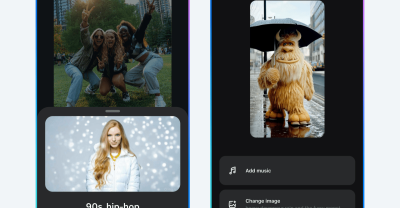
Meta AI has officially launched "Vibes," a novel feed dedicated entirely to short-form, AI-generated videos. Announced on Thurs...
@devadigax | Sep 26, 2025

Apple’s release of iOS 26 marks a significant milestone in the integration of local artificial intelligence within mobile appl...
@devadigax | Sep 26, 2025

In a bold and potentially paradigm-shifting move, tech giant Meta has reportedly launched 'Vibes,' a new short-form video feed ...
@devadigax | Sep 25, 2025

YouTube, the undisputed king of online video, is celebrating its 20th anniversary this year, but the platform isn't resting on ...
@devadigax | Sep 19, 2025
 AI Tool Buzz
AI Tool Buzz
 PixVerse
PixVerse BlitzVideo
BlitzVideo VisImagine - AI VIdeo Creation Platform
VisImagine - AI VIdeo Creation Platform VideoAI
VideoAI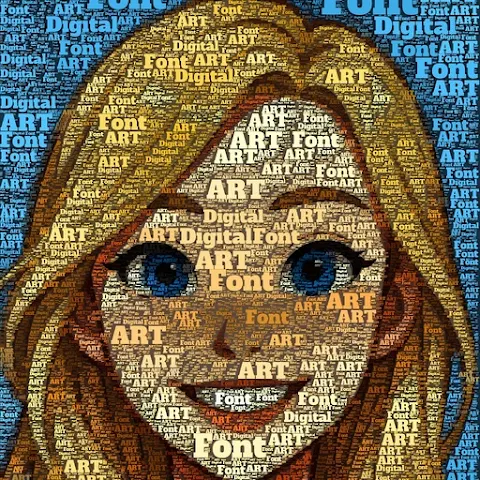 TextPhoto
TextPhoto