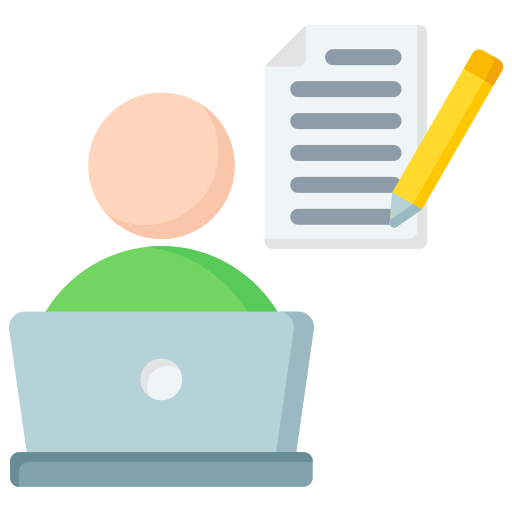SendFox Reviews

SendFox is an easy-to-use email marketing platform that is mostly intended for entrepreneurs, small enterprises, and content creators. It offers resources for creating, planning, and implementing automated email campaigns.
One of its main advantages is that it integrates with social media, WordPress, YouTube, and other content platforms, making it simple for users to share their most recent content with their subscribers.
Because of its simple interface, SendFox may be used by individuals with different degrees of technical competence. With an emphasis on speed and simplicity, it offers users fully customizable templates, automated workflows, and comprehensive statistics to help them maximize the effectiveness of their email marketing campaigns.
Furthermore, SendFox uses a lifetime deal pricing strategy, which can be more affordable than subscription-based services and appeal to those on a tight budget.
I will give you an in-depth SendFox reviews in this article.
What is SendFox?
SendFox is an affordable email marketing solution that makes email campaigns easier to manage. It provides easy-to-use tools for building forms, landing sites, and automated email sequences.
You may automate emails based on user activities and utilize pre-made templates.
In addition, SendFox offers reCAPTCHA security and GDPR compliance, allowing you to expand your subscriber list without worrying about costs and easily integrate with a variety of platforms for hassle-free email marketing.
SendFox Features
Easy Content Integration
Content Automation:
Automatically collect and distribute updates from content sources like YouTube, blogs, and social media.
RSS Feed Integration:
Connect your blog’s RSS feed to send email updates automatically.
Email Campaign Creation
Drag-and-Drop Editor:
A user-friendly editor helps you create visually beautiful emails.
Templates:
Use customizable templates to create professional-looking emails swiftly.
Automation
Automated Sequences:
Create email sequences to nurture subscribers and automate follow-ups.
Smart Campaigns:
Send out targeted campaigns depending on subscriber behavior and interaction.
Subscriber Management
List Segmentation:
Divide your subscribers into lists and segments for more personalized email marketing.
Lead Capture Forms:
Create and integrate sign-up forms on your website to increase your email list.
Analytics and Reporting
Detailed Metrics:
Email performance can be tracked over time using data such as open rates, click-through rates, and engagement levels.
Reports:
Create comprehensive reports to better understand and optimize your email marketing strategy.
Integrations
Third-Party Integrations:
Connect to popular systems like Zapier and WordPress to improve functionality.
Social Media Integrations:
Integrate social media networks to market your content and grow your following.
Deliverability
Optimized Deliverability:
Tools and best practices for ensuring that your emails land in subscribers’ inboxes rather than spam drawers.
User Experience
Simplicity and Usability:
An intuitive interface is intended for users of all ability levels.
Customer Support:
Access to support resources and assistance as needed.
Cost-Effective Pricing
Lifetime Deal:
SendFox’s one-time purchase choices make it a more cost-effective solution than typical subscription models.
How does SendFox work?
Sign Up and Setup
Create an Account: Begin by joining up on the SendFox website.
Setup Your Profile: Complete your profile and configure your email settings, including the sender name, email address, and business information.
Building Your Email List
Import Contacts: Import your current email list from another email marketing software or a CSV file.
Create Sign-Up Forms: Create and integrate sign-up forms on your website using SendFox's form builder to attract new subscribers.
Creating and Sending Campaigns
Email Editor: Create your email design with the drag-and-drop editor. Select from editable templates or design your own.
Content Integration: Pull content for your emails automatically from your social media profiles, YouTube channel, and blog.
Personalization: To boost interaction, personalize your emails with the subscriber's name or other information.
Analytics and Optimization
Performance Tracking: To assess the effectiveness of your efforts, keep an eye on important metrics like open rates, click-through rates, and conversions.
A/B Testing: To find out which email pieces (graphics, text, and subject lines) appeal to your audience the most, conduct A/B tests.
Reporting: Create comprehensive reports to learn more and improve your email marketing plan.
Managing Subscribers
List Segmentation: Divide up your subscriber base into lists and segments according to factors such as demographics, interests, and involvement.
Lead Scoring: To prioritize high-value leads, give your subscribers points depending on how they interact with your emails.
Automation
Automated Sequences: Create automatic email campaigns and welcome series to gradually grow your subscriber base.
Smart Campaigns: Send customized emails based on subscriber activities and preferences by using segmentation and behavioral triggers.
Integration and Expansion
Third-Party Integrations: To improve productivity, integrate SendFox with other programs you use, like WordPress, Zapier, and several CRMs.
Content and Social Media: Use integrations to distribute your emails on social media and bring in content from other platforms.
Optimization for Deliverability
Best Practices: Adhere to SendFox's best practices and standards to maintain high deliverability rates and prevent your emails from ending up in spam boxes.
Feedback and Support: Use SendFox's resources and customer service for any problems or optimization advice.
Pros & Cons
Pros
Cost-Effective
Pricing for lifetime deals is more affordable than those of subscription plans.
User-Friendly
Simple interface appropriate for people with different levels of technical expertise.
Content Integration
Smooth interaction for automatic content sharing with social media, YouTube, and blogs.
Automation
For focused email marketing, use clever campaigns and strong automated sequences.
Templates
A variety of customizable templates for professional-looking emails.
Analytics
Comprehensive reporting and analytics to monitor and enhance the effectiveness of campaigns.
Subscriber Management
Effective lead scoring and list segmentation to tailor marketing campaigns.
Cons
Limited Advanced Features
It lacks several advanced capabilities seen in more comprehensive email marketing platforms.
Customization Restrictions
Design freedom is limited as compared to some competitors.
Latest SendFox Reviews
Below are the latest SendFox reviews who bought the SendFox lifetime deal.
SendFox Support
Here are some of the support options available for SendFox users:
Help Center
A comprehensive online resource that includes articles, tips, and FAQs about how to use SendFox effectively.
Email Support
Users can contact the SendFox support team via email for personalized help with difficulties or questions.
Live Chat
Some service tiers feature live chat support, which provides real-time assistance from a SendFox specialist.
Video Tutorials
Users can access a library of video tutorials to assist them grasp the platform's various features and functionalities.
Community Support
An active user community where individuals can exchange insights, ask questions, and get help from fellow SendFox users.
Product Updates
Regular updates and announcements about new features and improvements are provided to keep users informed.
SendFox Alternative
Here are some popular SendFox alternatives:
- Mailchimp
- Constant Contact
- ConvertKit
- AWeber
- GetResponse
- ActiveCampaign
- MailerLite
- Benchmark Email
- Campaign Monitor
- Drip
Who can buy SendFox
Here are some of the potential buyers for SendFox
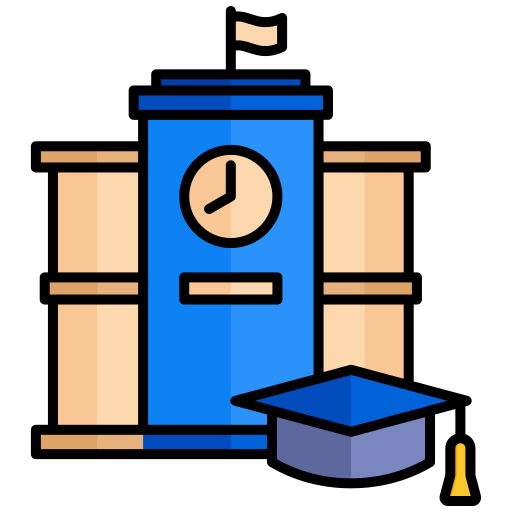
Online Course Creators

Small Businesses

E-commerce Stores

Non-profit Organizations
Reasons why you can buy SendFox Lifetime Deal
Consider SendFox for its low prices and unique lifetime deal, which provide a cost-effective alternative to subscription-based email marketing systems.
SendFox’s straightforward interface simplifies campaign design and maintenance for users of all skill levels. Benefit from automated email sequences and seamless content integration, allowing for easy distribution of blog and social media updates.
Detailed statistics enable informed decision-making, and customizable templates improve branding. Efficient list segmentation and consistent delivery ensure that targeted messaging reaches your target group effectively.
These qualities make SendFox an enticing option for small businesses, content creators, and entrepreneurs looking for simple yet effective email marketing solutions.
SendFox Pricing
Deal terms & conditions
- Lifetime access to SendFox
- All future Lifetime Plan updates
- An AppSumo Original, created by the AppSumo team as a simple, affordable solution
- No codes, no stacking—just choose the plan that’s right for you
- You must activate your license within 60 days of purchase
- Ability to upgrade or downgrade between 5 license tiers
- GDPR compliant
- Remove branding and access bonus features for $10 per month with Empire Add-On
Features included in all plans
- Unlimited email sends
- Scheduled email campaigns at any time of the day
- Unlimited triggered automation (with unlimited emails per automation)
- Custom landing pages
- Custom forms (including GDPR)
- Lists and tagging to keep your contacts separated
- WYSIWYG email editor to make writing emails easy
- Advanced analytics to track opens, clicks, and more
- CRM functionality to write notes on each subscriber
- Integrations: Sumo.com, KingSumo, Zapier, API, and POST HTML code
- RSS feed auto-pull — create email drafts automatically from a RSS feed
- Manage unlimited brands from one account
- Translation ability
Final Verdict - SendFox Reviews
In summary, SendFox is a strong choice for people and companies looking for an affordable, user-friendly email marketing solution. When compared to subscription-based platforms, SendFox lifetime deal price model provides exceptional value, making it a desirable option for extended use.
Create and manage email campaigns more easily using SendFox’s user-friendly features, which include content integration, automatic sequences, and a drag-and-drop email editor.
Its price, usability, and efficient deliverability make it a good option for small businesses, content providers, and entrepreneurs wishing to interact with their audience through email marketing, even though it might not have all the sophisticated capabilities seen in more expansive platforms.
I hope my SendFox Reviews helped for you to select the best email marketing tool.
FAQ'S
SendFox is an email marketing platform that enables content creators, small businesses, and entrepreneurs to build, manage, and automate email campaigns.
Yes, SendFox integrates with a variety of third-party platforms and services, including Zapier, WordPress, and social networking platforms, to enhance functionality and streamline operations.
Yes, SendFox has a user-friendly interface and a drag-and-drop email editor, making it suitable for users with varied degrees of technical experience. It also provides useful resources such as tutorials and customer support.
Yes, SendFox offers automation tools such as automated email sequences and smart campaigns, which allow users to create tailored emails depending on subscriber behavior and participation.
Support Us
Thank you for reading our in-depth SendFox reviews. We work hard to bring you thorough, objective, and insightful information so you can choose the products and services you use with confidence.
If you found this SendFox reviews helpful and are considering purchasing, we kindly ask you to use our affiliate link provided below. When you purchase through our affiliate link, we earn a small commission at no extra cost to you.
This commission helps support our efforts in maintaining and improving our website, conducting thorough research, and creating high-quality content for our readers.