Scribe
Generated visual guides for process workflows.
guide processTool Information
| Primary Task | Step-by-step guides |
|---|---|
| Category | ai-and-machine-learning |
| Pricing | Free + from $12/mo |
| Country | United States |
Scribe is an AI-powered tool that converts any process into a step-by-step visual guide. By using the Scribe recorder while working through a process, the tool automatically generates a how-to guide complete with screenshots, instructions, and clicks. The product interface allows users to add edits and customization, such as additional details, annotations, and branding. Once complete, the instructional guide can be easily shared through URL links, exported as a PDF document, embedded into existing tools and wikis or exported to Confluence. The tool supports integration with popular web browsers such as Chrome and Edge, as well as with desktop platforms. Scribe is used to document processes 15 times faster and helps increase team productivity by 25%. Teams use Scribe to onboard new hires, create SOPs, build training materials, answer questions, and assist customers. It is a suitable solution for operations, customer-facing, sales, HR, and IT teams. Scribe's impressive performance has attracted hundreds of thousands of teams who save time with its user-friendly interface. Scribe offers a free version, with additional paid features for enterprises. The tool offers a range of resources for its users, such as product demos, customer stories, and ebooks, to support them to get started with the tool.
Scribe is a technology company that specializes in creating step-by-step guides and process documentation. It leverages AI to simplify the documentation process, enabling businesses to efficiently create and manage their standard operating procedures (SOPs).
The company offers an AI-powered documentation tool that automatically generates process documentation, significantly reducing the time needed for creating and editing SOPs. Users can build visual guides that include text, links, and screenshots, enhancing the clarity of complex processes. By automating documentation, Scribe helps businesses save over 20 hours each month, allowing teams to focus on more strategic tasks.
Scribe's solutions are applicable across various industries, including business operations and IT, making it a versatile choice for organizations looking to improve productivity and streamline their operations. The tools are designed to be user-friendly and adaptable, catering to a wide range of business needs.
| Pros |
|---|
|
| Cons |
|---|
|
Management Team
Frequently Asked Questions
1. What is Scribe?
Scribe is an AI-powered tool that converts any process into a step-by-step visual guide. It accelerates process documentation and facilitates knowledge sharing, thus boosting team productivity.
2. How does Scribe work to create visual guides?
Scribe creates visual guides by using a recorder that captures the process while a user works. This recorder automatically generates a how-to guide, which consists of screenshots, instructions, and clicks through the captured process.
3. How does the Scribe recorder operate?
The Scribe recorder operates by being turned on while the user goes through a process, then it is turned off once the process is complete. The recorder works on Chrome and Edge browsers, as well as on desktop platforms.
4. Can I customize the guides created with Scribe?
Yes, users can customize the guides created with Scribe. The product interface allows users to add more detail, edit screenshots, redact any sensitive information, add text, annotations, and custom branding.
5. What platforms and browsers are compatible with Scribe?
Scribe supports integration with popular web browsers such as Chrome and Edge. It is also compatible with desktop platforms.
6. Is there a way to share the guides I created using Scribe?
Yes, the guides created with Scribe can be shared through various methods. Users can send links to teammates or clients, export the guide as a PDF document, embed the guide into existing tools or wikis, export to Confluence, or copy into a document using HTML or Markdown.
7. Can Scribe be used to onboard new hires?
Yes, Scribe can be used to onboard new hires. Its capability to create easily understandable step-by-step guides makes it an ideal tool for introducing new hires to company processes and systems.
8. Is Scribe helpful for creating SOPs?
Yes, Scribe is helpful in creating standard operating procedures (SOPs). The tool expedites the development of clear, detailed, and visual SOPs that can improve consistency and quality in performance.
9. How does Scribe facilitate teams in building training materials?
Scribe facilitates teams in building training materials by recording and breaking down processes into easy-to-follow visual guides. These guides can then be customized and shared, enhancing the training experience.
10. How has Scribe increased team productivity?
Scribe has reportedly increased team productivity by 25% by enabling faster documentation of processes and quicker access to answers to questions.
11. What industries use Scribe the most?
Scribe is mainly used by operations, customer-facing, sales, HR, and IT teams. It's versatile and adaptable, making it a reliable solution for various industries.
12. Does Scribe offer free version?
Yes, Scribe offers a free version. Users can get started with it at no cost.
13. What additional resources does Scribe offer to support its users?
Scribe provides users with a range of resources to support their use of the tool. These resources include product demos, customer stories, and ebooks.
14. Can Scribe's instructional guides be exported as PDF documents?
Yes, the instructional guides created with Scribe can be exported as PDF documents, allowing easy sharing and archiving.
15. Can Scribe be integrated with existing tools and wikis?
Yes, Scribe can be integrated into existing tools and wikis. Users can embed the generated guides into these platforms with ease, enhancing accessibility and convenience.
16. How does Scribe support integration with Confluence?
Scribe supports integration with Confluence by enabling direct export of the instructional guides to this platform.
17. Is there a way to add branding to the Scribe guides?
Yes, users can add branding to the Scribe guides. The tool allows for the addition of custom branding to instructional guides for a personalized and professional appearance.
18. Can Scribe be used to assist customers?
Yes, Scribe can be used to assist customers by creating process guides that provide clear, visual, step-by-step instructions, answering common questions and enhancing the customer experience.
19. Does Scribe offer any product demos?
Yes, Scribe offers product demos. Users can watch a short product demo to understand how Scribe works and how it can save their team hours per week.
Comments
Similar Tools
Related News

Perplexity, the ambitious AI search startup, is making a significant strategic move by opening up its Comet AI browser to every...
@devadigax | Oct 02, 2025

OpenAI, the pioneering force behind ChatGPT and DALL-E, finds itself in an unexpected and ironic predicament with the nascent l...
@devadigax | Oct 01, 2025
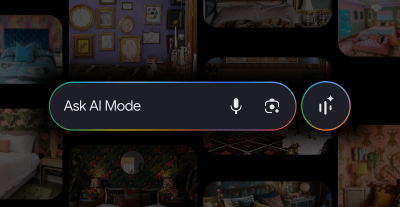
Google is once again pushing the boundaries of how we interact with digital information, announcing a significant update to its...
@devadigax | Sep 30, 2025

Opera, the long-standing Norwegian software company known for its innovative web browsing solutions, has officially launched it...
@devadigax | Sep 29, 2025

Anthropic, a leading AI research and safety company, has made a significant stride in the artificial intelligence landscape wit...
@devadigax | Sep 29, 2025
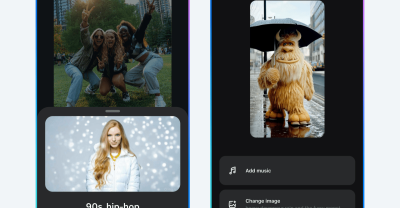
Meta AI has officially launched "Vibes," a novel feed dedicated entirely to short-form, AI-generated videos. Announced on Thurs...
@devadigax | Sep 26, 2025
 AI Tool Buzz
AI Tool Buzz
 ScribePT
ScribePT