Sadik
I'm here to help you, just talk to me.
ArtificialIntelligence Chatbot VoiceAssistant TextCommunication UserInteraction ProblemSolvingTool Information
| Primary Task | Chatting |
|---|---|
| Category | communication-and-support |
| Sub Categories | chatbots personal-assistants voice-and-speech-recognition |
| Pricing | Free |
Sadik.ai is an artificial intelligence tool designed to facilitate and emulate chatting experiences. Developed with features for both voice and textual communication, the primary aim of this tool is to aid users with their queries and provide interactive solutions. Users can engage in conversation with Sadik.ai by enabling their microphone to converse via voice or by text. The interaction process involves clicking the red button to initiate a conversation, and once the query is addressed, clicking the green button renders a response from the AI. Moreover, Sadik.ai can be used to share feedback or comments, thereby allowing for improvements and customizations based on user experience. The tool also stands on robust grounds of privacy and security. Its terms of service and privacy policies are well-articulated and protect users from any potential data misuse. It also comes with simple user registration and login processes, while offering the ability for seamless sharing amongst peers. Furthermore, Sadik.ai provides an intuitive interface that anticipates user input, emphasizing an empathic approach to AI interaction. The tool can be effectively used by individuals who require assistance or by entities looking to enhance their customer support infrastructure.
| Pros |
|---|
|
| Cons |
|---|
|
Frequently Asked Questions
1. What is Sadik.ai?
Sadik.ai is an AI tool designed to emulate both voice and text chatting experiences. It aims to assist users with their queries and provide solutions in an interactive manner.
2. How does Sadik.ai facilitate chat experiences?
Sadik.ai uses both voice and textual communication to facilitate chat experiences. Users can converse with Sadik.ai via voice by enabling their microphone or by text. Interactions are initiated by clicking the red button and responses from Sadik.ai are accomplished with a click of the green.
3. Can I use voice commands with Sadik.ai?
Yes, users can use voice commands with Sadik.ai. This can be achieved by enabling the microphone and initiating conversation.
4. How do I start a conversation with Sadik.ai?
A conversation with Sadik.ai is started by tapping the red button. When users finish their query, they then tap the green button to activate a response from Sadik.ai.
5. How does the feedback mechanism in Sadik.ai work?
The feedback mechanism in Sadik.ai is direct and user-friendly. Users can readily share their feedback or comments about their experience with the tool, allowing for continuous improvement and customization.
6. How secure is my data with Sadik.ai?
User data with Sadik.ai is highly secure. The tool has stringent terms of service and privacy policies that protect users from potential data misuse.
7. What are the terms of service for Sadik.ai?
The terms of service for Sadik.ai are conveniently accessible on their website, ensuring transparency and protection for users.
8. Is there a user registration process for Sadik.ai?
Yes, Sadik.ai comes with a simple user registration process. Users can sign up and log into their account on the platform.
9. Can I share my Sadik.ai interactions with my friends?
Yes, interactions with Sadik.ai can be easily shared among friends. This promotes a sense of community and aids in knowledge dissemination.
10. What is the purpose of the red and green buttons in Sadik.ai?
In Sadik.ai, the red and green buttons serve specific conversational functions. The red button is used to initiate a conversation while the green button is used to elicit a response from Sadik.ai once a user has finished their query.
11. How can Sadik.ai enhance customer support?
Sadik.ai can significantly enhance customer support by providing interactive solutions and emulating chat experiences. Its empathic AI interface also allows more human-like interaction that can positively impact user satisfaction.
12. How does Sadik.ai anticipate user input?
Sadik.ai anticipates user input through an intuitive interface design. This enhances user interaction and engagement by catering to their expected input patterns.
13. Is Sadik.ai built with an empathic approach?
Yes, Sadik.ai is built with an empathic approach. This means it aims to understand and cater to user emotions and needs during interaction, thereby enhancing user satisfaction and building a more positive user experience.
14. Can I chat by text with Sadik.ai?
Yes, users can chat by text with Sadik.ai. It supports both voice and textual communication, catering to a variety of user preferences and needs.
15. How does Sadik.ai protect users from potential data misuse?
Sadik.ai protects users from potential data misuse via well-articulated terms of service and privacy policies that are readily accessible to all users. This ensures robust user data protection.
16. Can Sadik.ai be used for personal assistance?
Yes, Sadik.ai can be used for personal assistance. It has been developed to cater to individual needs and provide interactive solutions based on user queries.
17. How to login into Sadik.ai account?
Users can log into their Sadik.ai account through a straightforward login process available on the platform.
18. Can I share feedback with the Sadik.ai team?
Yes, users can share feedback with the Sadik.ai team. The sharing mechanism is built into Sadik.ai, allowing for continuous improvement and customization based on user experience.
19. Can I mute Sadik.ai while it's responding?
The information does not indicate the option to mute Sadik.ai while it's responding.
20. Can I use Sadik.ai for text communication?
Yes, users can employ Sadik.ai for text communication. It supports both textual and voice chats, allowing users to engage in a way that best suits their needs.
 AI Tool Buzz
AI Tool Buzz
 character.ai
character.ai AI Fiesta
AI Fiesta Serge
Serge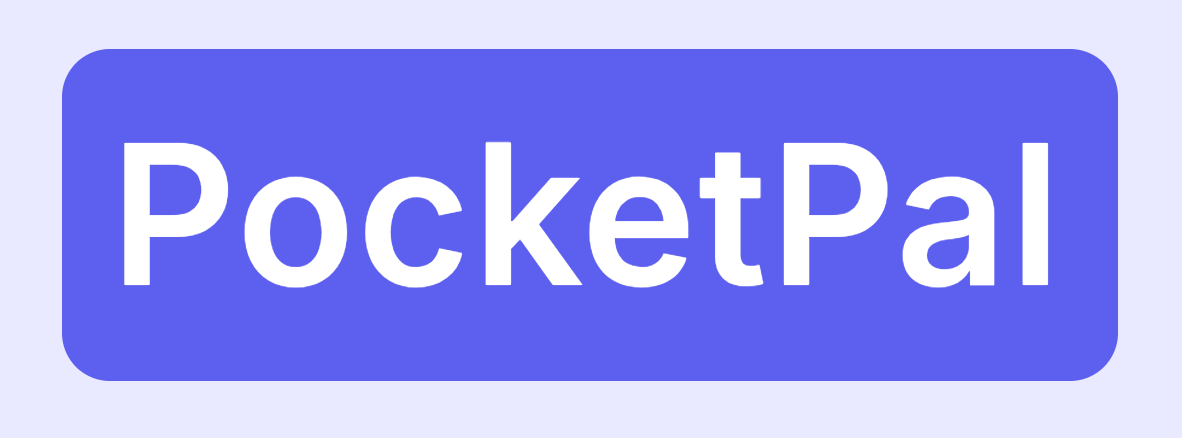 PocketPal
PocketPal TalkBud
TalkBud Ask an AI
Ask an AI Gab AI
Gab AI