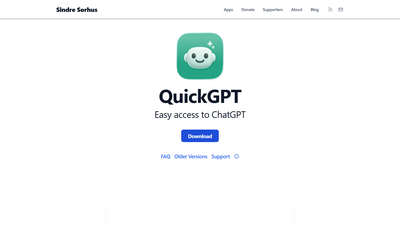QuickGPT

Easy access to ChatGPT on your Mac
Note taking Summarization Idea generation Email drafting Code generation TranslationTool Information
| Primary Task | AI day-to-day assistant |
|---|---|
| Category | communication-and-support |
| Sub Categories | personal-assistants generative-text email-automation text-to-code |
| Pricing | Free |
| Founder(s) | Sindre Sorhus |
| Supported Languages | English |
QuickGPT FeaturesQuickGPT is an application that provides easy access to ChatGPT.Features:Access ChatGPT from the menu bar, Dock, or using a keyboard shortcutDesigned for users who want to change the worldUse Cases:QuickGPT is suitable for users who want a convenient way to access ChatGPT
| Pros |
|---|
|
| Cons |
|---|
|
Frequently Asked Questions
1. What is QuickGPT?
QuickGPT is an AI productivity assistant that provides easy access to ChatGPT on your Mac. Its primary task is to serve as an AI day-to-day assistant, offering convenient access to ChatGPT's capabilities.
2. What are the main tasks QuickGPT can perform?
QuickGPT can assist with note-taking, summarization, idea generation, email drafting, code generation, and translation. These tasks are all powered by its integration with ChatGPT.
3. Who is QuickGPT designed for?
QuickGPT is designed for users who want a convenient way to access ChatGPT and who want to change the world. It's ideal for those seeking a simple and readily available AI assistant.
4. What are the advantages of using QuickGPT?
QuickGPT is simple and easy to use, offers fast response times, and is free to use. It also integrates well with other applications, enhancing workflow efficiency.
5. How can I access QuickGPT?
QuickGPT allows access to ChatGPT via the menu bar, Dock, or a keyboard shortcut, providing multiple convenient access points.
 AI Tool Buzz
AI Tool Buzz