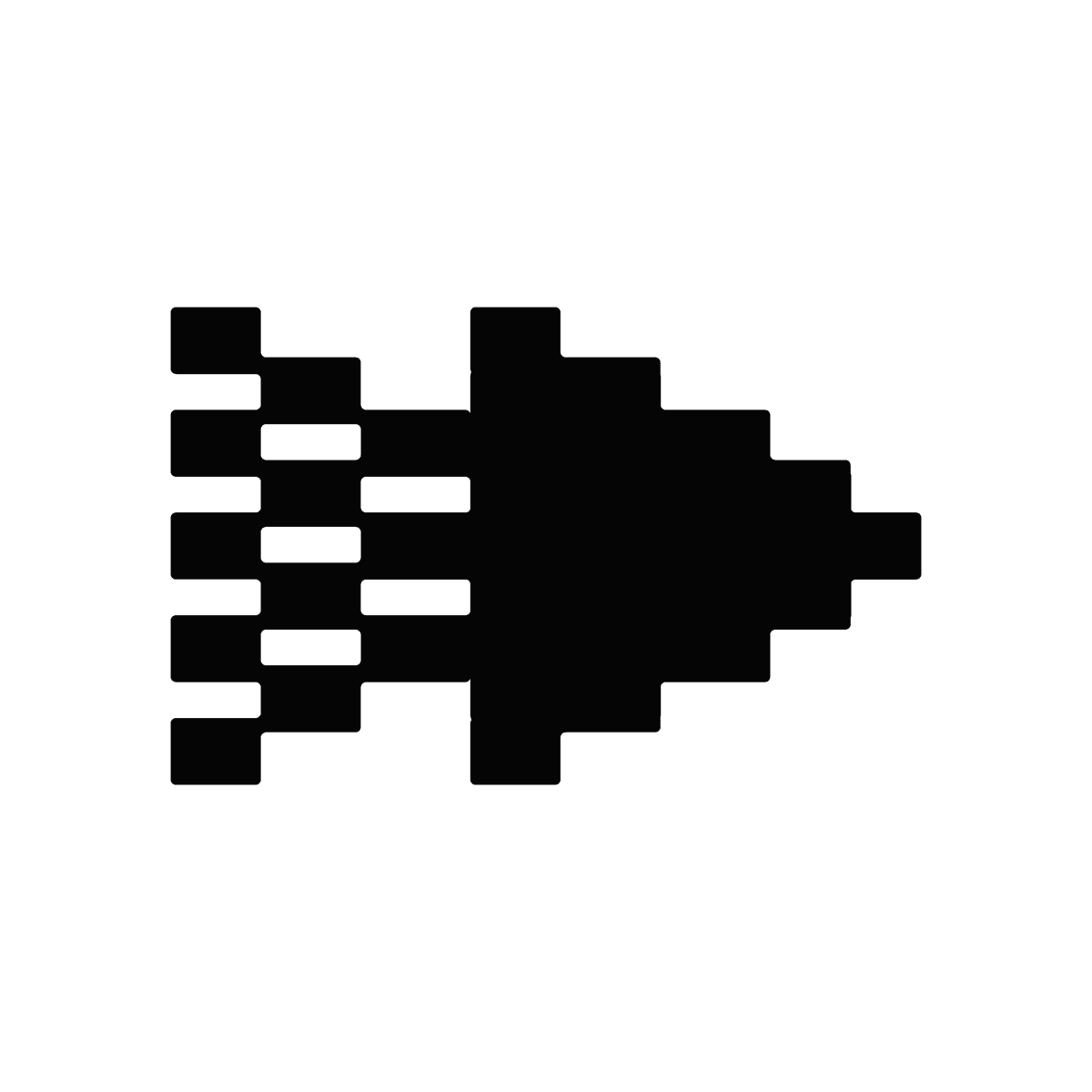About Producer.ai
Producer.ai is an AI-powered music creation platform designed to streamline and enhance the music production workflow. It acts as a virtual assistant, offering a range of features to assist musicians and producers at various stages of the creative process. The platform leverages AI algorithms to generate unique musical ideas, suggest melodies and harmonies, arrange tracks, and even create entire instrumental pieces. Users can input their own musical ideas or use the AI's suggestions as a starting point, allowing for a collaborative approach to music creation. Producer.ai's capabilities extend beyond basic melody generation; it can also assist with mixing and mastering, offering suggestions for EQ, compression, and other audio effects. The platform is targeted towards musicians, producers, composers, and anyone involved in music creation, regardless of their technical expertise. Its intuitive interface and powerful AI features aim to democratize music production, making it more accessible to a wider audience. A key selling point is its ability to generate diverse musical styles, catering to various genres and preferences. The platform's AI learns from a vast database of music, allowing it to generate original and creative outputs. Producer.ai works by analyzing user input, such as musical notes, chords, or even textual descriptions of desired musical styles, and then uses its AI algorithms to generate corresponding musical elements. These elements can then be further refined and manipulated by the user to create a complete musical piece. The platform aims to accelerate the creative process, reduce the technical hurdles associated with music production, and ultimately empower users to create high-quality music more efficiently.
No screenshot available
Pros
- AI-powered music creation
- Streamlined workflow
- Diverse musical styles
- Accessible to various skill levels
Common Questions
What is Producer.ai?
Producer.ai is an AI-powered music creation platform that helps you compose, remix, and share studio-quality songs. It uses AI to generate melodies, harmonies, arrangements, and even handle mixing and mastering, all from simple prompts or your own musical input.
What can I create with Producer.ai?
You can create a wide range of music, from entire songs and instrumental pieces to individual melodies and harmonies. You can also use it for sound design, remixing existing tracks, and refining your own compositions. The AI supports diverse musical styles and genres.
How much does Producer.ai cost?
Pricing information can be found on the Producer.ai website. They may offer various subscription plans or a freemium model with a free trial period. Check their website for the most up-to-date pricing details.
Is there a free trial available?
Please visit the Producer.ai website to check for current free trial offers. The availability of a free trial and its specific terms may change, so it's best to refer to their official site.
How do I get started with Producer.ai?
Visit the Producer.ai website, create an account, and follow the on-screen instructions. The platform is designed to be intuitive, but you may find helpful tutorials and documentation on their site to guide you through the initial setup and basic usage.
Who is Producer.ai for?
Producer.ai is designed for musicians, producers, composers, and anyone involved in music creation, regardless of their technical skill level. It's ideal for both beginners looking to easily create music and experienced professionals seeking to streamline their workflow.
What are the benefits of using Producer.ai?
Producer.ai streamlines the music production process, allowing you to create music more efficiently. It offers diverse musical styles, is accessible to various skill levels, and empowers users to create high-quality music more easily than traditional methods.
What are some limitations of Producer.ai?
While Producer.ai is powerful, it's still an AI tool. The generated music may require some refinement and editing. Also, the specific musical styles and capabilities may be limited by the AI's training data. It's best to experiment to see what works best for your needs.
Does Producer.ai integrate with other software?
Information regarding integrations with other music production software should be available on the Producer.ai website. Check their documentation or support pages for details on compatibility with DAWs or other tools.
How can I get support if I have problems?
Producer.ai likely offers support through their website, possibly including FAQs, tutorials, and contact information. Check their website for details on how to reach their support team if you encounter any issues.
How does Producer.ai compare to other AI music tools?
A direct comparison requires researching other AI music tools and their features. Producer.ai's strengths lie in its ease of use, diverse style generation, and comprehensive features covering the entire music production pipeline, from composition to mastering. Consider your specific needs when comparing options.
What are the minimum system requirements?
System requirements should be specified on the Producer.ai website. Check their support or FAQ section for details on the minimum specifications for your operating system and hardware.
What are some common use cases for Producer.ai?
Common use cases include composing original music for various projects (videos, games, etc.), creating unique soundtracks, generating musical ideas for existing projects, remixing existing tracks, and experimenting with different musical styles.
What are some best practices for using Producer.ai?
Experiment with different prompts and settings to find what works best for your style. Iterate on the AI's suggestions, refining and editing the generated music to achieve your desired sound. Don't be afraid to experiment and push the boundaries of the tool.
What should I do if Producer.ai is not working correctly?
First, check the Producer.ai website for troubleshooting tips or FAQs. If the problem persists, contact their support team using the contact information provided on their website. Provide detailed information about the issue you're experiencing.