PPC Ad editor
Create, review & approve ads 4X faster with AI
PPC Management Ad Creation Ad Review Ad Approval Efficiency Multi-platformTool Information
| Primary Task | Ads |
|---|---|
| Category | marketing-and-sales |
| Pricing | from $49/mo |
| Country | United States |
PPC Ad Editor is an AI-powered tool that streamlines the process of creating, reviewing, and approving ads. Designed to assist with driving efficiency in the editorial process, the tool helps users reduce their creative review times and launch campaigns faster. It supports a wide range of ad channels including Google Search, Facebook, Instagram, LinkedIn, Twitter, Youtube, Pinterest, TikTok, and HTML 5 Ads. The PPC Ad Editor offers various features such as ad mockups and keyword trackers, which are beneficial to team members such as copywriters, account executives, and PPC managers. Furthermore, the tool offers a unified platform for viewing all ads and effectively uses AI to expedite the generation of Google search ad copy ideas. The PPC Ad Editor is designed to eliminate tedious manual work by enabling the export of approved Google Ads Search campaigns, thereby reducing human error and time spent on ad copy quality assurance. It also improves campaign performance by automatically tracking keywords used in your ads.
PPC Ad Editor is the first all-in-one platform that streamlines collaboration between digital marketing agencies and their clients for the ad creative campaign and approval process
The Google Ads creative process is excellent for marketers to create their own PPC campaigns. However, with the introduction of a digital agency into the creative process, the platform has shortcomings. The only way to share a mock-up is to create the ad on a "paused" campaign, take a screenshot of it, and email it. It is time-consuming and challenging to collaborate with clients on digital ads as a result.
The PPC Ad Editor platform helps digital marketing agencies create, preview and revise PPC ads with clients. Not only does it simplify the creative process and shorten the time to market with campaigns, but it also streamlines the campaign approval process.
Presenting a simple user experience was a priority for us. We thought about every detail, from creating the draft to controlling versions and organizing comments. Once approved, the platform provides a direct upload into Google Ads.
We built in numerous features to make the formative stage of a PPC campaign easier. Also, the ads are always available online and in one place, rather than buried in the email inbox at the end of a long string of responses.
We are designed for digital agencies of all sizes, but we are affordable enough that small- to medium-sized agencies can use it. Plus, we let you try it out for free to ensure that it works for you.
| Pros |
|---|
|
| Cons |
|---|
|
Frequently Asked Questions
1. What is PPC Ad Editor?
PPC Ad Editor is an AI-powered platform that simplifies the creation, review, and approval of ads. It is designed to enhance efficiency in the editorial process, helping users to reduce creative review times and launch campaigns quicker. The tool supports a range of ad channels such as Google Search, Facebook, Instagram, LinkedIn, Twitter, Youtube, Pinterest, TikTok, and HTML 5 Ads. The PPC Ad Editor offers essential functions including ad mockups, keyword trackers, and AI for ad copy generation, proving beneficial for copywriters, account executives, PPC managers, and brands. The tool has a built-in ability to eliminate tedious manual work by enabling the export of approved Google Ads Search campaigns, reducing human error and time spent on ad copy quality assurance. It also improves campaign performance by tracking the keywords used in your ads automatically.
2. How can the Google Ads Preview Generator Tool from PPC Ad Editor help me make ad mockups?
The Google Ads Preview Generator Tool from PPC Ad Editor helps you create mock-ups of your paid search campaigns promptly and conveniently. The tool allows you to create and view how your ads will appear in Google Search, giving you a realistic representation of your campaigns. You can customize and experiment with different components of your ads, such as headlines, descriptions, display URL, and other elements, before launching them.
3. How does the tool's real-time collaboration function work?
The real-time collaboration function of PPC Ad Editor allows teams to work together on paid search campaigns instantly and seamlessly. This feature enables different team members like copywriters, account executives, and PPC managers to add or update ad copy and keywords. This leads to faster collaborative efforts and makes client approvals more efficient, speeding up the overall process of campaign execution.
4. How can I customize my consent preferences for cookies on the site?
Consent preferences for cookies on the PPC Ad Editor website can be customized by users to decide which cookies they allow or reject. This functionality gives you control over your browsing experience and the kind of data that the website can gather about your activity.
5. What kind of analytical data does PPC Ad Editor gather?
PPC Ad Editor gathers analytical data to provide users with metrics on their website activity. This data includes important metrics such as the number of visitors, bounce rate, traffic source, and the effectiveness of their ad campaigns. This information helps users understand their audience better and make informed decisions to enhance their campaigns.
6. How does the tool use performance and advertisement cookies?
Performance and advertisement cookies used by PPC Ad Editor track the pages that users have visited to provide them with customized ads and assess the effectiveness of their ad campaigns. These cookies enhance the user's browsing experience by delivering relevant and personalized ad content, thereby improving the overall effectiveness and success rate of their ad campaigns.
7. What sharing options does PPC Ad Editor provide for social media platforms?
PPC Ad Editor provides features for sharing website content on various social media platforms. This makes it easier for users to share their ad mockups and gather feedback from team members or clients. This collaborative approach allows for real-time editing and revision, which speeds up the ad approval process and makes campaign execution more efficient.
8. What functions are included in the tool's overview, build, preview, and collaboration features?
The PPC Ad Editor consists of several key functions that users can access. The 'overview' displays a broad view of a user's ad campaigns. The 'build' function facilitates the creation of new ad campaigns. The 'preview' feature allows users to view their ad mockups as they would appear when launched. Lastly, the 'collaborate' feature enables efficient teamwork by letting multiple team members work on the same ad campaign in real-time.
9. What ad channels does the PPC Ad Editor support?
PPC Ad Editor supports a wide range of ad channels. This includes Google Search, Facebook, Instagram, LinkedIn, Twitter, Youtube, Pinterest, TikTok, and HTML 5 Ads. This extensive support allows users to create, review, and approve ads for multiple platforms in one unified interface.
10. How can PPC Ad Editor help me to review and approve ads more efficiently?
The PPC Ad Editor incorporates AI to enhance the efficiency of ad review and approval. It is designed to reduce creative review times by four times, allowing users to launch campaigns faster. The ad mockup feature allows for easy visualization of the final ad, enabling faster approvals. Additionally, the real-time collaboration feature allows for immediate additions or amendments to ad copy and keywords, further hastening the review and approval process.
11. How does PPC Ad Editor utilize AI for ad copy generation?
PPC Ad Editor leverages AI to expedite the generation of Google search ad copy ideas. This automated process not only reduces the time and effort spent on brainstorming and creating ad copy but also ensures that the copy is optimized for the best performance based on current trends and patterns.
12. How does the tool assist in the export of approved Google Ads Search campaigns?
PPC Ad Editor enables the export of approved Google Ads Search campaigns. This feature eliminates the lengthy process of manual work, such as cutting and pasting, thus reducing the probability of human error and time spent on ad copy quality assurance. It streamlines the process, thus making it more efficient.
13. How does PPC Ad Editor improve campaign performance through keyword tracking?
PPC Ad Editor enhances campaign performance by automatically tracking keywords used in your ads. Keyword tracking aids in determining the effectiveness of the keywords used, thus providing insights to optimize future campaigns. It enables continuous improvement in the performance of your ad campaigns based on real-time data and insights.
14. What type of access and functions does PPC Ad Editor provide for copywriters, account executives, and PPC managers?
PPC Ad Editor provides valuable tools for copywriters, account executives, and PPC managers. Copywriters are provided with a platform to write and refine ad copy. Account executives can clearly explain ad strategy and campaign structure to the client using visual presentation features, while PPC Managers can visually build campaigns and track keywords. This combined functionality enhances team collaboration, making the ad creation, review, and approval process more efficient.
15. How can PPC Ad Editor assist with regulatory approvals for ads?
PPC Ad Editor makes it easy for regulatory teams to review and approve the ads. The platform provides a visual presentation of the ad copy, strategy, and campaign structure, so regulatory and compliance teams can easily review and provide their approval. This simplifies the regulatory approval process and accelerates campaign launches.
16. What options does PPC Ad Editor offer for ad mockup creation?
PPC Ad Editor provides a quick and easy option to create ad mockups using its user-friendly ad mockup generator. The tool supports a wide range of ad channels including Google Search, Facebook, Instagram, LinkedIn, Twitter, Youtube, Pinterest, TikTok, and HTML 5 Ads. You can create ad mockups without logging into your ads account using the advertisement generator.
17. Why is the PPC Ad Editor beneficial for industries like advertising and marketing?
PPC Ad Editor is particularly beneficial for industries such as advertising and marketing where time efficiency, ad performance, and collaborative efforts are crucial. By facilitating quick ad mockup creation, efficient review, approval and launch of campaigns, and providing key analytical insights, PPC Ad Editor plays a key role in optimizing ad campaigns, thus enhancing the overall ad performance for businesses in these industries.
18. How does the PPC Ad Editor contribute to the reduction of human error in Google Ads Search campaigns?
PPC Ad Editor contributes to the reduction of human error in Google Ads Search campaigns by automating the export of approved campaigns. This eliminates the need for manual work such as cutting and pasting, thereby reducing the chances of mistakes in the ad copy. The platform also offers a built-in feature that counts characters when writing ads, ensuring the ad copy stays within the prescribed limits and guidelines.
19. Can PPC Ad Editor create ad mockups for social media platforms like Facebook and Instagram?
Yes, PPC Ad Editor can create ad mockups for social media platforms like Facebook and Instagram alongside various other platforms such as Google Search, LinkedIn, Twitter, Youtube, Pinterest, TikTok, and HTML 5 Ads. This feature allows for a full view of how the ad would appear on the chosen platform, thus enabling a comprehensive review before approval and launch.
20. How can I contact the support team if I have issues with the PPC Ad Editor tool?
If you encounter any issues with the PPC Ad Editor tool, you can reach their support team by visiting the 'Contact Us' section on their website. Here, you can fill out a form with your contact details and issue description. Alternatively, if you prefer a verbal conversation, you can 'Schedule a Call' through a link provided on their website.
Comments
Similar Tools
Related News

Opera, the long-standing Norwegian software company known for its innovative web browsing solutions, has officially launched it...
@devadigax | Sep 29, 2025

In a significant move poised to redefine the digital search experience, Brave, the privacy-centric browser and search engine, h...
@devadigax | Sep 29, 2025
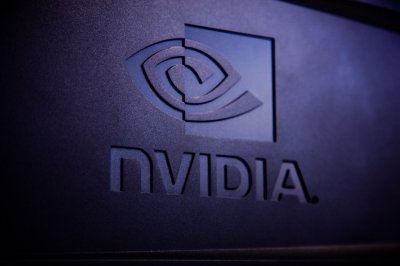
Nvidia, a global leader in AI computing, has made a significant move that promises to revolutionize the landscape of 3D content...
@devadigax | Sep 25, 2025

Nine months after its initial integration into Google Sheets, Gemini AI has taken a significant leap forward, moving beyond tex...
@devadigax | Sep 25, 2025

Clarifai, a leader in AI infrastructure and platform solutions, has announced the release of its new reasoning engine designed ...
@devadigax | Sep 25, 2025

Microsoft has officially launched Windows ML as generally available for production use, marking a major milestone in the compan...
@devadigax | Sep 25, 2025
 AI Tool Buzz
AI Tool Buzz