Polaris Office
Simplified document creation and collaboration.
document articles office summaryTool Information
| Primary Task | Writing |
|---|---|
| Category | media-and-content-creation |
| Sub Categories | ocr-and-document-processing generative-text workflow-automation |
| Pricing | From $3.99/mo |
| Country | South Korea |
| Industry | information technology & services |
| Technologies | Route 53, Amazon SES, Outlook, Zendesk, Amazon AWS, VueJS, AWS SDK for JavaScript, Create React App, Facebook Custom Audiences, Google Tag Manager, Facebook Widget, Facebook Login (Connect), Mobile Friendly, Google Play, Nginx, Android, AI |
| Website Status | 🟢 Active |
Polaris Office AI is an easy and simple office document tool that utilizes generative AI technology to help users create documents quickly and efficiently. It can be accessed anytime, anywhere, and on any device, making it highly convenient. The tool offers various features, including document preparation and AI writing. Users can create a document format and add topics, and Polaris Office AI will generate well-written content that fits the given topic. This feature is particularly useful for users who struggle with finishing PowerPoint presentations, finding images, starting from scratch, working on group projects, or writing reports.Additionally, Polaris Office AI provides a chatting feature that allows users to engage in natural conversations with the AI. This feature enhances the workflow and makes the document creation process smoother.The tool also offers additional features such as subsequent writing, summarizing, and translation. These features further enhance the document creation process, providing users with richer outcomes.Overall, Polaris Office AI is a useful tool for anyone who wants to create documents quickly and efficiently. It eliminates the stress of undone work and helps users overcome challenges in document creation by leveraging the power of AI technology.
Polaris Office, Inc. is the innovative leader of the cloud office market. We're a mobile productivity application that seeks to improve the lives of users by making document creation and management easier. Polaris Office is a SaaS free for all users on iOS, Android, Amazon, Mac and PC platforms.
To learn more about Polaris Office find the app here: https://play.google.com/store/apps/details?id=com.infraware.office.link
Or visit us at www.polarisoffice.com
| Pros |
|---|
|
| Cons |
|---|
|
Frequently Asked Questions
1. What is Polaris Office AI?
Polaris Office AI is a sophisticated office document tool that employs generative AI technology to facilitate users in creating documents swiftly and efficiently. It's a tool designed for convenience, enabling users to access it anytime, anywhere, and on any device. Keeping the user’s ease in mind, the tool provides various features, including document preparation and AI writing.
2. How does the AI writing feature work in Polaris Office AI?
The AI Writing feature in Polaris Office AI allows users to establish a document format and incorporate topics in it. The AI then produces articulate content that is appropriate to the given topic. This feature is particularly beneficial for those who encounter difficulties while completing PowerPoint presentations, searching for images, starting from zero, carrying out group projects, or writing reports.
3. What is the chatting feature in Polaris Office AI?
The chatting feature in Polaris Office AI helps streamline workflow and enhance document creation processes. It enables users to engage in natural conversations with the AI, making the work more natural and the process smoother.
4. What are the additional features provided by Polaris Office AI?
Beyond AI writing, Polaris Office AI offers supplementary features such as subsequent writing, summarizing documents, and language translation. These features further amplify the document creation process and deliver richer outcomes.
5. Can I use Polaris Office AI on any device?
Yes, Polaris Office AI has been designed for diverse device compatibility which grants the user access anytime, anywhere, and on any device. This implies that it can be used on PC, Mac, Mobile iOS, and other platforms.
6. How does Polaris Office AI help with document creation?
Polaris Office AI aids in document creation by providing an AI writing feature where users can develop a document format and instill topics of their choice. The AI then develops well-written content aligned with the given topic. Through communication via the AI chat feature, workflow can be enhanced and the document creation process made easier.
7. Can Polaris Office AI help me with group projects or reports?
Certainly. Polaris Office AI is a valuable tool for group projects or reports. Through intuitive AI writing, the tool can aid in generating well-structured content relevant to the given topic. The sharing and collaboration feature allows team members to contribute and collaborate on the document collectively.
8. Does Polaris Office AI offer language translation features?
Yes, language translation is among the additional features provided by Polaris Office AI, thereby making it an inclusive tool for users across various linguistic backgrounds.
9. How do I start using Polaris Office AI?
You can start utilizing Polaris Office AI by accessing their platform on the website or downloading the application compatible with your device. Once you have successfully signed up or logged in, you can immediately begin creating and editing documents.
10. How can Polaris Office AI help me in finishing PowerPoint presentations?
With its AI writing feature, Polaris Office AI can accomplish significant strides in completing PowerPoint presentations. It assists you in creating a coherent document format wherein you can introduce your topics. The AI then generates content fitting to these topics which can be directly used in your presentations.
11. Does Polaris Office AI provide any features for image finding?
Yes, there is a text-to-image feature in Polaris Office AI. This useful tool allows users to type in keywords, with the AI subsequently providing relevant imagery. This can drastically cut down the time spent on searching for appropriate images.
12. Is there a feature in Polaris Office AI that helps in summarizing documents?
Yes, one of the additional features offered by Polaris Office AI includes document summarization. Users can utilize this feature to extract the main points from detailed documents, making the information more manageable and easy to comprehend.
13. How does Polaris Office AI generate content based on given topics?
In Polaris Office AI, users start by making a document format and putting the desired topic on it. Then, the AI generates high-quality textual content that corresponds fittingly to the specified topic which can be directly integrated into the document.
14. Can I use Polaris Office AI for business purposes?
Yes, Polaris Office AI can be utilized for business purposes. With features that boost productivity such as AI writing, document preparation, subsequent writing, summarizing, and translation, businesses can benefit greatly, ranging from document creation to managing group projects.
15. How is Polaris Office AI different from other generative AI tools?
Polaris Office AI differentiates itself from other generative AI tools with its comprehensive range of features including document preparation, AI writing, chatting, subsequent writing, summarizing, translating, and text to image. It's an all-in-one platform for both individual and collaborative work, ensuring a quick and efficient working flow.
16. Can I access my Polaris Office AI documents from different devices?
Yes, Polaris Office AI being a cloud-based platform means that all documents can be accessed and edited from any devices, given that they are connected to the internet.
17. Is Polaris Office AI useful for personal or only professional use?
Polaris Office AI is beneficial for both personal and professional usage. The AI's intuitive and user-friendly features make it apt for personal use. In addition, the extensive capabilities that increase efficiency, such as document summarization and seamless collaboration, make it a powerful tool for professional use as well.
18. Does Polaris Office AI work with the Polaris Office mobile app?
Yes, Polaris Office AI is compatible and works in synchrony with the Polaris Office mobile app. This allows users to start, continue, or finish their work on their mobile devices whenever and wherever.
19. How does Polaris Office AI derive image results based on text?
Polaris Office AI possesses a text-to-image feature, where users simply type in the keywords for the images they are looking for and the AI finds the corresponding imagery. This feature helps users visualize their ideas and enrich their documents without needing to search for imagery manually.
Comments
Similar Tools
Related News

In a significant move that underscores the growing importance of Artificial Intelligence in the creator economy, TikTok has ann...
@devadigax | Oct 29, 2025
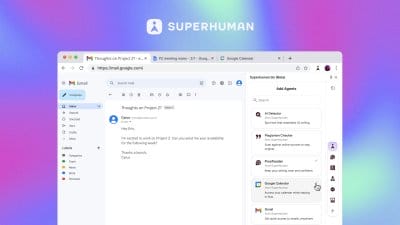
In a strategic move signaling a profound evolution, Grammarly, the ubiquitous AI-powered writing assistant, has officially rebr...
@devadigax | Oct 29, 2025

OpenAI, the pioneering force behind generative artificial intelligence, has announced a significant initiative set to democrati...
@devadigax | Oct 28, 2025

In a bold prediction that has sent ripples across the technology and business sectors, Zoom CEO Eric Yuan has stated that Artif...
@devadigax | Oct 28, 2025
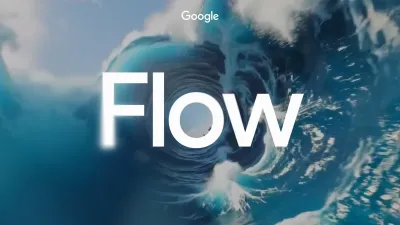
Google is taking a significant leap forward in the realm of artificial intelligence-powered video generation, announcing substa...
@devadigax | Oct 15, 2025

Microsoft is rolling out a significant update to its Copilot app on Windows, transforming the AI assistant from a conversationa...
@devadigax | Oct 10, 2025
 AI Tool Buzz
AI Tool Buzz
 Claude
Claude Google Gemini
Google Gemini Qwen
Qwen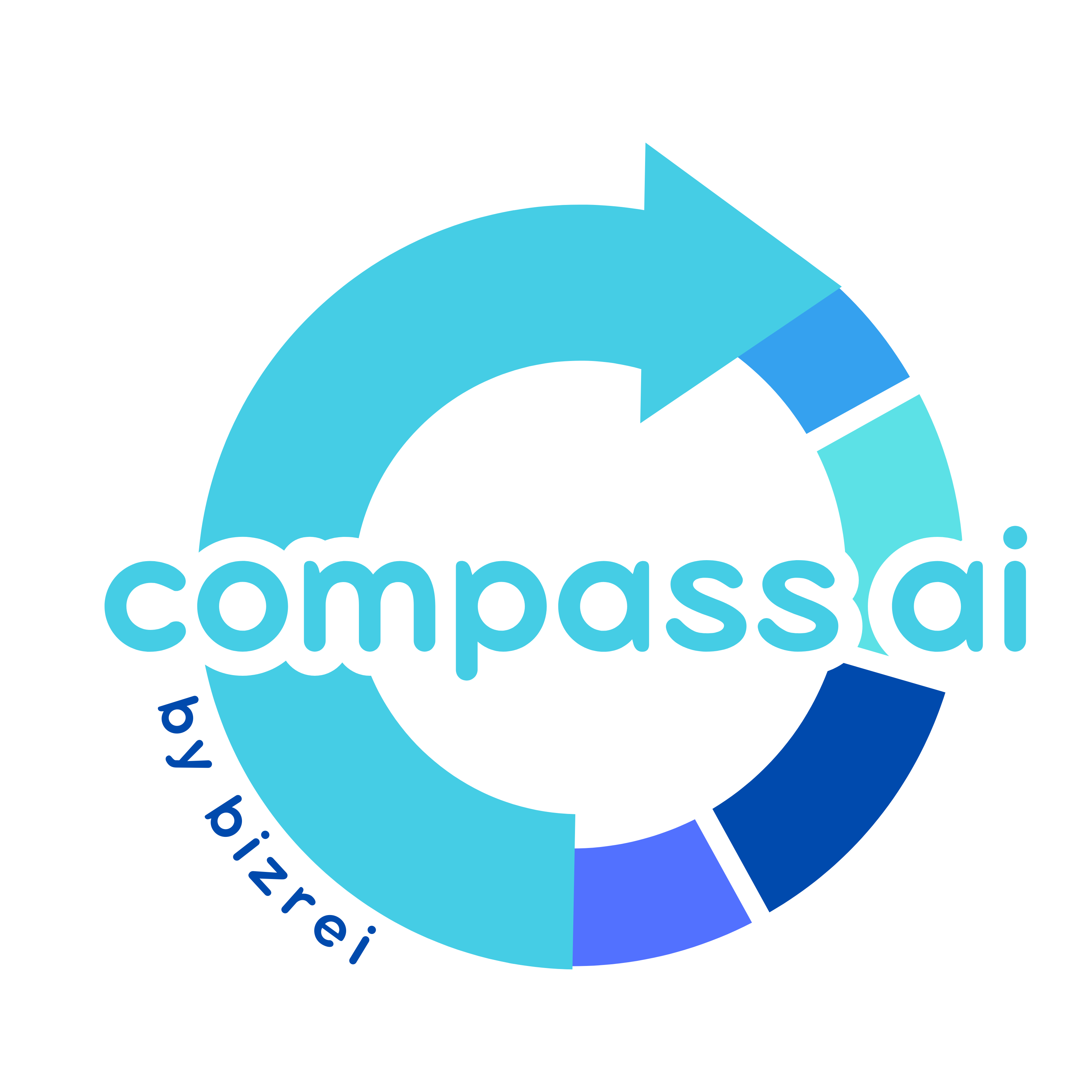 Compass AI
Compass AI Z.ai
Z.ai Hubspot Breeze
Hubspot Breeze CastFox - AI Podcast Agent
CastFox - AI Podcast Agent Fellou
Fellou Bhagavad-Gita-AI
Bhagavad-Gita-AI