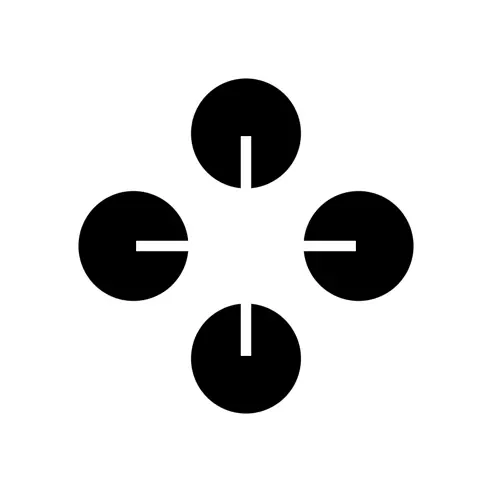About Peek
Peek is an AI-driven workspace designed to make online browsing more efficient. It utilizes artificial intelligence to classify and organize browser tabs automatically, categorizing them into distinctive topics based on their contents. As a result, users can maintain a streamlined workflow without having to manually sort out their tabs. In addition to organizing tabs, Peek is also capable of extracting critical information from web pages such as dates, names, and prices, among others to make tasks much easier. It also offers functionality for users to swiftly prioritize, organize, and shift between topics. Users also have the ability to merge, reorder, and nest topics and tasks to enhance their focus on accomplishing one task at a time. Other key Peek features include the capacity to open and close tabs in color-coded, effectively labeled tab groups from the workspace, preventing clutter and duplication. Moreover, the tool enables users to add notes to their tab groups, creating a comprehensive and unified source of information. The notes can be accessed directly from the browser thus providing a smooth user interface experience.
No screenshot available
Pros
- Auto-organizes browser tabs
- Classifies tabs by topic
- Automated workflows
- Extracts critical web page information
- Task prioritization feature
- Topic merging capability
- Task and topic reordering functionality
- Task nesting feature
- Opens and closes tabs in groups
- Prevents tab clutter and duplication
- Tab groups are color-coded
- Tab groups are effectively labeled
- Ability to add notes to tabs
- Access notes directly from browser
- Unified source of information
- Enhances user focus
- Improves online productivity
- Streamlines browser workspace
- Automation of online browsing
- Compatible with macOS
- Automated Tab Management
- Productivity Enhancement
- Browser Extension
- Task Management Capability
- Functional UI
- Information Aggregation
- Web Scraping Abilities
- Versatile Note Taking
- Duplicated Tab Prevention
Cons
- Data privacy concerns
- Limited to browser tabs
- May disrupt user-established organization
- No cross-browser compatibility
- No multi-device support
- Limited data extraction fields
- Potential inaccuracies in auto-categorization
- Inability to manually input categories
- Lacks robust note-taking features
- Missing integration with other tools
Common Questions
What is Peek?
Peek is an AI-driven workspace designed to augment the efficiency of online browsing. It employs artificial intelligence to automatically classify and organize browser tabs, grouping them into distinct topics based on their contents. Peek can extract critical information from web pages such as dates, names, and prices, making tasks more straightforward. It also enables users to effectively manage their workflow by allowing swift prioritization, organization, and shifting between topics. Extra features include opening and closing tabs in color-coded, effectively labeled tab groups, adding notes to tab groups, and avoiding clutter and duplication.
How does Peek use AI to organize my browser tabs?
Peek uses AI to organize browser tabs by classifying and organizing them automatically. It groups these tabs into distinctive subjects according to their contents. This automatic organization of browser tabs assists in maintaining a streamlined workflow without the need for manual organization.
How does Peek extract information from web pages?
Peek uses AI to identify and extract critical information from web pages. This could include such details as dates, names, and prices among other pieces of information. This feature not only simplifies task accomplishment but also saves users time that would otherwise be spent manually sifting through webpage content.
What does it mean to 'prioritize, organize, and switch between topics' in Peek?
'Prioritize, organize, and switch between topics' in Peek refers to the ability of the software to not just categorize tabs into topics, but also provide the user with the ability to manage these topics efficiently. Peek allows users to swiftly prioritize, organize tasks, and shifts between topics, leading to enhanced productivity.
How can I merge, reorder, and nest topics and tasks with Peek?
With Peek, users can manage their topics and tasks more efficiently by merging, reordering, and nesting them. This capability aids in keeping the focus on one task at a time, thereby enhancing productivity and efficiency. The distinct features of Peek simplify these management actions.
What are the color-coded, effectively labeled tab groups in Peek?
In Peek, color-coded effectively labeled tab groups are particular groups of tabs, marked by specific colors and labels for easy identification. These groups are created based on the content of respective tabs, allowing for a more organized browsing session. The color-coding and labeling offer a quick visual reference that assists in identifying and transitioning between different tab groups.
How can I prevent clutter and duplication using Peek?
Peek helps prevent clutter and duplication by both automatically organizing tabs into specific tab groups and streamlining the organization of these groups. Its ability to open and close tabs in color-coded, effectively labeled tab groups from the workspace stops unnecessary duplication and clutter from impacting the workflow.
How do I add notes to my tab groups in Peek?
In Peek, users can add notes to their tab groups to create a comprehensive and unified source of information. This feature forms part of the tool's functionality that is designed to enhance the efficiency of managing browser tabs and related tasks.
How can I access my notes in Peek from my browser?
Peek's user interface enables users to access their notes directly from the browser. This direct access streamlines the user experience by negating the need to transition between different software or tools to access notes related to specific browser tabs or tasks.
What kind of data does Peek auto-extract from webpages?
Peek auto-extracts specific types of data from webpages. This includes important details like dates, prices, names, and other kinds of information that might be crucial for the user. The extracted information is then organized and prepared for easy access.
Is Peek a browser extension?
Yes, Peek is indeed a browser extension. As such, it integrates with the user's web browser to enhance efficiency and productivity during online browsing sessions.
How can Peek assist with workflow automation?
Peek can assist with workflow automation by achieving tasks like automatic tab management, content categorization, and data extraction. These capabilities streamline the organization of tasks, allowing users to maintain an organized workflow without having to manually sort out their tabs or seek out information from webpages.
How does Peek streamline my online browsing experience?
Peek streamlines the online browsing experience by auto-organizing and summarizing various browser tabs. This is achieved by classifying and one-click organizing tabs into distinctive topics based on their content. By combining this with the automation of information extraction and other helpful features, users are provided with an optimized and efficient browsing experience.
Does Peek support tab management?
Yes, Peek does support tab management. It leverages AI to organize browser tabs into distinct topics, reordering and combining them into well-labeled, color-coded tab groups. This helps in maintaining a clean workspace, reducing clutter, and making navigation easier.
How does Peek enhance user interface experience?
Peek enhances the user interface experience by providing easy-to-navigate, color-coded, effectively labeled tab groups and enabling direct access to added notes from the browser. These features, along with its ability to automate data extraction and organization, ensure a smooth user interface experience.
How does Peek handle web scraping tasks?
Peek can handle web scraping tasks by utilizing its AI capacity to extract pertinent details from groups of webpages. It is capable of obtaining hard-to-remember details such as dates, names, and prices from a set of web pages, significantly easing the process of extracting and summarizing information.
How can Peek assist with overall productivity online?
Peek can assist with overall productivity online by automating a range of tasks, such as tab organization, data extraction, and tab management. It also offers capabilities for swiftly prioritizing, organizing, and shifting between topics or tasks. This combination of features allows users to work more effectively, leading to overall online productivity boost.
How does Peek's information aggregation feature work?
Peek’s information aggregation feature operates by using AI to identify and extract crucial information from web pages. This aggregated information, which could include details like dates, prices and names, is then organized and presented in a user-friendly manner to assist user in task management and decision-making.
Can Peek support my task management needs?
Peek can definitely support your task management needs. By using AI to automatically organize browser tabs, extract information, manage colors and labels for tab groups, and facilitate notes creation, Peek allows you to keep your tasks, topics, and supporting information efficiently managed.
Why would Peek be considered a browser automation tool?
Peek is considered as a browser automation tool because it uses artificial intelligence to automate various tasks that would traditionally require manual effort. This includes organizing and summarizing browser tabs, extracting and organizing data from web pages, and managing tasks and topics effectively.