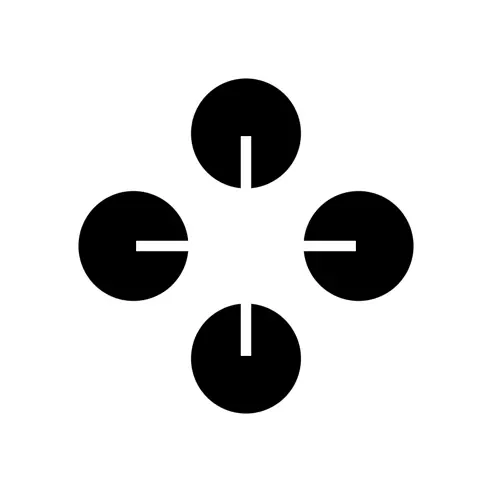About OnePrompt
OnePrompt is an AI chat enhancement application optimally made for iOS. It significantly improves AI chat interactions by offering an effortless means to switch between chat prompts via the chat screen menu, thereby eliminating manual copying and pasting from a web browser. The application also supports chat log storage, hence allowing users to save and export chat logs as text to the Files.app. Among its powerful features are plugins that utilize 'function calling,' a feature of the OpenAI API. This ensures a smooth integration with iOS functions such as Weather, Contacts, and Calendar. In order to further personalize the app according to the user's needs, OnePrompt also provides user-generated custom plugins and default prompts set to initialize when a chat starts. The application underscores its capabilities not just as a chat interaction tool but also as a strong personal assistant. Safety being a priority, OnePrompt only operates using the user's OpenAI API key and is strictly based on user consent. It guarantees that the user's information is not employed for machine learning activities or disclosed, emphasizing data protection.
No screenshot available
Pros
- User-friendly interface
- Easily switch prompts
- Chat logs saving
- Export chat logs as text
- Supports iOS features: Contacts
- Calendar
- Weather
- Create new prompts easily
- Optimize prompt parameters
- Switch prompts via chat screen
- Set default prompt
- Importing prompt files
- Sharing chat logs with applications
- Long-press to copy text
- Designed for iOS devices
- Supports custom plugins
- Personal assistant capabilities
- Prioritizes user safety
- Strict data protection
- User consent is required
- Seamless integration with iOS
- Prompt switching
- Saves chat logs
- Powerful personal assistant
- Private chat functionality
- Can share prompt files
- Customizable for user's needs
- Export chat logs to Files.app
- Wallpaper customization
- No third party data usage
- Support for user-generated plugins
- Protection of user data
- Quick prompt switching via menu
- Supports common ailment discussions
- Optimized for user experience
- Consent-based API key usage
- Integrates with various iOS functions
- Chat log sharing with applications
- Compatible with all iOS devices
- Calendar and Contacts integration
- Personal assistant advisor functionality
- Weather plugin for iOS
- Eliminates manual copy/pasting prompts
- Health counseling prompts available
- Improved performance through prompt optimization
- Seamlessly integrates with iOS functions
- Matches iOS aesthetics
- Convenient chat bubble copying
Cons
- Only for iOS devices
- Limited in-built plugins
- Dependent on manual prompt creation
- Lack of cross-platform support
- Limited to text exports
- Relies on user-generated plugins
- Lack of multi-language support
- No chat log encryption
- Cannot import prompts from other apps
Common Questions
What is OnePrompt?
OnePrompt is a chatbot application designed for enhancing AI chat interactions. It's a tool that offers a seamless integration with iOS functions like Weather, Contacts, and Calendar among others. The application is specifically designed to make the process of switching between chat prompts simpler and more efficient. It also supports saving and exporting chat logs as text format to the Files.app.
How does OnePrompt enhance AI chat?
OnePrompt enhances AI chat interactions by offering a user-friendly interface that makes it possible to switch between different prompts directly from the chat screen. This eliminates the need for manual copying and pasting from a web browser. It also provides built-in and custom plugins utilizing OpenAI API's 'function calling' feature, enabling a smoother experience with iOS features.
How does OnePrompt handle switching between prompts?
Switching between prompts in OnePrompt is handled seamlessly via a menu on the chat screen. This function eliminates the need for the manual process of copy-pasting prompts from a web browser. Users can switch between different prompts effortlessly, thereby enhancing the AI chat experience.
Where are OnePrompt chat logs saved?
Chat logs saved in OnePrompt are conveniently stored within the application itself. Further, users have the facility to export saved chat logs in text format to the Files.app folder aiding accessibility and better data management.
What types of plugins does OnePrompt offer?
OnePrompt offers various types of plugins. These include built-in plugins that seamlessly integrate with iOS functions like Weather, Contacts, and Calendars (aka Events). Additionally, users have the ability to create custom plugins, enhancing productivity by utilizing other API services.
Is OnePrompt compatible with all iOS devices?
Yes, OnePrompt is compatible with all iOS devices, providing a seamless user experience across all compatible platforms.
Can OnePrompt be customized?
Absolutely, OnePrompt can indeed be customized. It supports user-generated custom plugins and users can also set a default prompt that automatically applies at the start of a chat. Furthermore, users can import prompt files when creating new prompts, adding a touch of personalization to their AI chat interactions.
Does OnePrompt serve as a personal assistant?
Yes, beyond enhancing AI chat interactions, OnePrompt also serves as a powerful personal assistant. It does this by utilizing functionalities and applications native to iOS devices such as Calendar, Weather, and Contacts, and even allows for the creation of custom plugins. This way, users can get personalized help based on their needs.
How does OnePrompt utilize the OpenAI API?
OnePrompt utilizes the OpenAI API to perform its core functionality. It enhances the AI chat experience by offering an easy way to switch between chat prompts via a menu on the chat screen. OnePrompt also employs the OpenAI API's 'function calling' feature in its plugins to integrate with iOS features and provide a smooth AI chat experience.
Can I share my OnePrompt chat logs with other apps?
Yes, OnePrompt allows users to share chat logs with other applications, making it easy to transfer or back up conversation histories.
How do I set a default prompt in OnePrompt?
A default prompt can be set in OnePrompt to automatically apply at the start of a chat. This feature can be accessed and set to user preference in the application settings.
What level of personal data protection does OnePrompt offer?
Offering a high level of personal data protection, OnePrompt only operates using the user's own OpenAI API key and is strictly based on user consent. Your information is not used for machine learning activities or disclosed in any manner, ensuring utmost data protection.
Can I import prompt files when creating new prompts in OnePrompt?
Yes, OnePrompt has an import feature that allows users to import prompt files while creating new prompts. This offers flexibility and a layer of personalization to your AI chat encounters.
Does OnePrompt allow copying of text from chat bubbles?
Yes, OnePrompt does allow copying text from chat bubbles. Users just need to long-press on chat bubbles to copy the text, making sharing or preserving specific parts of a conversation easy.
Can OnePrompt create new chat prompts?
Yes, OnePrompt is designed with a feature that allows users to easily create new prompts. This embellishes the AI chat experience and tailors conversations to suit specific needs.
How can I optimize prompt parameters in OnePrompt for improved performance?
Prompt parameters in OnePrompt can be optimized for better performance. While there isn't a specific process mentioned on their website, the functionality exists, allowing users to improve their chat interactions for a more efficient experience.
What is the function calling feature in OnePrompt?
The 'function calling' feature in OnePrompt refers to the utilization of the OpenAI API's 'function calling' ability to enhance the AI chat experience. This feature is used prominently in the OnePrompt's plugins to integrate with iOS functions and offer a smoother AI chat experience.
Can prompts be switched directly from the chat screen in OnePrompt?
Yes, OnePrompt allows users to switch prompts directly from the chat screen. The 'switch prompt' option appears in the chat screen menu, eliminating the need to manually copy and paste prompts from a web browser.
Can OnePrompt be used as a personal assistant?
Absolutely, OnePrompt can be used as a powerful personal assistant. This is due to the wide range of iOS functions it can interact with, as well as the ability to create custom plugins to fit individualized needs. With these capabilities in place, OnePrompt goes beyond enhancing AI chat interactions to offer a powerful personal assistant tool.
Does OnePrompt work with my own OpenAI API key?
Yes, OnePrompt works with your own OpenAI API key. Operation of OnePrompt strictly relies on the user's OpenAI API key and is based on user consent. This measure is in place to ensure complete protection of your data.