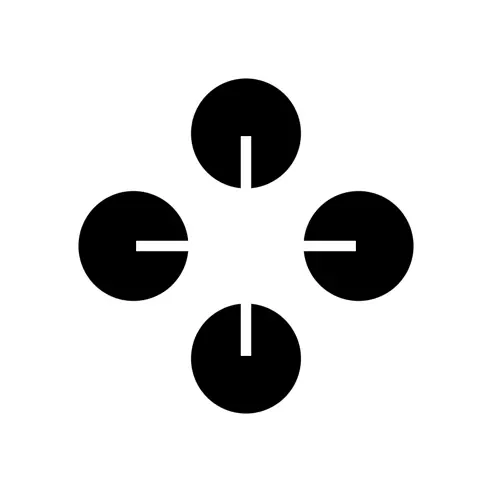About NotesOllama
NotesOllama is a tool designed to leverage the functionality of Apple Notes by facilitating communication with local LLMs (Local Learning Modules). Accessible via Ollama, it offers a unique system of prompts that allows users to interact with their notes in a more dynamic and personalised way. It not only helps users summarize notes and ask questions, but it also allows the creation and customization of prompts without having to depart from their notes. This fosters an environment of enhanced productivity and functionality while ensuring that the user's data remains private. One of the main advantages of this tool is that it retains the convenience of in-app use, negating the need for switching between applications. The system requirements include an installation of Ollama on macOS 13 or later. Users can tailor their experience by adding their own custom prompts, building upon the nine pre-configured prompts that come with the tool. In terms of future possibilities, NotesOllama may offer potential for integration with other plugins, as indicated by a mention of compatible tool 'NotesCmdr', a tool offering slash commands, markdown and templates for Apple Notes.
No screenshot available
Pros
- Interacts with local LLMs
- Personalized interaction
- Note summarization
- Privacy integration
- In-app functionality
- Task management capabilities
- macOS compatible
- Productivity enhancement
- Education tool
- Custom prompts
- Future plugin integrations
- No app switching
- Unique prompting system
- User-friendly interface
- Potential for future expansion
- Featured by respected outlets
- Data security
- Interacts with NotesCmdr
- Markdown capability
- Allows for templates
- Users can add custom prompts
- Comes with pre-configured prompts
- Accessibility via Ollama
- Slash commands functionality
Cons
- Only compatible with macOS
- Requires Ollama installation
- Limited to Apple Notes
- No built-in markdown
- No API mentioned
- Limited pre-configured prompts
- Possible learning curve with prompts
- No cross-applications integrations
- Shortage of user-friendly features
- Limited future possibilities
Common Questions
What is the main purpose of NotesOllama?
The main purpose of NotesOllama is to leverage the functionality of Apple Notes by facilitating communication with Local Learning Modules (LLMs). It is designed to aid users in summarizing notes, asking questions, and creating custom prompts without having to leave their notes, ensuring enhanced productivity and functionality.
What are the system requirements for using NotesOllama?
The system requirements for using NotesOllama include an installed version of Ollama on macOS 13 or later.
How does NotesOllama enhance the functionality of Apple Notes?
NotesOllama enhances the functionality of Apple Notes by providing a unique system of prompts that allows users to interact with their notes in a more dynamic and personalised way. It helps in summarization of notes, and facilitates the creation and customization of prompts without the need for switching between apps.
What are Local Learning Modules in the context of NotesOllama?
In the context of NotesOllama, Local Learning Modules (LLMs) are interactive modules with which users can communicate within Apple Notes. These modules allow for a more personalized and dynamic interaction with notes.
How can users customize their experience with NotesOllama?
Users can customize their experience with NotesOllama by adding their own custom prompts. This is in addition to the nine pre-configured prompts that come with the tool, allowing for a tailored approach to note interaction.
In what way does NotesOllama help in summarizing notes?
NotesOllama helps in summarizing notes by facilitating dynamic and personalized interaction through its unique system of prompts. While the exact method is not explicitly stated on their website, the inherent implication is that the tool allows users to more easily extract and compile key points, aiding in more effective note summarization.
What does the in-app use feature of NotesOllama mean?
The in-app use feature of NotesOllama refers to the convenience it provides by enabling users to perform various actions, like note summarization, question asking, and prompt creation, directly within Apple Notes, thus eliminating the need for application switching.
Can the prompts within NotesOllama be customized?
Yes, the prompts within NotesOllama can be customized. The tool allows users to create and customize their own prompts, adding to the nine pre-configured prompts that come with the tool.
What are the nine pre-configured prompts that come with NotesOllama?
The exact nature of the nine pre-configured prompts provided with NotesOllama is not disclosed on their website.
Is it possible to create our own prompts in NotesOllama?
Yes, it is possible to create your own prompts in NotesOllama. The tool provides a feature for users to add their own custom prompts, therefore offering a personalized approach to interacting with notes.
Is there any scope for NotesOllama to be integrated with other plugins?
Yes, there is potential for NotesOllama to be integrated with other plugins. This is indicated by the mention of a compatible tool 'NotesCmdr', which offers slash commands, markdown, and templates for Apple Notes.
What is the role of 'NotesCmdr' in relation with NotesOllama?
'NotesCmdr' is mentioned on their website as a tool offering slash commands, markdown and templates for Apple Notes, hinting that it may be compatible with or complementary to NotesOllama, although the precise nature of this relationship is not clarified.
How does NotesOllama help in maintaining user data privacy?
NotesOllama helps in maintaining user data privacy by keeping all interactions within the user's notes, negating the need to export data to other applications or services.
Can NotesOllama be used for task management?
There isn't any explicit information about whether or not NotesOllama could be used for task management on their website.
What role does Ollama play in using NotesOllama?
Ollama serves as the facilitating platform for NotesOllama. It is necessary to install Ollama on macOS 13 or later to use NotesOllama.
How does NotesOllama contribute to productivity enhancement?
NotesOllama contributes to productivity enhancement by providing an integrated environment within Apple Notes, allowing users to create personalized prompts, summarize notes, and interact dynamically with their notes without leaving the application. This minimizes distraction and streamlines the note management process.
Is it possible to chat with LLMs in Apple Notes using NotesOllama?
Yes, it is possible to chat with LLMs (Local Learning Modules) in Apple Notes using NotesOllama. This feature allows users to interact with their notes in a more dynamic and personalized way.
Is NotesOllama user-friendly?
While the website does not directly comment on the user-friendliness of NotesOllama, the mention of in-app functionality, custom prompts, and enhanced productivity could potentially indicate a user-friendly design.
What makes NotesOllama a useful education tool?
NotesOllama can be a useful education tool as it facilitates better interaction with notes, enables dynamic conversation with Local Learning Modules (LLMs), and helps in note summarization - all within the application. These features can be particularly useful for students or educators working on complex topics that require diligent note keeping and review.