Myvocal
Generated voiceover for creative projects.
text audio voiceTool Information
| Primary Task | Voice cloning |
|---|---|
| Category | ai-and-machine-learning |
| Sub Categories | text-to-voice audio-tools |
| Pricing | Free + from $10/mo |
| Website Status | 🟢 Active |
MyVocal.ai is an AI-powered tool that allows users to clone their voice for singing or speaking purposes. It offers three main features: Record Voice, Voice Template, and Upload. The Record Voice feature allows users to record their voice within the platform, while Voice Template allows users to use pre-existing voice templates to clone their voice. The Upload feature enables users to upload pre-existing recordings to clone their voice.The tool also offers Text to Speech functionality, allowing users to convert written text into spoken words in their own cloned voice. MyVocal.ai promises to create a unique pitch for every voice clone, which can help users stand out in content creation or singing projects.MyVocal.ai claims to be quick and easy to use, with voice cloning supposedly taking less than 60 seconds. The tool is free to use, and users can sign up or log in using their email address. The platform also provides information and resources, such as Data Security, FAQ, About Us, Privacy Policy, Terms of Services, and Cookie Policy. Overall, MyVocal.ai provides a simple and accessible way for users to create voice clones for their creative projects, content creation, or even voiceovers.
| Pros |
|---|
|
| Cons |
|---|
|
Frequently Asked Questions
1. What is MyVocal.ai?
MyVocal.ai is an AI-powered tool that allows users to clone their voice for either singing or speaking purposes.
2. How does MyVocal.ai work?
MyVocal.ai works by providing users with functionalities to record their own voice, use pre-existing voice templates, or upload pre-existing recordings for voice cloning. It then uses its AI algorithms to create a unique pitch for each voice clone, enabling users to generate a cloned voice that stands out.
3. What are the main features of MyVocal.ai?
The main features of MyVocal.ai are Record Voice, Voice Template, and Upload. Record Voice enables users to record their voice within the platform. Voice Template allows utilizing pre-existing voice templates for voice cloning. And with Upload, users can upload pre-existing recordings to clone their voice.
4. How do I record my voice on MyVocal.ai?
To record your voice on MyVocal.ai, you need to use the Record Voice feature, which allows you to record your voice directly within the platform.
5. What is the Voice Template feature in MyVocal.ai?
The Voice Template feature in MyVocal.ai allows users to use pre-existing voice templates to clone their voice, providing an easy and efficient way to create a new voice clone.
6. How does the Upload feature work in MyVocal.ai?
Upload feature in MyVocal.ai enables users to upload pre-existing voice recordings, which can then be used to clone their voice.
7. Can I turn text into speech using MyVocal.ai?
Yes, MyVocal.ai offers Text to Speech functionality, which converts written text into spoken words in the user's cloned voice.
8. Can MyVocal.ai help me create a unique pitch for my voice clone?
Yes, MyVocal.ai can help create a unique pitch for each voice clone, thus enabling users to stand out in their content creation or singing projects.
9. How quick is the voice cloning process on MyVocal.ai?
MyVocal.ai claims that the voice cloning process takes less than 60 seconds, making it a quick solution for voice cloning.
10. Is MyVocal.ai free to use?
Yes, MyVocal.ai is free to use.
11. How can I sign up for MyVocal.ai?
You can sign up for MyVocal.ai using your email address.
12. Does MyVocal.ai have an about us page?
Yes, there is an 'About Us' page on MyVocal.ai that provides information about the platform.
13. What does MyVocal.ai's Privacy Policy cover?
MyVocal.ai's Privacy Policy covers the collection, use, and disclosure of personal information by MyVocal.ai.
14. Can I use MyVocal.ai for professional voiceover projects?
Yes, you could certainly use MyVocal.ai for your professional voiceover projects as it offers a quick and easy way to clone your voice for either singing or speaking performances.
15. Do I need to record my voice first to use MyVocal.ai?
Yes, to use MyVocal.ai, it is required to record your voice first.
16. What kind of voiceovers can I create with MyVocal.ai?
With MyVocal.ai, you can create a wide range of voiceovers, from speaking to singing, in your own cloned voice.
17. Can I use MyVocal.ai for content creation?
Yes, MyVocal.ai can be effectively used for content creation for its voice cloning capabilities.
Comments
Similar Tools
Related News

Adobe is once again pushing the boundaries of creative technology, announcing a new "Corrective AI" tool that promises to funda...
@devadigax | Oct 29, 2025

Spotify has rolled out a comprehensive update to its AI policy aimed at increasing transparency, protecting artist rights, and...
@devadigax | Sep 25, 2025

In an era grappling with information overload, a groundbreaking new application named Huxe is set to revolutionize how individu...
@devadigax | Sep 23, 2025
 AI Tool Buzz
AI Tool Buzz
 Producer.ai
Producer.ai Ai4video
Ai4video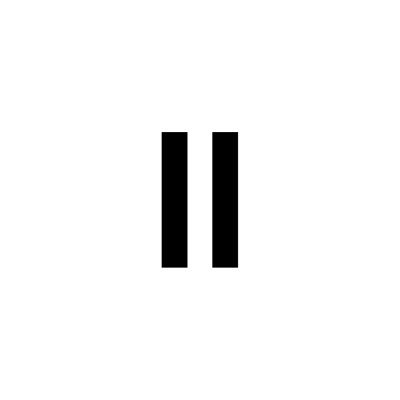 ElevenLabs
ElevenLabs