Music 2 Tube
Upload your mp3 to YouTube. Simple and fast.
audio to video YouTube uploads mp3 conversion wav conversion bulk video creation video customizationTool Information
| Primary Task | Audio to video |
|---|---|
| Category | media-and-content-creation |
| Sub Categories | video-generation |
| Pricing | from $3.49 |
| Website Status | 🟢 Active |
Music 2 Tube is an AI tool designed to create video content from audio files and upload it directly to YouTube and other social media platforms. The tool supports both MP3 and WAV formats and does not require re-rendering of audio, thus maintaining its original quality. With Music 2 Tube, users can also generate 'beat videos' in bulk, adding efficiency to the video creation process. Additionally, this tool offers several customization options such as changing the image cover, applying effects and overlays, as well as adding watermarks to videos. This allows users to add unique branding or personal style to their videos. Users also have the freedom to utilise cloud support, use files from Google Drive, and render videos offline. A key feature is the ability to set default video details, eliminating the need for manual data entry with each upload. Catering to the needs of various users, especially musicians and podcasters, it also provides support for a variety of video formats suitable for YouTube, Instagram, and TikTok.
| Pros |
|---|
|
| Cons |
|---|
|
Frequently Asked Questions
1. What audio formats does Music 2 Tube support?
Music 2 Tube supports .mp3 and .wav audio formats.
2. Can I upload videos directly to Instagram and TikTok with Music 2 Tube?
Music 2 Tube provides support for various video formats suitable for YouTube, Instagram, and TikTok.
3. What customization options are available in Music 2 Tube?
Music 2 Tube offers several customization options such as changing the image cover, applying effects and overlays, and adding watermarks to your videos.
4. Does Music 2 Tube preserve the original quality of my audio files?
Yes, Music 2 Tube does not require re-rendering of audio, thus preserving its original quality.
5. Can I generate 'beat videos' in bulk with Music 2 Tube?
Yes, users can generate 'beat videos' in bulk with Music 2 Tube, adding efficiency to the video creation process.
6. Does Music 2 Tube allow me to use files from Google Drive?
Yes, users have the freedom to use files from Google Drive with Music 2 Tube.
7. How does the default video details feature work in Music 2 Tube?
Music 2 Tube allows you to set default video details, thereby eliminating the need for manual data entry with each upload.
8. Can I add watermarks to my videos with Music 2 Tube?
Yes, Music 2 Tube offers the option to add watermarks to your videos.
9. Do I need internet connection to render videos in Music 2 Tube?
No, you do not need an internet connection to render videos with Music 2 Tube. It supports offline usage.
10. Is it possible to render videos offline using Music 2 Tube?
Yes, it is possible to render videos offline using Music 2 Tube.
11. What are the system requirements for Music 2 Tube?
Music 2 Tube recommends an Intel i5+ or related processor, a graphics card with 4GB memory or higher, and 8GB RAM.
12. How does Music 2 Tube work with YouTube uploads?
Music 2 Tube allows you to automatically upload the created videos directly to YouTube after rendering.
13. Does Music 2 Tube support GIF animations?
Yes, Music 2 Tube does support GIF animations allowing you to create beat videos with GIF animations.
14. Can I apply effects like blur on my background images in Music 2 Tube?
Yes, Music 2 Tube gives you the ability to apply effects like blur on your background images.
15. What type of cloud support does Music 2 Tube offer?
Music 2 Tube's cloud support enables users to utilize files from Google Drive and more.
16. Can I change the image cover of my audio file using Music 2 Tube?
Yes, Music 2 Tube gives you the ability to customize the image cover for your audio files.
17. How do I incorporate my personal branding or style into videos with Music 2 Tube?
Music 2 Tube allows users to add unique branding or personal style to their videos through its several customization options such as changing the image cover, applying effects and overlays, and adding watermarks.
18. Is Music 2 Tube suitable for musicians and podcasters?
Yes, Music 2 Tube is designed with features that cater to the needs of various users, especially musicians and podcasters.
19. Does Music 2 Tube re-render the uploaded audios?
No, Music 2 Tube does not re-render your uploaded audio files, preserving their original quality.
20. What are the supported video formats in Music 2 Tube for social media platforms?
You can use Music 2 Tube to create videos in formats suitable for various social media platforms such as YouTube, Instagram, and TikTok.
 AI Tool Buzz
AI Tool Buzz
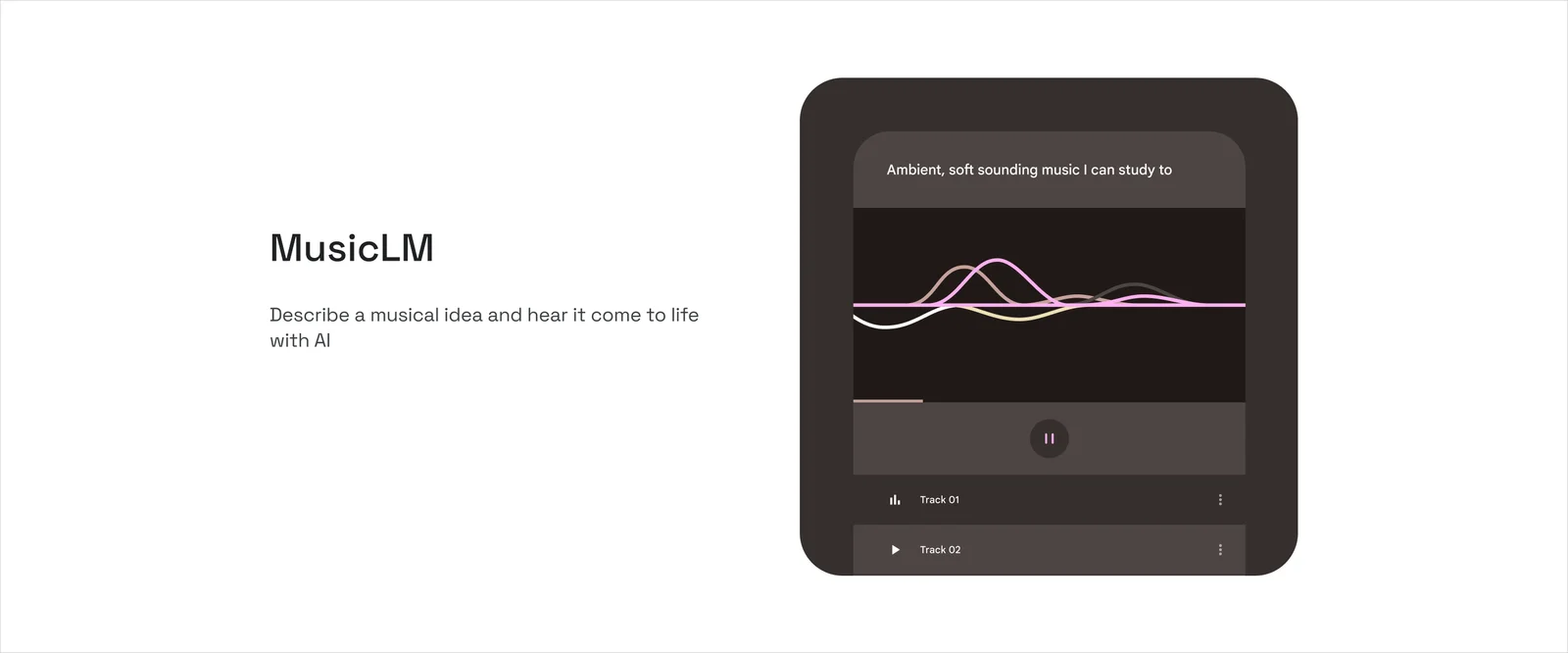 MusicLM by Google
MusicLM by Google Make Best Music
Make Best Music