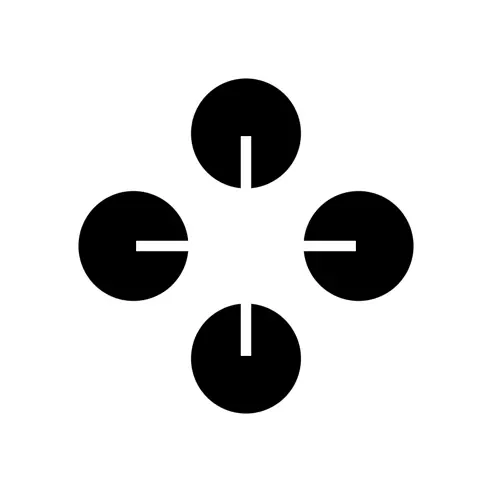About Mapify
Mapify, previously known as Chatmind, is an AI-powered mind mapping and brainstorming tool designed to assist users in visualizing complex information in a structured and clear format. The tool can convert various types of content such as text from PDF, Word, PowerPoint files, images, or YouTube videos into detailed mind maps. Mapify can be used to quickly and effectively break down long and complex information into a concise summary presented as a mind map. It can transform charts, diagrams, infographics, meeting recordings, podcasts, and interviews into structured mind maps allowing users to grasp key points from such data sources rapidly. Moreover, Mapify features built-in AI templates to accelerate the idea visualization process. It provides users with a level-by-level mind map creation feature, granting them control over each stage of the creation process. In addition, Mapify offers unique AI tools such as the AI chatbox, real-time web access, and text-to-image functions that enhance mind mapping and workspace experience. Users can interact with their mind maps in advance and dynamic ways by chatting with the AI or infusing real-time data from web access into their mind maps and transforming textual concepts into imagery. Mapify also allows users to convert mind maps into slides and share their mind maps in various formats, thereby increasing collaboration and facilitating impactful presentations. Testimonials suggest that Mapify has been utilised effectively in diverse fields, ranging from academia, business consulting to event planning, aiding in information organization and learning enhancement.
No screenshot available
Pros
- Transforms various content types
- Quickly summarizes complex information
- Level-by-level mind map creation
- Real-time web access
- Text-to-image functions
- Dynamic interaction with mind maps
- Converts mind maps to slides
- Share mind maps in various formats
- Useful in diverse fields
- Long text to mind map
- Image to mind map
- Audio to mind map
- Step-by-step mind map creation
- Infusion of real-time data
- Visualizing textual concepts
- Effortless map to slides transition
- Amplifies knowledge reach
- Saves hundreds of hours
Cons
- No offline usage
- No multi-language support
- Limited export formats
- No built-in sharing capabilities
- No version history
- Lacks voice recognition
- No mobile application
- Limited customization options
- Lacks collaborative editing
- No integrated cloud storage
Common Questions
What different types of content can Mapify convert into mind maps?
Mapify can convert text from PDF, Word, PowerPoint files, images, YouTube videos, charts, diagrams, infographics, meeting recordings, podcasts, and interviews into detailed mind maps.
How does Mapify help summarize long and complex data?
Mapify uses artificial intelligence to break down long and complex information into concise summaries in the form of detailed and visually engaging mind maps. It identifies key points in the input data and structures them effectively into a mind map.
What are the unique AI tools that Mapify offers?
Mapify offers an AI chatbox, real-time web access, and a text-to-image function. The AI Chatbox allows users to chat with the AI to interact with their mind map, make modifications or inquiries. Real-time web access allows users to infuse their mind maps with live data from the web. The text-to-image function can transform textual concepts into captivating imagery, providing immediate visual context.
How do the built-in AI templates in Mapify assist with idea visualization?
Mapify's built-in AI templates are designed to fast-track the mind mapping process, and facilitate idea visualization and refinement. With these pre-configured templates, users can save time and streamline the process by choosing the one that best fits their requirements.
How does Mapify's level-by-level mind map creation feature work?
Mapify allows users to build their mind maps level by level. This granular approach puts users in charge of each stage of the creation process, infusing flexibility and providing a high degree of customization in structuring information.
Can I convert my mind maps into slides using Mapify?
Yes, Mapify provides the functionality of converting mind maps into slides effectively, aiding in the preparation of clear and impactful presentations.
What are the different formats I can share my mind maps in with Mapify?
With Mapify, users can share their mind maps through links or export them to various formats with a single click, thus facilitating easy distribution and collaboration.
How does the AI chatbox in Mapify enhance the mind mapping experience?
Mapify's AI chatbox is an advanced tool that allows users to interact with their mind maps by chatting with the AI. It can be used to modify or inquire about your mind map, thereby enhancing the user's mind mapping experience.
Can I infuse real-time data from the web into my mind maps using Mapify?
Yes, through Mapify's real-time web access tool, users can enrich their mind maps by infusing them with the most up-to-date and relevant information from the web.
What is meant by text-to-image function in Mapify?
Text-to-image function in Mapify serves to transform textual concepts into visually captivating images. It essentially enables users to enrich their mind maps with immediate visual context and triggers easier understanding by intrinsically linking text to visual references.
How does Mapify assist in learning enhancement?
Mapify aids learning enhancement by providing visual summary of complex data. By transforming dense content into clear and concise mind maps, it makes it easier for users to understand, recall and retain information.
Can I use Mapify as a collaboration tool?
Yes, Mapify can serve as an effective collaboration tool. Its features like sharing mind maps in various formats and real-time web access provide users the ability to work collaboratively and share ideas more seamlessly.
Can Mapify convert meeting recordings, podcasts, and interviews into structured mind maps?
Yes, Mapify can turn meeting recordings, podcasts, and interviews into structured mind maps. It uses its AI capabilities to decipher key points from these audio sources and turn them into concise mind maps.
What testimonies have been given for Mapify's usage in various fields?
Testimonials suggest that Mapify, formerly known as Chatmind, has been utilized effectively in diverse fields such as academia, business consulting, and event planning for tasks like information organization and learning enhancement.
How does Mapify assist in data visualization and brainstorming?
Mapify assists in data visualization and brainstorming by transforming complex, multifaceted datasets into structured, visually engaging mind maps. It facilitates clear understanding by visually displaying information hierarchy and interconnections between various pieces of information.
Can I interact with my mind maps in Mapify?
Yes, Mapify allows full interaction with the created mind maps. Users can modify or inquire about their mind map by chatting with the AI, or even infuse real-time data from web access into their mind maps.
What are the advantages of Mapify's real-time web access?
Mapify's real-time web access lets users infuse their mind maps with the most accurate, up-to-the-minute information from the web, enhancing the relevance and richness of the mind maps.
In what ways has Mapify been used in academia and business consulting?
Mapify has been effectively utilized in academia and business consulting for tasks such as organizing complex information into visually engaging mind maps, aiding in the learning process by providing clear visualizations of complex topics, and enhancing the organization and planning in business consulting scenarios.