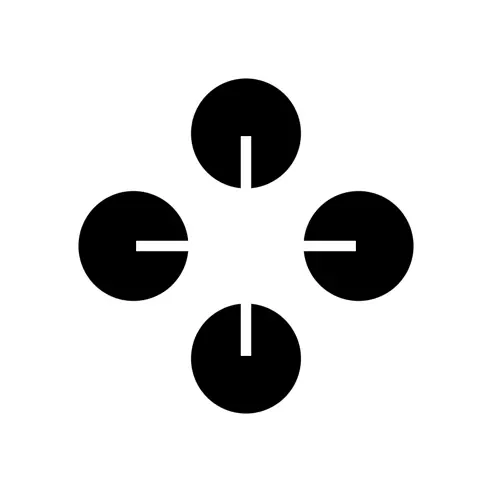About Lightkey
Lightkey is a predictive typing software powered by AI and deep learning algorithms, designed to improve the speed and accuracy of typing in any Windows desktop application. It supports over 85 languages and provides inline text prediction, contextual spelling correction, and multi-word prediction. Lightkey also offers a range of features, including predictive text in Microsoft Word, Office, Google Chrome, Microsoft Edge and any other application, as well as sound assistance, AI-powered prediction and predictive text for any content. Lightkey is trusted in over 170 countries and is suitable for professional typists, people with disabilities, and those who require DSA. It is also used for composing emails, collaborations, social media chats and more. Lightkey is available in a free edition and a Pro edition, which includes unlimited predictions and advanced features.
No screenshot available
Pros
- Supports over 85 languages
- Inline text prediction
- Contextual spelling correction
- Multi-word prediction
- Predictive text in Microsoft Word
- Predictive text in Microsoft Office
- Predictive text in Google Chrome
- Predictive text in Microsoft Edge
- Predictive Text in Any Application
- Predictive Text for Any Content
- Supports professional typists
- Suitable for people with disabilities
- Beneficial for DSA
- Sound assistance feature
- Free edition available
- Pro edition with advanced features
- Trusted in over 170 countries
- Supports email composition
- Assists social media chats
- In-app collaboration support
- Predicts up to 18 words
- Real-time mistake correction
- Personalized industry-oriented content prediction
- Predictive text for technology
- academia
- legal
- Natively supports Microsoft Office and Office 365
- Chrome and Edge extensions
- Compatible with multitude of websites
- Supports LinkedIn
- Supports WhatsApp
- Slack
- Messenger
- Quora
- Assists in Gmail
- Outlook Mail
- Yahoo Mail
- Compatible with Asana
- Monday
- Trello
- Notion
- Useful for Zendesk
- Salesforce
- Medium
- JIRA
- Cybersecurity and privacy best practices
- Does not submit content to the cloud
- Trusted by fortune 500 companies
- Unlimited predictions in Pro edition
- Easy installation and setup
- Step-by-step installation guide available
Cons
- Only for Windows
- Limited free edition
- Potential privacy concerns
- Not mobile compatible
- Lacks integration with some apps
- Requires installation
- High adaptation time
- Might disrupt established typing habits
Common Questions
What is Lightkey?
Lightkey is a predictive typing software that uses artificial intelligence and deep learning algorithms to enhance typing speed and accuracy in any Windows desktop application. It supports over 85 languages and makes inline text predictions, contextual spelling corrections, and multi-word predictions. Both free and Pro editions are available, with the Pro edition offering unlimited predictions and additional features.
How does Lightkey improve typing speed and accuracy?
Lightkey improves typing speed and accuracy by utilizing an AI-powered system that predicts text and corrects spelling based on the context. It learns your unique writing style and gradually predicts up to 18 words, including punctuation marks, allowing you to compose content more quickly and confidently. It also reduces the need to pause and fix errors, helping to maintain your line of thought while typing.
What does the Lightkey software predict?
Lightkey predicts words and phrases as you type based on its understanding of context from earlier sentences and phrases. This process is significantly advanced by deep learning algorithms that allow it to predict inline text up to 18 words ahead, including punctuation marks. It is also capable of making multi-word predictions.
Which languages does Lightkey support?
Lightkey supports over 85 languages, providing a broad range of compatibility for users around the world.
Can I use Lightkey with any desktop application?
Yes, Lightkey can be used with any Windows desktop application, allowing for improved typing efficiency and accuracy across various tasks and platforms. It also offers native support for Microsoft Office, Google Chrome, and Microsoft Edge.
What specific features does Lightkey offer?
Lightkey offers numerous features including predictive text in Microsoft Word, Google Chrome, Microsoft Edge, and other applications, AI-powered prediction and predictive text for any content. It also offers contextual spelling correction, multi-word prediction, and sound assistance.
How does the Lightkey AI-powered prediction work?
Lightkey's AI-powered prediction works by learning from the user's unique typing patterns and progressively predicting up to 18 words ahead, including punctuation marks. This feature is tailored to the user's writing style and can cater to over 60 industry-oriented content domains such as technology, academia, and legal.
Can I use Lightkey for professional typing?
Yes, Lightkey is especially suitable for professional typists. It assists them by predicting text, correcting spelling, and providing multi-word predictions. This enhances their speed, accuracy and productivity while typing.
Is Lightkey suitable for people with disabilities?
Yes, Lightkey is designed to assist people with disabilities improve their typing speed and accuracy by leveraging its AI-powered predictive typing and spelling correction capabilities.
What distinguishes the Pro edition of Lightkey?
The Pro edition of Lightkey distinguishes itself from the free edition by offering unlimited predictions and advanced features that maximize productivity. Its benefits are geared towards power users who require extensive typing capabilities.
How does Lightkey assist in composing emails and social media chats?
Lightkey facilitates composing emails and social media chats by predicting the text based on the user's unique writing style and the context. It also corrects spelling errors in real-time so the user can maintain their flow of thoughts without having to pause and correct errors.
What do the multi-word predictions in Lightkey entail?
The multi-word predictions in Lightkey entail predicting phrases, not just single words, based on the context. It uses deep learning algorithms that understand context from previous sentences and phrases to predict up to 18 words ahead, enhancing typing speed and efficiency.
How does Lightkey's contextual spelling correction work?
Lightkey's contextual spelling correction feature automatically corrects spelling errors based on the contextual meaning of the sentence being typed. It helps avoid typos and misspellings, ensuring that the content is accurately presented.
How does the sound assistance feature in Lightkey function?
Lightkey's sound assistance feature offers an audible feedback to the user. The details of how this feature functions specifically are not provided on their website.
Does Lightkey offer a predictive text in Google Chrome?
Yes, Lightkey offers predictive text in Google Chrome. This feature provides text predictions to enhance typing efficiency while using the Chrome browser.
Can Lightkey be used in Microsoft Office?
Yes, Lightkey can be used in Microsoft Office. In fact, it natively supports multiple Microsoft Office applications, offering predictive text and spelling correction for more efficient typing.
How does Lightkey contribute to collaborations?
Lightkey contributes to collaborations by boosting typing speed and accuracy which can enhance productivity during joint projects. Its predictive typing and spelling correction capabilities can ease communication in collaborative platforms.
Is Lightkey available for any content?
Yes, Lightkey is available for any content. It offers predictive text for any content, learning from your unique writing style and gradually delivering a highly personalized typing experience.
What does the free edition of Lightkey offer?
The free edition of Lightkey offers predictive typing and spelling correction for Windows desktop applications. It supports over 85 languages, provides inline text prediction and contextual spelling correction.
What are the advanced features included in the Lightkey Pro edition?
The Lightkey Pro edition includes advanced features like unlimited predictions, as well as highly personalized predictions tailored to the user's unique writing style and the context from a wide range of industry-oriented content domains.