Libraria
Create and Embed Custom AI Assistants with Libraria
AI Chatbots Conversational AI User Satisfaction Custom AI Assistants No Coding Required Data ManagementTool Information
| Primary Task | Chatbots |
|---|---|
| Category | ai-and-machine-learning |
| Sub Categories | chatbots no-code-platforms customer-support |
| Pricing | Free + from $19/mo |
Libraria is a platform designed for the creation, management, and embedding of custom AI chatbots. It allows businesses to construct conversational AI chatbots, search bars, FAQs, and landing pages from their existing data, all without necessitating any coding. The platform's features involve the ability to teach the AI to respond with custom answers and review chat history in order to optimize communication and improve user satisfaction. It offers the capability to add photographs and link carousels to responses, enabling a more comprehensive chatbot experience for users. Libraria also provides user tracking features and targeted prompts to help businesses accurately structure their AI responses. Making use of machine learning, chat conversations can be analyzed to facilitate constant improvement of responses. Libraria grants the option to add lead prompts to collect customer data. With an API key, users can ask questions from anywhere, add, delete, and store data from the UI or through the API. The software also enables personalized AI-powered chatbots using a variety of language models, allowing businesses to embed these advanced AI tools on their websites or elsewhere, using rule-based responses. Libraria's tools can be integrated with other applications for unlimited potential use and provide users with the opportunity to easily track and analyze conversations to improve customer interactions.
| Pros |
|---|
|
| Cons |
|---|
|
Frequently Asked Questions
1. What is Libraria?
Libraria is a customizable management platform for virtual assistants. It allows users to use their data and Open AI embeddings to generate personalized AI assistants. With tools for importing or syncing documents, API integrations, and customization of various aspects like the assistant's name, prompts, avatar, users can create an AI assistant that aligns with their specific needs. It also provides features like a chat view, library integration, authority management, and privacy settings.
2. How can I create an AI assistant in Libraria?
Creating an AI assistant with Libraria involves a multi-step process. First, import or sync your documents or add API integrations like Google and Shopify. You allow GPT 3.5 or GPT 4 to process your documents. Then, you can customize your personal AI assistant based on the imported documents, including the assistant's name, avatar, prompts, and integrations. The final step is to start querying the assistant for insights and share it with others if you like.
3. How does data synchronization work with Libraria?
Libraria provides auto-syncing capabilities with various sources. It enables you to manually sync and pull information, ensuring the AI assistant uses the most current data from the synced sources.
4. What can I customize about my AI assistant in Libraria?
In Libraria, you can customize various aspects of your AI assistant. This includes the assistant's name, avatar, and prompts. You can also set its integrations and create additional modifications to align with your branding.
5. How can Libraria scrape URLs and XMLs?
Libraria has the capability to scrape URLs and XMLs using available integrations. This way, it can pull data from these sources and use the information to provide more accurate and relevant responses.
6. Can I view and judge the queries in Libraria?
Yes, Libraria has feedback dashboards that allow you to view and judge the sequence of queries. This feature helps improve the assistant over time by using the queries and the feedback received.
7. What are the different pricing plans offered by Libraria?
Libraria offers three main pricing plans. The free plan allows you to test most of Libraria's features with one assistant and one team. The 'Team' plan at $10 per month extends features and query allowances suitable for individuals and small teams, with room for unlimited assistants and libraries. The 'Enterprise' plan is customizable for large teams needing significant document handling and query capacities, offering up to 100,000 free credits per month, and features of 'Team' along with monthly check-ins with the Libraria team.
8. What integrations does Libraria provide?
Libraria includes integrations with various well-known platforms like Google and Shopify. It also offers the ability to scrape data from URLs and XMLs and supports Oauth Integrations like Notion, Google Docs, and Sheets.
9. Can Libraria provide step-by-step instructions?
Yes, Libraria can provide users with step-by-step instructions by using the list feature. This allows the assistant to deliver detailed and sequential responses to user queries.
10. Can I manage privacy settings in Libraria?
Yes, Libraria includes privacy settings allowing users to define who can access their AI assistant. Users can manage access rights to ensure the proper utilization of their knowledge base.
11. How can I build assistants depending on my audience in Libraria?
Creating an assistant depending on your audience in Libraria is quite simple. It allows you to customize the assistant with data relevant to your audience, thus ensuring a more personalized experience.
12. What type of data can I use for the AI assistant in Libraria?
With Libraria, you can use any data from your documents or the data you get from API integrations like Google and Shopify. It also allows scraping data from URLs and XMLs.
13. How does the chat view and library integration work in Libraria?
The chat view and library integration in Libraria provides a streamlined experience for users. While the chat view emulates the experience of interacting with an AI assistant, the library integrations help you scrape and compile information from various sources.
14. How can I manage authorities in Libraria?
Authority management in Libraria involves defining who among your team can access certain features of the platform. This helps to segregate duties and to ensure the correct usage of your resources.
15. What is the procedure of Libraria scraping and summarizing an article?
The procedure for Libraria to scrape and summarize an article involves using its library integration feature. It automatically pulls in the desired URL or XML file, processes the content, and makes the summary or the specified details available through the AI assistant.
16. How much does it cost to make a lot of queries on Libraria?
The cost for querying largely depends on the pricing plan adopted. Every plan comes with a limit on the number of queries. For instance, the 'Team' plan offers up to 1,000 free queries per month, after which credits cost $0.02 USD per query. On the 'Enterprise' plan, this cost can go as low as $0.01 USD after a free tier.
17. Can responses to queries include images, code, links, and more in Libraria?
Yes, Libraria AI assistants can provide responses including images, code, links, and more. As part of its advanced and comprehensive response capabilities, Libraria can present information in full markdown, ensuring more interactive and enriching conversations.
18. How can I create a knowledge base in Libraria?
Creating a knowledge base in Libraria involves using its various features to import or sync documents, add API integrations, and customize AI assistants. By synchronizing it with your sources and importing more knowledge via integrations like Google and Notion, an easy-to-update and access knowledge base can be built.
19. Can I make my AI assistant public and share it with others on Libraria?
Yes, you can make your AI assistant in Libraria public and share it. After creating and customizing your AI assistant, you have the option to make it public. Once this is done, it becomes accessible to others, allowing you to share it with your team or even with the wider internet.
20. Can I use my documents and rules with Libraria's GPT feature?
Yes, with Libraria's GPT feature, you can use your documents and set your rules. You import or sync your documents into Libraria or add API integrations, and then you let GPT 3.5 or GPT 4 process your documents according to your specifications.
Comments
Similar Tools
Related News

Apple is reportedly taking a significant step towards revitalizing its long-struggling virtual assistant, Siri, by deploying an...
@devadigax | Sep 28, 2025

A new contender in the social media landscape, Neon, has rocketed to the number two spot on the Apple App Store, not by revolut...
@devadigax | Sep 24, 2025

Meta, the parent company of Facebook, is injecting artificial intelligence into its dating app, aiming to streamline the often ...
@devadigax | Sep 22, 2025
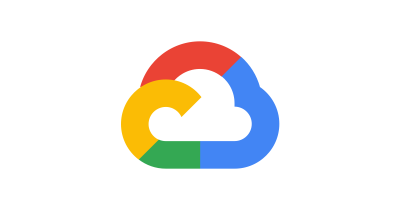
Google Cloud, once considered a distant third in the cloud computing race, is rapidly gaining ground, becoming one of Alphabet'...
@devadigax | Sep 18, 2025
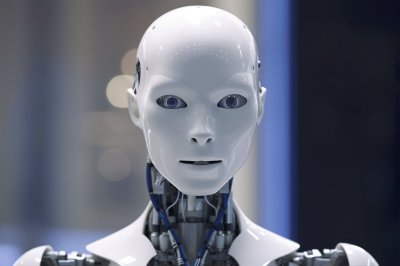
The age of artificial intelligence is rapidly evolving, moving beyond the realm of text-based chatbots and virtual assistants. ...
@devadigax | Sep 18, 2025

Microsoft is dramatically boosting the AI capabilities of its popular collaboration platform, Microsoft Teams, with the rollout...
@devadigax | Sep 18, 2025
 AI Tool Buzz
AI Tool Buzz
 Voiceglow
Voiceglow