Knibble
Chatbot with instant answers & summarization.
chatbot development document database websiteTool Information
| Primary Task | Chatbots |
|---|---|
| Category | ai-and-machine-learning |
| Sub Categories | chatbots ocr-and-document-processing database-tools |
| Pricing | Free + from $9.99/mo |
Knibble.ai is an AI powered knowledge base and custom AI chatbot tool that utilizes ChatGPT for its functionalities. With this tool, users can create and manage an AI chatbot for their website or app in a matter of minutes. The chatbot can be customized to match the user's brand and color scheme, offering a personalized experience for customers. One of the key features of Knibble.ai is its ability to provide instant answers from PDFs and webpages. Users can chat over multiple resources simultaneously, including multiple documents in various formats such as PDF files and text files. It also allows users to chat over webpages by simply adding the URL.The tool provides a text summarization function, enabling users to extract important information from large documents with just a click of a button. Users can also copy and paste text from any source to chat over it or add text files. Knibble.ai offers customization options for every aspect of the chatbot, including the logo, color scheme, and background. The chat history is saved, allowing users to access it anytime and continue the conversation from where they left off. For users seeking more flexibility, Knibble.ai offers a private hosted solution where they can customize the tool to fit their specific needs and integrate it seamlessly into their existing infrastructure.Overall, Knibble.ai provides a user-friendly platform for creating and managing AI chatbots, showcasing its capabilities in extracting information, customizing the chatbot's appearance, and offering seamless integrations.
| Pros |
|---|
|
| Cons |
|---|
|
Frequently Asked Questions
1. What is Knibble.ai?
Knibble.ai is an AI-powered knowledge base and custom AI chatbot tool which enables users to create and manage an AI chatbot for their website or app in a matter of minutes. It provides instant answers from PDFs and webpages and includes a text summarization function. The chatbot is customizable, offering styling options to match the user's brand and color scheme.
2. How does Knibble.ai use ChatGPT?
Knibble.ai utilizes ChatGPT, a language prediction model, to power its functionalities. This includes providing instant answers from PDFs and webpages, facilitating multi-resource chats, and offering a text summarization function.
3. Can I customize the Knibble.ai chatbot to match my brand?
Yes, the Knibble.ai chatbot can be customized to match a user's brand. Users can change the logo, color scheme, background, and more.
4. What kind of instant answers can Knibble.ai provide?
Knibble.ai offers instant answers from multiple resources such as PDFs and webpages. Users can chat over multiple documents simultaneously including text files, or even webpages by simply adding the URL.
5. What document formats does Knibble.ai support?
Knibble.ai supports multiple document formats such as PDF files and text files for its functionalities.
6. Does Knibble.ai have a text summarization function?
Yes, Knibble.ai has a text summarization function. It enables users to extract important information from large documents with just a click of a button.
7. Can I chat over webpages with Knibble.ai?
Yes, users can chat over webpages with Knibble.ai by simply adding the URL of the webpage. The chatbot can then provide answers based on the content of the webpage.
8. How can I integrate Knibble.ai into my existing infrastructure?
Users can integrate Knibble.ai into their existing infrastructure by adopting a private hosted solution which offers more flexibility. This ensures a seamless integration while giving users the option to customize the tool to fit their specific needs.
9. Is there a chat history available on Knibble.ai?
Yes, all chat history on Knibble.ai is saved. This allows users to access it anytime and continue the conversation from where they left off.
10. Is there a demo chatbot provided by Knibble.ai?
Yes, there is a demo chatbot provided by Knibble.ai that users can try out.
11. What flexibility does the private hosted solution of Knibble.ai offer?
The private hosted solution of Knibble.ai offers users the flexibility to customize the tool to fit their specific needs. This could include adjusting the logo, color scheme, and background of the chatbot or integrating it seamlessly into their existing infrastructure.
12. Can I add my own logo to my Knibble.ai chatbot?
Yes, users have the flexibility to add their own logo to their Knibble.ai chatbot along with other customizable options.
13. Can I create and manage an AI chatbot for my website or app using Knibble.ai in a matter of minutes?
Yes, Knibble.ai allows users to create and manage an AI chatbot for their website or app in a matter of minutes. It offers a user-friendly platform, showcasing capabilities in extracting information, customizing the chatbot's appearance, and offering seamless integrations.
14. Can Knibble.ai chatbot provide answers from multiple documents at once?
Yes, users can chat over multiple documents at once with Knibble.ai. They have the option to add multiple PDF files or text files and get instant answers based on the content of these documents.
15. How can I customize the color scheme of Knibble.ai chatbot to match my brand?
Yes, users can customize the color scheme of the Knibble.ai chatbot to match their brand. The customizations include adjusting the color of the chat window, send bar, messages, and the chat bubble among others.
16. Can I copy and paste text from any source into Knibble.ai to chat over it or add text files?
Yes, users can copy and paste text from any source into Knibble.ai to chat over it or add text files. The tool processes this text to provide appropriate responses.
17. Can I continue a conversation from where I left off using Knibble.ai?
Yes, users can continue a conversation from where they left off using Knibble.ai. The tool saves all chat history, which can be accessed anytime.
18. What customization options does Knibble.ai offer for different aspects of the chatbot?
Knibble.ai offers several customization options for different aspects of the chatbot. Users can choose the color, background, logo, and more. Thus, making it easy to fully personalize the chatbot to match their own style and brand.
19. Can I self-host the Knibble.ai application within my own infrastructure?
Yes, users have the option to self-host the Knibble.ai application within their own infrastructure if they opt for the self-hosted version of the tool. This gives them the flexibility and control to manage the application in a way that suits their needs.
Comments
Similar Tools
Related News

Apple is reportedly taking a significant step towards revitalizing its long-struggling virtual assistant, Siri, by deploying an...
@devadigax | Sep 28, 2025

A new contender in the social media landscape, Neon, has rocketed to the number two spot on the Apple App Store, not by revolut...
@devadigax | Sep 24, 2025

Meta, the parent company of Facebook, is injecting artificial intelligence into its dating app, aiming to streamline the often ...
@devadigax | Sep 22, 2025
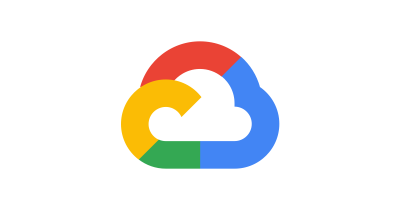
Google Cloud, once considered a distant third in the cloud computing race, is rapidly gaining ground, becoming one of Alphabet'...
@devadigax | Sep 18, 2025
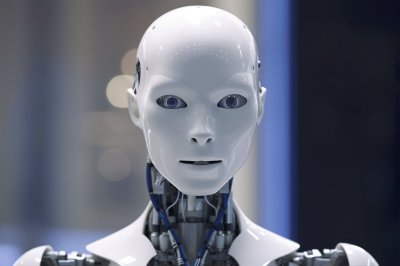
The age of artificial intelligence is rapidly evolving, moving beyond the realm of text-based chatbots and virtual assistants. ...
@devadigax | Sep 18, 2025

Microsoft is dramatically boosting the AI capabilities of its popular collaboration platform, Microsoft Teams, with the rollout...
@devadigax | Sep 18, 2025
 AI Tool Buzz
AI Tool Buzz
 Voiceglow
Voiceglow