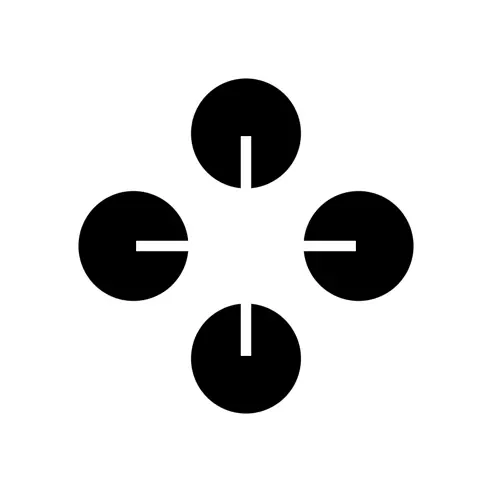About Kerlig™
In-context AI writing assistant brings AI to any app on macOS. - Write replies on Slack and Mail using your tone of voice - Fix spelling & grammar before sending a message - Summarize websites and articles - Chat with PDFs and documents - Improve copy in Figma - Translate to any language - Change tone and more! Supports all models from OpenAI, Anthropic, Google Gemini, Groq and Ollama!
No screenshot available
Pros
- Designed for macOS
- Integrates into any app
- Features auto-correction
- Prevents grammatical errors
- Assists tone of voice
- Facilitates on-the-go replies
- API key integration
- Enables GPT-style conversations
- Supports large documents
- Up to 350 pages
- Trusted by hundreds globally
- Easy payments via Lemon Squeezy
- Offers download before purchasing
- Has refund policy
- Flexible functionality
- Greater versatility
- Increases productivity
- Enhances writing tasks
- Crafts perfectly formulated messages
- Avoids embarrassing typos
- Offers real time assistance
- Stimulates conversation-like interaction
- Accommodates user's tone of voice
- Offers context window limit
- Regular performance checks
- Transparent service cost
- Provides user-friendly experience
- Efficient grammar helper
- Tailored for individual needs
- Globally accessible
Cons
- Only for macOS
- Not direct API access
- Requires own API keys
- Varying performance/context window limit
- Payment via Lemon Squeezy only
- Unclear refund policy details
- Limited to English grammar correction
Common Questions
What is Kerlig designed for?
Kerlig is designed specifically as an in-context AI writing assistant for macOS.
How does Kerlig assist users in writing tasks?
Kerlig assists users in their writing tasks by integrating artificial intelligence into any app. This includes providing auto-correction, ensuring users avoid embarrassing typos or grammatical errors before sending their texts. It also helps users craft perfectly formulated messages in their tone of voice, allowing them to reply on-the-go.
What are the key features of Kerlig?
The key features of Kerlig include an AI-driven auto-correction mechanism, an adaptable tone of voice for crafting messages, and the ability for the users to bring their own API keys for various AI models such as OpenAI, Claude, Gemini Pro, and Groq. It also supports a chat feature similar to having a conversation with a GPT and large document support up to 350 pages utilizing the Claude models.
How does Kerlig's auto-correction feature work?
Kerlig's auto-correction feature works by leveraging AI. It has the capacity to review, revise, and correct spelling mistakes and grammatical errors in real-time, ensuring a user's text is properly constructed before sending.
How does Kerlig adapt to user's tone of voice?
Kerlig adapts to a user's tone of voice by using its artificial intelligence to analyze the user's writing style. This allows it to help users create messages that reflect their unique tone of voice.
Can I use my own API keys with Kerlig?
Yes, Kerlig offers the flexibility to its users to bring their own API keys for various AI models. This enhances the versatility of the tool as it can interface with multiple AI systems.
What AI models are compatible with Kerlig?
Kerlig is compatible with various AI models such as OpenAI, Claude, Gemini Pro, and Groq.
How does Kerlig support large document writing?
Kerlig supports large document writing by utilizing the Claude models. This makes it possible for Kerlig to assist users in creating content for large documents of up to 350 pages.
What is the purpose of tools like OpenAI, Claude, Gemini Pro, and Groq in Kerlig?
The tools like OpenAI, Claude, Gemini Pro, and Groq in Kerlig are AI models that enhance the functionality of the tool. Users can bring their own API keys for these models to interface with various artificial intelligence systems.
What makes Kerlig versatile in terms of artificial intelligence systems?
The versatility of Kerlig in terms of artificial intelligence systems comes from its ability to adapt to several AI models. Users can bring their own API keys for AI models such as OpenAI, Claude, Gemini Pro, and Groq. This allows Kerlig to interface with a wide range of AI systems, enhancing its functionality and adaptability.
How does the chat feature in Kerlig work?
The chat feature in Kerlig works similarly to having a conversation with a GPT. This enables users to engage with the tool in a conversational manner making the functionality easier and more user-friendly.
How many users globally does Kerlig support?
Kerlig supports hundreds of users globally, catering to their writing needs with its advanced AI capabilities.
What is the payment method accepted by Kerlig?
Kerlig accepts payment via Lemon Squeezy, making the payment process easy and seamless.
Can I try Kerlig before purchasing the service?
Yes, users can download Kerlig to test if it fits their needs and expectations before purchasing the service.
Does Kerlig have a refund policy?
Yes, Kerlig does have a refund policy. However, for more detailed and up-to-date information on this, users are advised to visit the website.
Where can I check for more detailed update about Kerlig's features?
For more detailed updates about Kerlig's features, users should frequently visit the company's website. The website has the most current and comprehensive information about all of Kerlig's features.
What is Kerlig's performance and context window limit?
The specifics about Kerlig's performance and context window limit may vary. Users should check the company's website regularly for the most accurate and latest details.
How is Kerlig integrated into my macOS apps?
Kerlig is integrated into macOS apps effectively. It utilizes artificial intelligence to aid users in their writing tasks across any app, offering features like auto-correction, crafting messages in the user's tone of voice, and supporting API keys for different AI models.
How does the voice tone feature of Kerlig work?
The voice tone feature of Kerlig works by analysing the user's unique writing style and crafting messages that maintain this specific tone of voice. Utilizing AI, this feature enables the user to reply on-the-go with messages that sound natural in their voice.
Why choose Kerlig as my AI writing assistant?
Kerlig should be chosen as an AI writing assistant due to its varied features and high versatility. Its capability to adapt to a user's voice tone, offer auto-correction, support large document creation, and integrate with several AI models like OpenAI, Claude, Gemini Pro, and Groq makes it a competent tool. Also, it's utilized by hundreds of satisfied users around the globe, showing its reliability and effectiveness.