InlineGPT
Prompt ChatGPT inline, across all apps.
Chatbot Cross-platform Inline Chat OpenAI AI Language Model Text PromptTool Information
| Primary Task | Prompts |
|---|---|
| Category | specialized-technologies |
| Pricing | Free |
InlineGPT is an AI-based tool that claims to work across all user applications. It's described as a mechanism to generate prompt anywhere within the user's workspace, acting as an inline chat feature that can be integrated into various applications. The service appears to function universally, offering seamless use from design tools such as Figma to email clients and beyond. The key feature is its accessibility, where it stands at the user's disposal at all times to treat any selected text as a prompt, shift its content and watch as it replaces that text with output results. It operates using an OpenAI API key, suggesting it's powered by OpenAI's language models. However, the exact language model in use isn't explicitly mentioned. It's essential to note that inquiries about its costs, future functionalities, and privacy policies are mentioned but not detailed in the description. The tool implies to target users who require constant context switching between different applications by offering one comprehensive solution to fit all their application needs. It's presented as a free tool but users need to provide their own OpenAI API keys.
| Pros |
|---|
|
| Cons |
|---|
|
Frequently Asked Questions
1. What exactly is InlineGPT?
InlineGPT is an AI-based tool that acts as an inline chat feature integrated across all user applications. Its primary function is to treat selected text as prompts and replace the selected text with output results. This mechanism operates everywhere within a user's workspace, from design tools to email clients.
2. How does InlineGPT integrate to my applications?
InlineGPT integrates itself to applications by acting as an inline chat feature. It works as a plugin or tool that functions across all applications in a user's workspace, working seamlessly with any selected text and generating prompts from it.
3. Is InlineGPT really accessible across all my apps?
Yes, InlineGPT claims to work universally across all user applications, providing continuous and seamless use right from design tools to email clients and even beyond.
4. Since InlineGPT uses an OpenAI API key, does it mean it uses GPT-3?
InlineGPT operates using an OpenAI API key, implying that it's powered by OpenAI's language models. However, the exact language model in use, whether it's GPT-3 or not, has not been explicitly stated.
5. How does the 'text as a prompt' feature work in InlineGPT?
In InlineGPT, any selected text in the user's workspace is treated as a prompt. Upon pressing a specific keyboard shortcut, InlineGPT launches and replaces the selected text with output generated from the given prompt.
6. What exactly does InlineGPT replace the selected text with?
InlineGPT replaces the selected text with output results that are generated based on the query or prompt that the selected text formed.
7. Apart from Figma and email clients, where else can I use InlineGPT?
InlineGPT is proposed to work across all apps in a user's workspace. While Figma and email clients are given as examples, it implies that any application, be it for writing, designing, programming, or project management, the tool can be used anywhere the user requires inline textual conversation.
8. How is InlineGPT beneficial for individuals who constantly switch contexts?
InlineGPT provides a singular solution to fit all application needs, enabling uninterrupted workflow for individuals who constantly have to switch between different apps. By generating prompts anywhere and replacing text outputs across various apps, it facilitates easy context switching and improves productivity.
9. How does InlineGPT enhance productivity?
InlineGPT enhances productivity by providing a universal inline chat feature that works across all apps, allowing users to generate prompts anywhere within their workspace. It minimizes the need to switch contexts, as it treats any selected text as a prompt and replaces it with output results, enabling a seamless workflow.
10. Is InlineGPT completely free or are there in-app purchases?
InlineGPT is presented as a 100% free tool. However, it's essential to note that users have to provide their own OpenAI API keys to use it. There is no mention of any in-app purchases.
11. What does InlineGPT mean by 'Prompt ChatGPT inline across all apps'?
'Prompt ChatGPT inline across all apps' means that InlineGPT allows users to use ChatGPT, a language model by OpenAI, anywhere within their apps, enabling them to generate prompt anywhere and retrieve output.
12. How secure is InlineGPT considering it functions across applications?
The security details of InlineGPT are not explicitly mentioned. However, as users provide their own OpenAI API keys to use the tool, and considering its universal operation, it can be inferred that the approach to data privacy must be robust but is yet to be detailed out.
13. Are there any specific technical requirements to use InlineGPT?
The only mentioned requirement for using InlineGPT is having an OpenAI API key. No additional technical requirements are explicitly stated.
Comments
Similar Tools
Related News

In a stunning demonstration of public enthusiasm for cutting-edge artificial intelligence, OpenAI's groundbreaking text-to-vide...
@devadigax | Oct 02, 2025
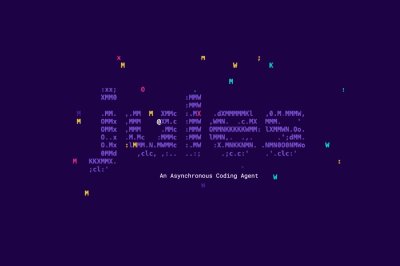
The landscape of software development is undergoing a profound transformation, propelled by the relentless march of artificial ...
@devadigax | Oct 02, 2025

Perplexity, the ambitious AI search startup, is making a significant strategic move by opening up its Comet AI browser to every...
@devadigax | Oct 02, 2025
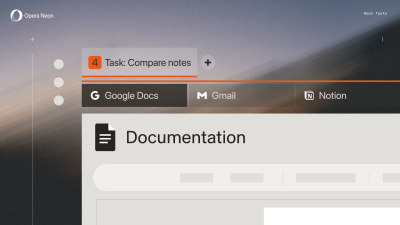
The digital landscape is in constant flux, with technological advancements continually reshaping how we interact with the inter...
@devadigax | Sep 30, 2025

OpenAI, the pioneering force behind ChatGPT and DALL-E, is reportedly on the cusp of a revolutionary leap into the social media...
@devadigax | Sep 29, 2025

Redmond, WA – In a move set to redefine workplace productivity, Microsoft has officially launched a groundbreaking new feature,...
@devadigax | Sep 29, 2025
 AI Tool Buzz
AI Tool Buzz
 Promptmakr
Promptmakr EasyPrompt
EasyPrompt