ImagineMe - Personal AI Art Generator
Create stunning AI art of yourself with one line of text.
AI Art Generation Personalized AI Text-to-Image Creative Tool Visual Interpretation Artistic ExpressionTool Information
| Primary Task | Avatars |
|---|---|
| Category | media-and-content-creation |
| Sub Categories | art-generation text-to-image |
| Pricing | Free + from $5 |
ImagineMe is an AI art generator that enables users to create personalized images from text descriptions. The AI system translates users' text prompts into visual interpretations, simulating diverse scenarios and soliciting creative potential. To use the AI, a user provides 10-20 varied pictures, which are used to 'train' a private AI model that then generates personalized art. The training process, while variable in length, ensures safe and personalized outputs. Post-training, users input textual prompts which the AI converts into intricate images. From fantasy concepts to reality-based representation, ImagineMe caters to a wide range of imaginative scenarios. The generated art can be used for varied purposes, including concept character design, photorealistic captures, poster design, gift design, cosplay depictions, fashion conceptualization, and artistic expression. Available for everyone, ImagineMe makes creating personalized art accessible and straightforward.
| Pros |
|---|
|
| Cons |
|---|
|
Frequently Asked Questions
1. What is Imagine Me?
Imagine Me is a Personal AI Art platform that allows users to create stunning AI-produced artwork of themselves from a text description. It's a unique online experience that makes the generation of art effortless, budget-friendly, and magical.
2. How does Imagine Me work?
Imagine Me works by creating a personal model from 10-20 high-quality, varied images of a user. This model, once trained, is then used to convert text into artwork. The training process for the model can take up to 24 hours. After that, image generation can begin. An image can be created by selecting a model, typing a description, and clicking the 'Imagine' button. The initial generation takes about 3 minutes, while subsequent images take around 30 seconds to produce.
3. What is a personal model in the context of Imagine Me?
A personal model on Imagine Me refers to a trained AI representation of the user. Users create it by uploading 10-20 varied, good quality images of themselves. The model learns the connection between the user's name and how they look, thereby gaining the capacity to recreate them in the form of AI-generated art.
4. What is meant by 'training a model' on Imagine Me?
Training a model on Imagine Me involves teaching the AI model how to recognize and recreate your likeness based on the various images of yourself that you uploaded. It's a process that helps the model understand the connection between your name and appearance. This training process can take up to 24 hours but it's usually faster.
5. Can I generate multiple images with Imagine Me?
Yes, one can generate multiple images with Imagine Me. Once the personal model is trained, a user can generate as many images as they desire as long as they have sufficient credits. The first generation during a session takes around 3 minutes, while subsequent generations take approximately 30 seconds.
6. What is the 'Showcase' section on Imagine Me?
The 'Showcase' section on Imagine Me is a gallery displaying AI-generated art. Users can browse through this showcase to see which prompts are performing the best in categories like Concept/ Character, Photorealistic, Posters/ Gifts, Cosplay, Fashion, and Artistic. It serves as a source of inspiration for users.
7. What happens when I click the 'Imagine' button on Imagine Me?
When the 'Imagine' button on Imagine Me is clicked, the AI starts generating the requested image based on a user's personal model and the text description provided. The produced images will then appear on the user's screen.
8. How long does it take to generate the first image using Imagine Me?
The generation of the first image using Imagine Me takes approximately 3 minutes.
9. How long does it take to generate subsequent images on Imagine Me?
Subsequent images after the first one take around 30 seconds to generate on Imagine Me.
10. Does Imagine Me provides any customer reviews?
Yes, Imagine Me provides customer reviews. Users can read these reviews to get an idea of the quality of the art they can expect from the AI platform.
11. Can I use Imagine Me to generate art of other people?
While primary use of Imagine Me involves generating art of oneself, it could potentially generate art of others if their images were uploaded to create a personal model. However, privacy and consent should be considered before doing so.
12. What types of images do I need to upload to create a personal model on Imagine Me?
On Imagine Me, to create a personal model, users need to upload 10-20 varied pictures of themselves, all of which should be of good quality.
13. Does Imagine Me have a blog?
Yes, Imagine Me has a blog. The blog can be accessed from the footer of their website.
14. What are the costs associated with using Imagine Me?
Imagine Me operates on a credit system. There are three packages: 10 credits for $5, 25 credits for $10, and 45 credits for $15. The credits can be used for image generation, with 1 credit allowing the creation of 4 images.
15. What is 'model training' and how long does it take on Imagine Me?
Model training on Imagine Me refers to the process by which the AI learns to recognise and recreate a user's likeness based on the photos provided. The process can take up to 24 hours, but it often finishes sooner.
16. How many images can I generate per credit on Imagine Me?
On Imagine Me, a user can generate 4 images per credit.
17. What does 'getting credits' mean on Imagine Me?
'Getting credits' on Imagine Me refers to purchasing packages offered on the website. These credits are used to create models and generate images.
18. What is the best value package on Imagine Me?
The best value package on Imagine Me is the one that offers 45 credits for $15. This means each credit costs approximately $0.33 and you can generate up to 4 images per credit.
19. What types of art can I generate with Imagine Me?
With Imagine Me, a user can generate various types of art such as Concept/Character, Photorealistic, Posters/Gifts, Cosplay, Fashion, and Artistic. The types of art generated are based on the text prompt provided by the user.
20. Can I get inspiration from other user's prompts on Imagine Me?
Yes, users can get inspiration from other user's prompts on Imagine Me. They can do this by browsing through the 'Showcase' section which displays the best prompts and the art generated from them.
Comments
Similar Tools
Related News
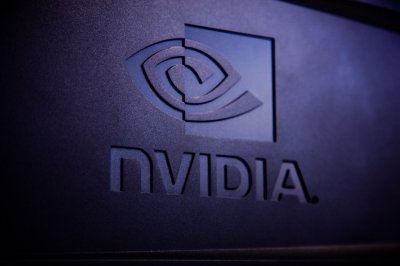
Nvidia, a global leader in AI computing, has made a significant move that promises to revolutionize the landscape of 3D content...
@devadigax | Sep 25, 2025
Zoom, the video conferencing giant, has unveiled a significant update to its platform, incorporating several new AI-powered fea...
@devadigax | Sep 17, 2025
Zoom, the ubiquitous video conferencing platform, is poised to revolutionize virtual meetings with the imminent launch of its A...
@devadigax | Sep 16, 2025

YouTube is intensifying its use of artificial intelligence across multiple facets of content creation, aiming to empower creato...
@devadigax | Sep 16, 2025

Google is making a significant move in the consumer video editing market with the launch of a free version of its Vids editor. ...
@devadigax | Aug 27, 2025
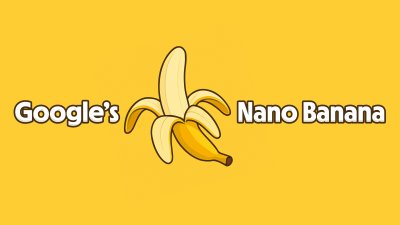
Whispers of a revolutionary AI image generator have been circulating through AI enthusiast forums and Discord servers, leaving ...
@devadigax | Aug 26, 2025
 AI Tool Buzz
AI Tool Buzz
 PhotoLeaf AI
PhotoLeaf AI IA-ID
IA-ID