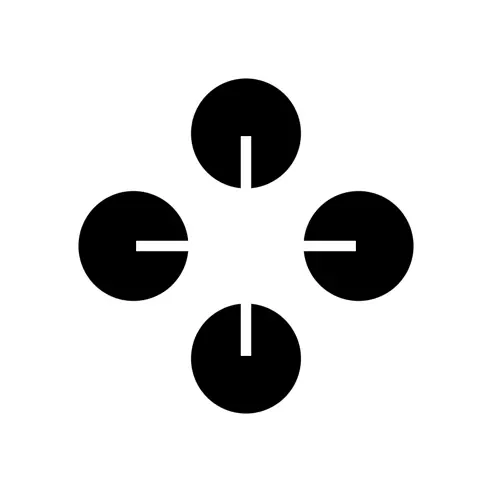About Hoarder
Hoarder is an open-source application, primarily known as the 'Bookmark Everything App'. It is purposely designed to storage and cataloging purposes, granting users a platform to hoard links, notes, and images. One of the standout features of Hoarder is its usage of artificial intelligence to automatically tag contents for easy and quick retrieval in the future. This automated tagging functionality enhances user experience, removing the manual tagging process and making content search and organization more effective. With its primary target being data hoarders, the app brings about significant convenience to those who deal with large volumes of data to be stored and tagged regularly. Furthermore, the app can be self-hosted, providing users with more control and flexibility over their data and accessibility to the tool. The application is available on multiple platforms, including a web-based interface and mobile applications. Users can easily access their content hoarded, making it a valuable tool for seamless digital organization and storage.
No screenshot available
Pros
- Open-source
- Automated tagging functionality
- Tagging for quick retrieval
- Enhanced user experience
- Designed for large data volumes
- Self-hostable
- Multi-platform accessibility
- Web-based interface
- Mobile application available
- Content is easily accessible
- Bookmarking functionality
- Notes and images storage
- User control over data
- Ideal for data hoarding
- Connects to Github
- Available on Google Play
- Available on Apple App Store
- Offers demo version
- Seamless digital organization
- Efficient content management
Cons
- Requires self-hosting
- Targets mostly data hoarders
- No support for videos
- Limited to bookmarking function
- Lack of collaborative features
- No offline syncing capability
- No integration with other apps
- Potential privacy concerns
- Open-source reliability risks
Common Questions
What is Hoarder?
Hoarder is an open-source application designed for storage and cataloging, primarily known as the 'Bookmark Everything App'. It allows users to hoard links, notes, and images while utilizing AI to automatically tag content for future retrieval.
How does Hoarder use AI to improve user experience?
Hoarder uses AI to automatically tag the contents stored by users, removing the need for manual tagging and aiding in quicker, more effective content search and organization.
What kind of contents can I store on Hoarder?
On Hoarder, you can store various types of content including links, notes, and images.
How does the auto-tagging function of Hoarder work?
Hoarder's auto-tagging function automatically tags the contents stored by users using its AI model, thus eliminating the need for manual tagging.
Who is the primary target user of Hoarder?
The primary target user of Hoarder is data hoarders, individuals who deal with large volumes of data that need to be stored and tagged on a regular basis.
Can I self-host Hoarder?
Yes, Hoarder can be self-hosted, providing users with increased control and flexibility over their data.
On what platforms is Hoarder available?
Hoarder is available on multiple platforms, including a web-based interface and mobile applications.
How can I access the contents I have hoarded in Hoarder?
You can access the contents you have hoarded in Hoarder via its web-based interface or mobile apps.
What makes Hoarder different from other bookmarking apps?
What separates Hoarder from other bookmarking apps is its AI-driven auto-tagging functionality, open-source nature, and self-hosting capability.
How does Hoarder organize my hoarded data?
Hoarder organizes your hoarded data by utilizing AI to automatically tag the content, making it easier and faster for you to retrieve in the future.
Does Hoarder have a mobile application?
Yes, Hoarder does have a mobile application, available for download via Google Play for Android users and via the App Store for iOS users.
As an open-source application, can I customize Hoarder?
Being an open-source application, you can indeed customize Hoarder according to your requirements.
Does Hoarder's AI auto-tagging feature work in real-time?
Hoarder's AI auto-tagging feature works automatically, suggesting it likely operates in real-time or near real-time as you save links, notes, and images.
Does Hoarder have a web-based interface?
Yes, Hoarder comes with a web-based interface, allowing users to access their hoarded content through a browser.
How can I contribute to the development of Hoarder since it's open-source?
Since Hoarder is an open-source application, you can contribute to its development by participating in the project on GitHub. You'll be able to report bugs, suggest improvements, or even submit your own code enhancements.