Haiper AI
Bring Your Vision To Haiper Reality
Content Creation Video Production Digital Transformation Visual Media Animation AI Camera ManipulationTool Information
| Primary Task | Videos |
|---|---|
| Category | media-and-content-creation |
| Sub Categories | video-generation animation |
| Country | United Kingdom |
Haiper AI is an advanced tool that focuses on transforming content creation as we know it. The platform is designed to convert written content and static visuals into dynamic videos, making it an essential tool for individuals and businesses in the digital age who aim to engage their audiences with riveting visual content. Haiper AI also offers a unique feature that allows users to animate static images, thus breathing life into otherwise stagnant visuals. The Video Repainting tool provided by Haiper AI allows the users to revamp their videos by enabling easy modifications of colors, textures, and elements, thus providing a fresh perspective and transforming the user's visual content. Moreover, Haiper AI provides several advanced control tools allowing users to direct their content effectively, offering features such as AI camera manipulation to find the perfect viewpoint, AI lighting adjustments to seamlessly set the ambiance, AI pose control to direct characters in the content effectively, and motion management to adjust the movement of objects within the video. Haiper AI enables users to bring their visions to reality, making it an essential tool in the realm of modern, AI-driven content creation.
Haiper is a London-based AI startup founded in late 2021 by Dr. Yishu Miao and Dr. Ziyu Wang, both PhD graduates in machine learning from Oxford University and former researchers at DeepMind. The company focuses on making professional video production accessible to everyone through advanced AI technology.
Haiper offers AI-powered video creation tools that allow users to generate animated videos from text prompts. These tools are designed for social media influencers, content creators, and businesses, providing a user-friendly interface that simplifies the video creation process. The company encourages community engagement to enhance its offerings and aims to democratize video creation for individuals of all skill levels. In March 2024, Haiper secured $13.8 million in seed funding, which supports its mission and growth in the AI video creation market.
| Pros |
|---|
|
| Cons |
|---|
|
Frequently Asked Questions
1. What is Haiper AI?
Haiper AI is an advanced content creation tool that leverages artificial intelligence to convert written content and static visuals into dynamic videos. It also enables users to animate static images, and provides a Video Repainting tool for modifying the colors, textures, and elements of videos. With various advanced control tools like AI camera manipulation, AI lighting adjustments, AI pose control, and motion management, Haiper AI aims to assist individuals and businesses in the digital age who wish to create engaging and visually dynamic content.
2. How does Haiper AI transform written content into videos?
Haiper AI transforms written content into videos through advanced artificial intelligence algorithms. It takes the written content provided by the user and converts it into a video script, matching it to relevant visuals and animations to create a dynamic video.
3. What is the Video Repainting tool in Haiper AI?
The Video Repainting tool in Haiper AI is a unique feature that allows users to easily modify the colors, textures, and elements of their video content. This tool provides a fresh perspective by transforming and refreshing the user's visual content.
4. How can I animate images using Haiper AI?
Animating images using Haiper AI involves a simple drag-and-drop method. Users can feed their static images into the platform, and Haiper AI will use its advanced algorithms to animate these images, instilling motion and life into them.
5. What advanced control tools does Haiper AI offer?
Haiper AI provides numerous advanced control tools including AI camera manipulation, AI lighting adjustments, AI pose control, and motion management. These tools enable users to find the perfect viewpoint, adjust the lighting, direct characters in their content, and manage the movement of objects within their videos, respectively.
6. Can Haiper AI assist in adjusting the lighting of my videos?
Yes, Haiper AI assists in adjusting the lighting of videos. Its AI lighting adjustment tool allows users to effortlessly set the mood and ambiance of their video content, ensuring a seamless fit for their message or narrative.
7. What is AI pose control in Haiper AI?
AI pose control in Haiper AI is a feature that facilitates effective direction of characters within the user’s content. It gives users the ability to manage and adjust the poses of their characters, providing a deeper level of customization and control over their content.
8. How does Haiper AI help in motion management?
Haiper AI's motion management tool assists users in managing and adjusting the movement of objects within their videos. This feature provides a more dynamic and engaging visual experience by allowing for control of motion and scene transitions within the content.
9. Can I manipulate camera angles using Haiper AI?
Yes, users can manipulate camera angles using Haiper AI. The AI camera manipulation feature allows them to find the perfect viewpoint for their content, mimicking the role of a human director.
10. How can Haiper AI help my business in digital transformation?
Haiper AI can assist businesses in their digital transformation efforts by facilitating the creation of engaging and immersive digital content. The tool's ability to convert text and static visuals into dynamic videos, animate static images, modify visuals through the Video Repainting tool, and provide a range of advance control tools can aid businesses in crafting high-quality digital content that resonates with their target audience.
11. In what ways can Haiper AI revolutionize my visual media?
Haiper AI can revolutionize visual media by allowing the transformation of traditional static images and text into dynamic and engaging video content. It provides a range of tools for creative control including animation, video repainting, AI camera manipulation, AI lighting adjustment, and pose and motion control, all of which contribute to producing more immersive and engaging visual content.
12. How can I modify colors and textures of my videos in Haiper AI?
You can modify the colors and textures of your videos in Haiper AI using the Video Repainting tool. This feature enables users to transform their visual content by easily modifying elements like colors, textures, and other elements within the video.
13. Can Haiper AI help me direct characters in my content?
Yes, Haiper AI provides an AI pose control feature which allows users to direct characters in their content. You can use this to manage and control the poses of the characters in your video content, providing another level of control and customization.
14. Is Haiper AI suitable for digital marketing?
Indeed, Haiper AI is highly suitable for digital marketing. Its ability to convert static content and visuals into engaging, dynamic videos makes it an effective tool for creating video marketing content that can catch the attention of users, drive engagement, and enhance brand visibility online.
15. Does Haiper AI help in media production?
Yes, Haiper AI aids in media production by providing a suite of AI-driven tools designed for modern content creation. These include the ability to animate static images, repainting videos, manipulating camera angles, adjusting lighting, controlling character poses, and managing object motion in the video.
16. How does Haiper AI bring static images to life?
Haiper AI brings static images to life by allowing users to feed their static images into the platform, which then animates these images using its advanced algorithms, infusing motion and attracting more viewer engagement.
17. How does Haiper AI convert static visuals into dynamic videos?
Haiper AI converts static visuals into dynamic videos by leveraging artificial intelligence. It matches the static visuals to dynamic motion graphics and animations, creating a video that is both dynamic and engaging.
18. What kind of content can I create with Haiper AI?
With Haiper AI, users can create a wide range of content such as animated videos, dynamic slides, motion graphics, and other rich media content. The platform facilities the conversion of written content and static visuals into animated and dynamic videos, making it suitable for creating visually engaging content for various purposes.
19. Can Haiper AI help me find the perfect shot for my video?
Yes, with Haiper AI's AI camera manipulation feature, users can find the perfect shot for their videos. The feature mimics the role of a human director, allowing users to manipulate camera angles and find the perfect viewpoint for their content.
20. How do I start using Haiper AI?
To start using Haiper AI, you can simply visit Haiper AI's website and click on 'Start The App'. As the platform is web-based, there's no need to download anything. Just make sure you have a stable internet connection to use the service uninterrupted.
Comments
Similar Tools
Related News

Adam Mosseri, the influential head of Instagram, recently addressed a persistent and unnerving rumor that has plagued the platf...
@devadigax | Oct 01, 2025

OpenAI, the pioneering force behind ChatGPT and DALL-E, is reportedly on the cusp of a revolutionary leap into the social media...
@devadigax | Sep 29, 2025
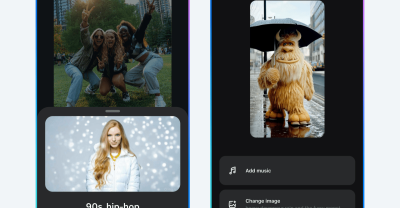
Meta AI has officially launched "Vibes," a novel feed dedicated entirely to short-form, AI-generated videos. Announced on Thurs...
@devadigax | Sep 26, 2025

Apple’s release of iOS 26 marks a significant milestone in the integration of local artificial intelligence within mobile appl...
@devadigax | Sep 26, 2025

In a bold and potentially paradigm-shifting move, tech giant Meta has reportedly launched 'Vibes,' a new short-form video feed ...
@devadigax | Sep 25, 2025

YouTube, the undisputed king of online video, is celebrating its 20th anniversary this year, but the platform isn't resting on ...
@devadigax | Sep 19, 2025
 AI Tool Buzz
AI Tool Buzz
 PixVerse
PixVerse BlitzVideo
BlitzVideo VisImagine - AI VIdeo Creation Platform
VisImagine - AI VIdeo Creation Platform VideoAI
VideoAI Vid AI
Vid AI