Guidde
Creates step-by-step video instructions platform.
FAQ SOPs trainingTool Information
| Primary Task | Guides |
|---|---|
| Category | ai-and-machine-learning |
| Pricing | Free + from $16/mo |
| Country | United States |
Guidde is an AI-powered platform that helps businesses create step-by-step video documentation and documents for various purposes such as training, onboarding, and customer support. With Guidde, users can capture their workflow, and the AI tool will generate a step-by-step description of the process and voiceover. Users can also select from over 100 different voices and languages to personalize their video documentation. Additionally, Guidde offers an editor where users can design visually appealing visuals without the need for design skills. Guidde is available as a browser extension, and users can easily capture their workflow and stop the recording when done. The platform allows for easy sharing through links or embeds within an organization. With Guidde, businesses can create engaging and captivating knowledge articles that combine video, images, and text. Guidde is trusted by users and teams of all sizes and has received positive feedback from customers who describe it as a super-simple tool that easily produces high-quality documentation with minimum effort. Guidde's unique features enable businesses to scale their support operations without sacrificing quality by creating step-by-step guides for sophisticated scenarios. The platform is ideal for businesses looking to provide quick, personalized video responses to customer questions and also for creating a tutorial video library. Overall, Guidde is a powerful tool that uses AI to simplify and streamline the creation of video documentation.
Guidde is a generative AI-powered video documentation platform founded in 2020 by Yoav Einav. The company specializes in creating, editing, and sharing software training content, offering a unified solution for organizations to enhance knowledge sharing and employee training. Guidde has raised $30 million in funding and serves over 100,000 users across 2,000 organizations.
The platform features two main content formats: short-form videos, which are 2–3 minute tutorials generated by AI, and long-form content that enriches hour-long recordings with AI-driven categorization and search capabilities. Key features include a smart video platform for organizing content, a recommendation system for personalized training, and an SDK for embedding tutorials into software applications. Guidde's clients include American Eagle Outfitters, Carta, and Nasdaq, with use cases in employee onboarding, customer support, and product launches. The company operates on a freemium model, making it accessible for small teams while accommodating enterprise needs.
| Pros |
|---|
|
| Cons |
|---|
|
Frequently Asked Questions
1. What is Guidde?
Guidde is an AI-powered platform that assists businesses in the creation of step-by-step video documentation and documents for various uses such as training, onboarding, customer support and more. It enables users to capture their workflow, and then the revolutionary AI tool autonomously generates a detailed description and voiceover of the process.
2. What are the main features of Guidde?
The key features of Guidde include the ability to capture workflow, AI-generated step-by-step descriptions of the process, AI-generated voiceover, personalization with 100+ different voices and languages, a user-friendly editor for creating stunning visuals, and easy sharing of content through links or embedding within an organization.
3. What is unique about Guidde?
What sets Guidde apart is its advanced use of AI. Its AI-driven tool autonomously produces a detailed, step-by-step description of the user's captured workflow and also generates the voiceover. This unique feature allows businesses to scale their support operations without restricting quality and creates comprehensive guides for intricate scenarios rapidly and conveniently.
4. How does Guidde use AI to create step-by-step video instructions?
When users capture their workflow with Guidde, the AI tool of the platform generates a step-by-step description of the process, producing a concise and detailed guide of the users actions. The tool also creates an AI-generated voiceover, offering a narrated explanation to accompany the visual demonstration.
5. How do I use the Guidde browser extension?
To use the Guidde browser extension, users need to start the capture process from the extension. They can then perform their work, and when they're done, they can stop the recording. The AI-driven platform of Guidde will then take over to produce a step-by-step video guide.
6. Can I personalize the voiceover in my Guidde videos?
Yes, Guidde allows users to personalize their video voiceover. Users can select from over 100 different voices and languages to suit their preference or to better cater to their target audience. This allows for a more tailored and engaging video experience.
7. Who can use Guidde?
Guidde is suitable for users and teams of all sizes. Whether it's for customer support, customer success, presales, product teams or training agencies, any business looking to streamline their process of creating video documentations can benefit from Guidde.
8. What are some common use cases for Guidde?
Common use cases for Guidde include creating step-by-step guides for customer support, developing detailed instructions for product onboarding, producing appealing FAQ videos, establishing a library of tutorial videos, and crafting engaging training materials.
9. Can I share my Guidde videos with my team?
Yes, sharing the video guides created with Guidde with your team is as easy as sharing a link or embedding it in your organization's internal system, allowing for immediate and unrestricted access for all team members.
10. How does Guidde help with customer support?
Guidde provides a profound solution to customer support dilemmas. It enables the creation of detailed, step-by-step video guide that helps businesses explain their product or resolve customer queries promptly and efficiently, thereby improving overall customer satisfaction.
11. How does Guidde help with onboarding?
With Guidde, businesses can create detailed and personalized onboarding guides that new employees can follow at their own pace. By providing a step-by-step explanation of internal tools or procedures, Guidde improves the efficiency and comprehensibility of the onboarding process.
12. How can I use Guidde to create training materials?
Guidde can be used to create effective and engaging training materials. By capturing the training process, training agencies or HR departments can generate detailed step-by-step videos that offer a visual explanation paired with an AI-generated voiceover.
13. Can Guidde produce FAQs?
Yes, Guidde can be used to create detailed and visually engaging FAQ videos. Instead of providing written answers, businesses can use Guidde to provide video demonstrations and explanations, amplifying the understanding and engagement of customers.
14. How can I integrate Guidde into my existing workflow?
Guidde offers versatile options for integration. Created videos can be easily shared via embed codes or links that can be integrated into email communications, into the organization's knowledge base or learning management system, or shared across various platforms depending on the business needs.
15. How is the video quality produced by Guidde?
The video quality produced by Guidde is outstanding. Complemented by AI-generated voiceovers, it allows users to create professional, high-quality step-by-step guides and tutorials that are engaging and easy to follow.
16. What makes Guidde a good tool for creating a tutorial video library?
Guidde is ideal for creating a tutorial video library due to its simple usability and AI system that generates comprehensive step-by-step video guides. With quick and effective solutions to challenges and personalized video responses, an entire library of tutorials can be established, and made available to clients with ease.
17. How secure is my information on Guidde?
Guidde is committed to ensuring high levels of security for user information. The specifics of their security protocols and data protection measures are detailed on their website under the 'Security' section.
18. What is the feedback from customers who have used Guidde?
Customers have provided positive feedback about Guidde, describing it as an extremely simple tool that conveniently produces high-quality documentation with little effort. Users appreciate its capability to create step-by-step user guides quickly and efficiently, even for complicated scenarios.
19. How does Guidde help in creating visually appealing visuals without design skills?
Guidde has a built-in editor that allows users to design visually appealing visuals to accompany their video guides. It enables users to create attractive visuals without needing any professional design skills making it ideal for anyone to use.
20. Does Guidde offer a free trial?
Yes, Guidde offers a free extension that can be installed, allowing users to experience the platform's functionality and ease of use without requiring any credit card information during sign up.
Comments
Similar Tools
Related News

Apple’s release of iOS 26 marks a significant milestone in the integration of local artificial intelligence within mobile appl...
@devadigax | Sep 26, 2025
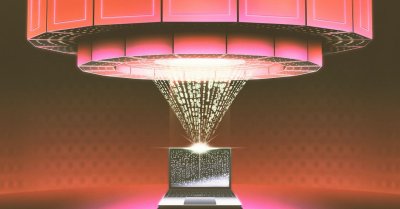
The world of artificial intelligence is rapidly evolving, driven by ever-larger and more complex models capable of astonishing ...
@devadigax | Sep 20, 2025

Google has unveiled a game-changing update to its Translate app, integrating an AI-powered feature designed to help users learn...
@devadigax | Aug 28, 2025
 AI Tool Buzz
AI Tool Buzz