Fuzzy Flo
Select, move, and remove nodes with ease.
GPT-3.5-turbo model AI chat system Node Management User Interface Node Selection Node MovementTool Information
| Primary Task | Chatting |
|---|---|
| Category | communication-and-support |
| Sub Categories | chatbots api-and-development-tools no-code-platforms |
| Pricing | Free + from $18.99/mo |
Fuzzy Flo is an AI-powered tool that incorporates the GPT-3.5-turbo model to provide an intuitive and versatile chat system. Its prominent feature allows users to select and manage nodes. After selecting, either by pressing the 'enter' or 'space', users can move nodes around using the arrow keys. Users also have the ability to delete unwanted ones by simply pressing 'delete'. In addition, Fuzzy Flo also has a feature that allows managing edges in a similar manner. Users can select an edge and opt to remove it or cancel the action. Moreover, to assist users in ensuring a smooth workflow, pressing 'escape' facilitates cancellation of any ongoing operation. Fuzzy Flo's interface has been primed for an easy and user-friendly experience. It also adheres to strict guidelines for ensuring privacy and abides by robust terms and conditions. To further assist users, it hosts a 'Help' feature offering guidance in navigation and functionality. Furthermore, the tool is constructed utilising React Flow, showcasing its scalability, maintainability, and efficiency, making it suitable for complex uses and various scenarios. Fuzzy Flo birthmarks innovation in managing digital conversations, making it both a valuable addition to, and a notable mention in any AI-based system directory.
| Pros |
|---|
|
| Cons |
|---|
|
Frequently Asked Questions
1. What is Fuzzy Flo?
Fuzzy Flo is an AI-powered tool that provides an intuitive and versatile chat system. It features nodal and edge management systems and assists with digital conversations, making it both innovative and user-friendly.
2. What model does Fuzzy Flo incorporate?
Fuzzy Flo incorporates the GPT-3.5-turbo model.
3. How can nodes be selected in Fuzzy Flo?
Nodes in Fuzzy Flo can be selected by pressing either 'enter' or 'space'.
4. How do I move nodes in Fuzzy Flo?
In Fuzzy Flo, nodes can be moved around using the arrow keys.
5. What steps are needed to delete nodes in Fuzzy Flo?
To delete nodes in Fuzzy Flo, simply select the unwanted node and press 'delete'.
6. What is the Edge Management feature in Fuzzy Flo?
The Edge Management feature in Fuzzy Flo allows users to select an edge and either remove it or cancel the action.
7. How do I cancel an ongoing operation in Fuzzy Flo?
In Fuzzy Flo, an ongoing operation can be cancelled by pressing 'escape'.
8. How user-friendly is Fuzzy Flo's interface?
Fuzzy Flo's interface is built for ease of use, making it user-friendly.
9. How does Fuzzy Flo ensure privacy?
Fuzzy Flo ensures privacy by adhering to strict guidelines and robust terms and conditions.
10. What assistance is provided by the 'Help' feature in Fuzzy Flo?
The 'Help' feature in Fuzzy Flo offers guidance for users in navigation and functionality.
11. What framework is Fuzzy Flo built with?
Fuzzy Flo is built using the React Flow framework.
12. What makes Fuzzy Flo scalable?
Fuzzy Flo's scalability is demonstrated through its ability to effectively handle complex uses and various scenarios.
13. How efficient is Fuzzy Flo?
Fuzzy Flo is efficient as it is constructed using React Flow, a system famed for its high operational efficiency.
14. How is Fuzzy Flo suitable for complex uses and various scenarios?
Fuzzy Flo is suitable for complex uses and various scenarios due to its scalability, maintainability, and efficiency facilitated by its React Flow construction.
15. How does Fuzzy Flo manage digital conversations?
Fuzzy Flo manages digital conversations by leveraging an intuitive and versatile chat system, which incorporates nodal and edge management systems.
16. Can I remove edges in Fuzzy Flo?
Yes, you can remove edges in Fuzzy Flo by selecting an edge and pressing 'delete'.
17. What does pressing 'escape' do in Fuzzy Flo?
In Fuzzy Flo, pressing 'escape' cancels any ongoing operation.
18. What does pressing 'enter' or 'space' do in Fuzzy Flo?
In Fuzzy Flo, pressing 'enter' or 'space' allows a user to select a node or an edge.
19. Can I cancel the deletion of a node or edge in Fuzzy Flo?
Yes, in Fuzzy Flo, the deletion of a node or edge can be cancelled by pressing 'escape'.
20. What are Fuzzy Flo's terms and conditions?
Fuzzy Flo's terms and conditions aren't explicitly mentioned on their website, but it is stated that the tool adheres to a robust set of rules that ensure privacy.
 AI Tool Buzz
AI Tool Buzz
 character.ai
character.ai AI Fiesta
AI Fiesta Serge
Serge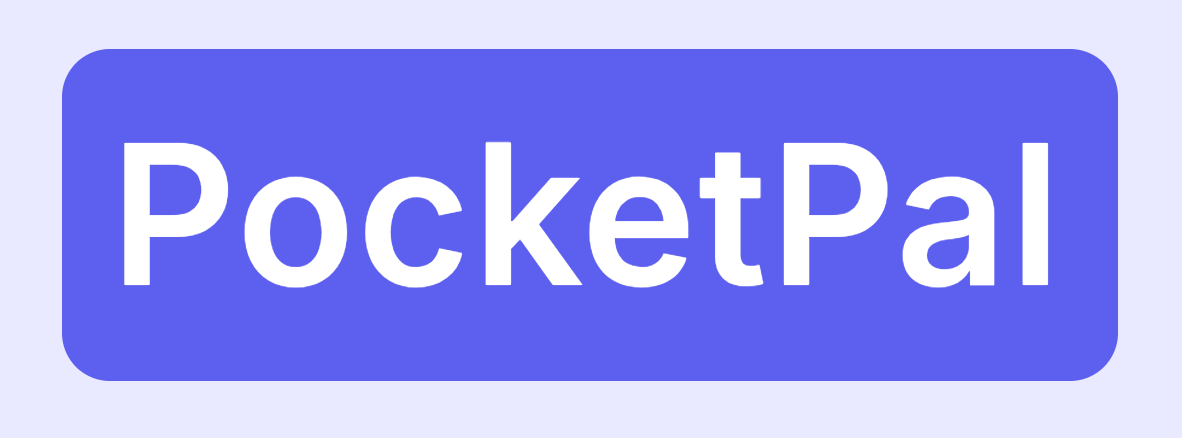 PocketPal
PocketPal Ask an AI
Ask an AI TalkBud
TalkBud Gab AI
Gab AI