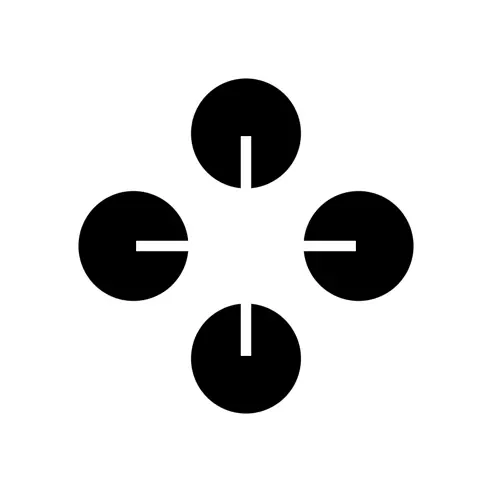About Forms.app
forms.app is an online form builder that allows users to create web forms, surveys, and quizzes quickly and easily. It offers a range of solutions, including a form builder, survey maker, quiz maker, AI form generator, store builder, and WordPress plugin. The tool provides a variety of templates for different purposes, such as job application forms, rental application forms, hotel accommodation forms, and more. It also offers integrations with popular platforms like Slack, HubSpot CRM, Google Sheets, Trello, Google Analytics, WhatsApp, Microsoft Excel, WordPress, Notion, and Airtable.With forms.app, users can create customized and visually appealing forms that match their brand image. The tool allows for easy sharing of forms through unique weblinks or embedding them on landing pages. Users can adjust the privacy settings of their forms to target specific audiences and control who can view the form.The collected data can be reviewed in different formats, including spreadsheet format or email inbox format. Users can also access advanced analytics to gain valuable insights from the data. forms.app has received recognition as a top-notch form builder and survey maker software by leading software organizations.Reviews from users highlight the ease of use, lightning-speed editing, and delightful user experience of the tool. Users appreciate the accessible nature of the website, which doesn't require any technical expertise to create and fill out forms. Overall, forms.app is a modern solution for creating forms, surveys, and quizzes that can streamline workflows and enhance user engagement.
No screenshot available
Pros
- Online form builder
- Survey maker
- Quiz maker
- Store builder
- WordPress plugin
- Broad template range
- Integrations with popular platforms
- Customizable forms
- Easy sharing options
- Adjustable privacy settings
- Multiple data reviewing formats
- Advanced analytics
- Lightning-speed editing
- No technical expertise needed
- +25 form field types
- Conditional logic
- Accepts payments
- Automate workflows
- Mobile friendly
- +500 app integrations
- Free version available
- Ease of editing
- Multiple languages support
- Sleek user interface
- Integrated statistics
Cons
- No offline access
- UI customization limitations
- Lacks advanced management tools
- Missing collaboration features
- No direct email notifications
- Limited templates
- Hidden security features
- Lack of customer support
- Storage limitations
- Limited app integrations
Common Questions
What is Forms.app?
Forms.app is an online form builder that enables users to rapidly and easily create web forms, surveys, and quizzes. The platform offers numerous tools such as a form builder, survey maker, quiz maker, AI form generator, store builder, and a WordPress plugin. Users can create customized and visually appealing forms that align with their brand image. It features integrations with popular platforms like Slack, HubSpot CRM, Google Sheets, and more. The generated data can be reviewed in various formats and users can access advanced analytics for valuable insights.
What features does Forms.app offer for form creation?
Forms.app offers a variety of features for form creation. Users can customize their forms to their liking, and the forms can be shared through unique web links or embedded on landing pages. Privacy settings can be adjusted for specific audiences. Users have access to more than 25 form field types that allow data collection in a suitable and organized manner. Other features include conditional logic, ability to accept payments, and the capability of automating workflows.
Does Forms.app have pre-existing templates? If so, what types?
Yes, Forms.app provides a variety of pre-existing templates for different purposes. Some of the template categories include Job Application Forms, Rental Application Forms, Hotel Accommodation Forms, Online Registration Forms, Employment Application Forms, Customer Satisfaction Surveys, Employee Satisfaction Surveys, Evaluation Surveys, Feedback Surveys, Market Research Surveys, and several quiz templates on topics like geography, math, science, and more.
How can users share forms created on Forms.app?
With Forms.app, users can share their forms in multiple ways. Each form generates a unique weblink that can be shared anywhere on the web. Additionally, forms can be embedded seamlessly on landing pages, making it easy for users to access and interact with them.
How does Forms.app protect the data collected through its forms?
The data collected through Forms.app is safeguarded with technical measures taken by the platform to ensure its safety and security. Although specific security protocols are not directly mentioned on their website, Forms.app certainly emphasises the importance of data security.
What options does Forms.app provide for data review?
Forms.app allows users to review the collected data in a variety of manners. The responses and data entries can be viewed in spreadsheet format or email inbox format, depending on the user's preference. The platform also features an advanced analytics section where users can observe useful statistics derived from their data.
Can Forms.app integrate with other platforms?
Yes, Forms.app can integrate with a variety of commonly used platforms. The list includes Slack, HubSpot CRM, Google Sheets, Trello, Google Analytics, WhatsApp, Microsoft Excel, WordPress, Notion, and Airtable.
What kind of user interface does Forms.app have?
Forms.app has a user-friendly interface that's appreciated by its users. Reviews highlight the ease of use, quick editing speed, and pleasing user experience of the tool. Users appreciate the accessible nature of the website, mentioning that no technical expertise is required to create and fill out forms.
What is Forms.app's AI form generator?
The AI form generator is one of the tools offered by Forms.app. However, specific details about this feature are not specified on their website.
Is Forms.app compatible with WordPress sites?
Yes, Forms.app is compatible with WordPress sites. It offers a dedicated WordPress plugin that allows users to integrate Forms.app's functionalities into their WordPress sites.
Can payment collection be facilitated through Forms.app?
Yes, Forms.app can facilitate payment collection. It has a feature for creating online order forms and can accept payments directly through the forms.
How do privacy settings work on Forms.app?
On Forms.app, users can adjust their form's privacy settings to effectively reach their target audience and control who can view the form. However, the specific mechanisms for how this function operates aren't clearly outlined on their website.
How fast can I design forms on Forms.app?
Users have reported high-speed editing capability on Forms.app, specifically mentioning that 'everything moves at lightning speed'. This implies that designing forms can be accomplished quickly on Forms.app, enhancing productivity.
What customization options are available on Forms.app?
Forms.app provides ample customization options for form design. Users have the flexibility to adjust every detail of their form to align with their brand image. This ability to personalize increases the potential for higher conversion rates as attractive forms often yield more responses.
Can Forms.app forms be embedded on landing pages?
Yes, Forms.app does allow users to embed the forms they create on landing pages. This feature enhances the seamless integration of the form with any website or page it's included on, thereby making the form available more conveniently to users.
How is data visualized in Forms.app's analytics section?
The analytics section in Forms.app provides a plethora of useful statistics about your data. Although the intricacies of this visualization are not detailed on their website, this feature certainly offers a way to gain insights regarding user interaction and engagement with the forms.
What kind of forms can I create with Forms.app?
Users can create a wide range of forms with Forms.app. The platform offers a variety of templates for different purposes, such as job applications, rental applications, hotel accommodations, and many more. In addition, users can also create customer and employee satisfaction surveys, evaluation surveys, feedback surveys, and market research surveys.
How can Forms.app increase my engagement level with users?
By streamlining the process of form creation and data collection, Forms.app can increase engagement levels with users. Customizable, attractive forms are more likely to get responses, while easy-to-understand templates and rapid editing promise a user-friendly experience. The platform's ability to share forms via unique web links or by embedding them on landing pages makes these forms easily accessible to users, further boosting engagement levels.
Can I use Forms.app for free?
Yes, you can use Forms.app for free. Users can experience the platform without signing up, according to their website.
What is the benefit of upgrading to Forms.app's yearly plans?
Upgrading to Forms.app's yearly plans provides users with additional benefits and features not available in the free version. While specific benefits of upgrading are not detailed on their website, they are currently offering a discount of up to 65% off on their yearly plans.